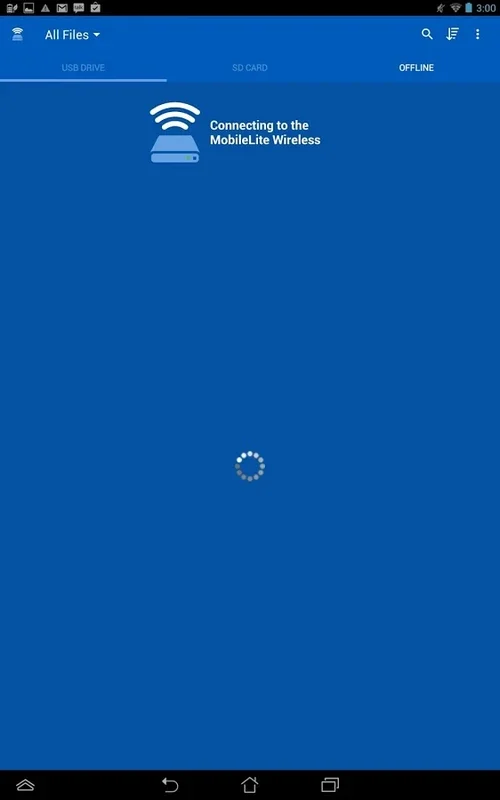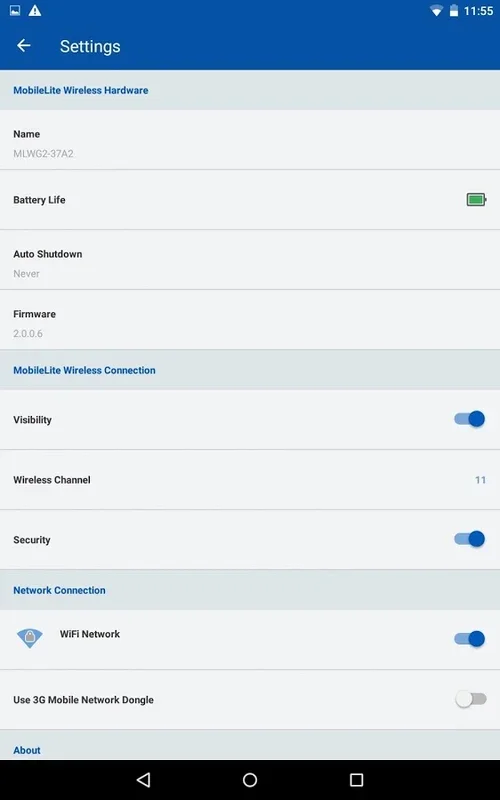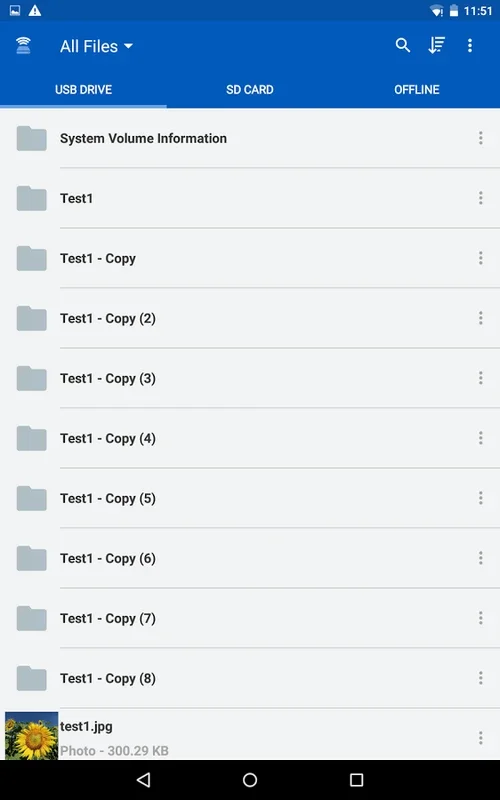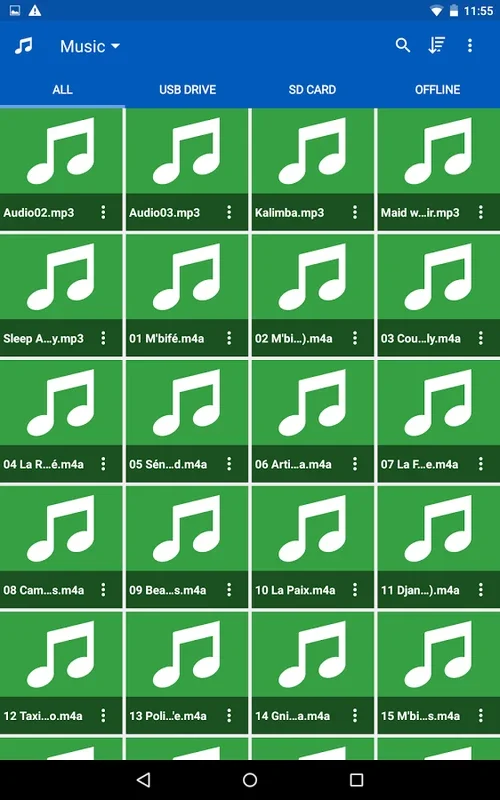MobileLite App Introduction
MobileLite is an exceptional app designed specifically for Android devices, offering a seamless and efficient file management experience. This comprehensive article will delve into the various features and benefits that make MobileLite a standout choice for users seeking to optimize their file storage and sharing capabilities.
How to Use MobileLite
Using MobileLite is a straightforward process. Users can easily connect their Android device to the MobileLite Wireless Reader and start wirelessly storing and sharing files. The app provides a user-friendly interface that makes it simple to navigate and manage files. Whether it's photos, videos, music, or other types of files, MobileLite makes the process of transferring and organizing them a breeze.
Who is Suitable for Using MobileLite
This app is ideal for individuals who have a need for expanded storage on their Android devices. Whether you're a photographer constantly taking high-resolution images, a music enthusiast with a large library, or someone who simply wants to keep their files organized and accessible, MobileLite is the perfect solution. It's also great for those who frequently need to share files with others, as it allows for simultaneous streaming to up to three separate devices.
The Key Features of MobileLite
- Seamless File Sharing and Storage: MobileLite enables users to wirelessly store and share files directly from SD cards, USB drives, or external hard drives. This feature provides a convenient way to access and manage files without the need for physical connections.
- Enhanced File Management: The app offers enhanced file management features, allowing for easy sorting of music, photos, and videos. Users can also take advantage of the built-in music player with playback controls and album art display.
- Multitasking Functionality: With MobileLite, users can continue using other apps while the file management operations are carried out in the background. This ensures that productivity is not compromised.
- Efficient Connectivity: The app is designed to optimize connectivity, with additional network settings to ensure a stable connection. Wireless file transfer between the device and the MobileLite Wireless Reader is seamless, and the ability to email files up to 10MB adds to its practicality.
- Intuitive User Interaction: MobileLite features an intuitive interface with finger swipe capabilities and easy setup instructions, making it accessible to users of all levels of technical expertise.
In conclusion, MobileLite is a powerful and versatile file management app for Android that offers a wide range of features and benefits. Whether you're looking to expand your device's storage, streamline your file management processes, or simply make it easier to share files with others, MobileLite is the ideal choice. Head to the official website at to learn more and start taking advantage of this amazing app.