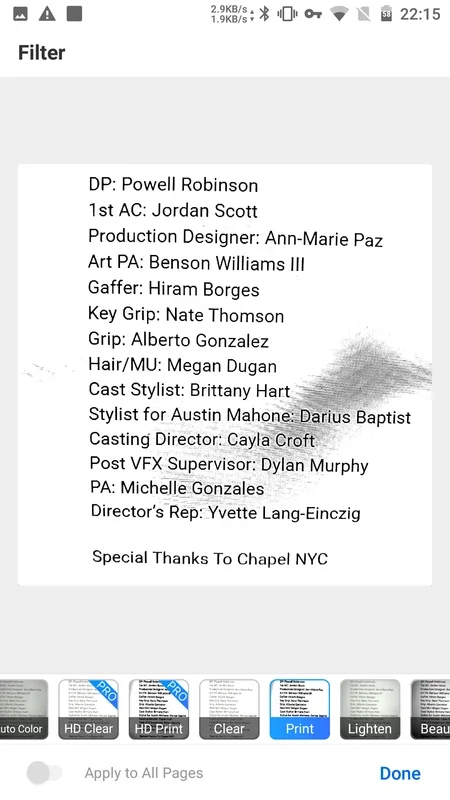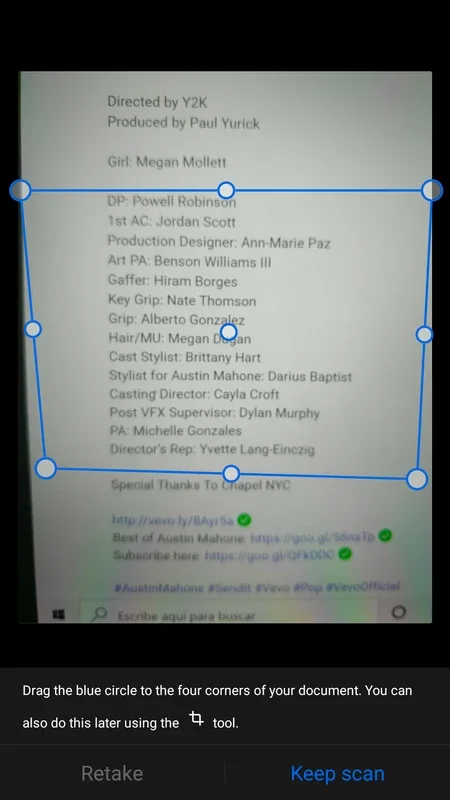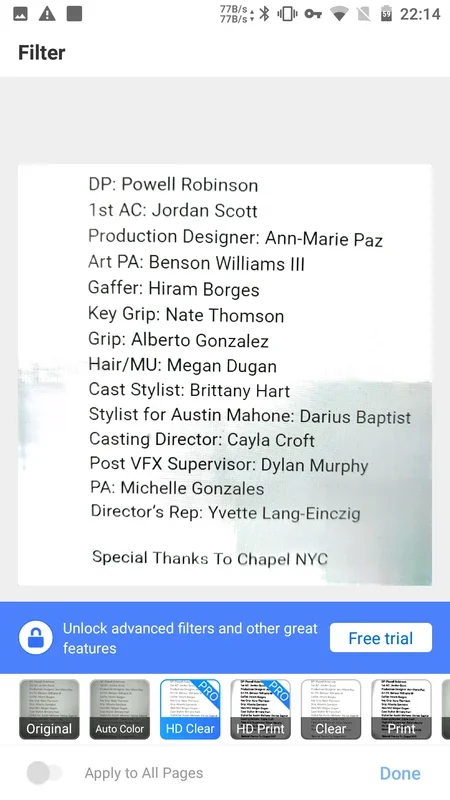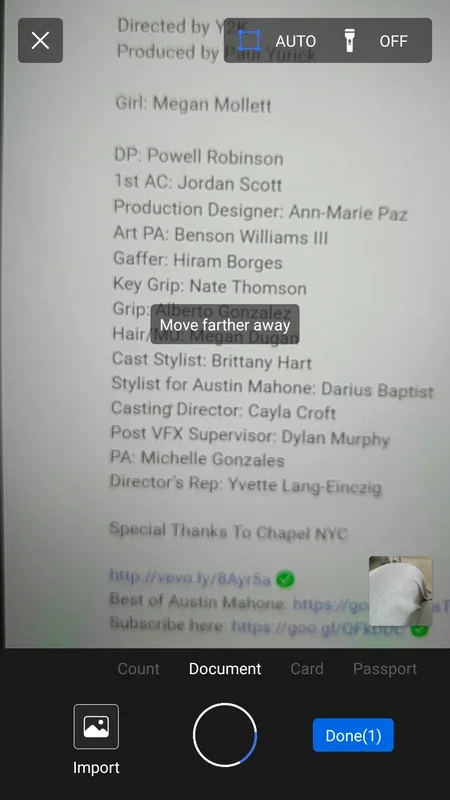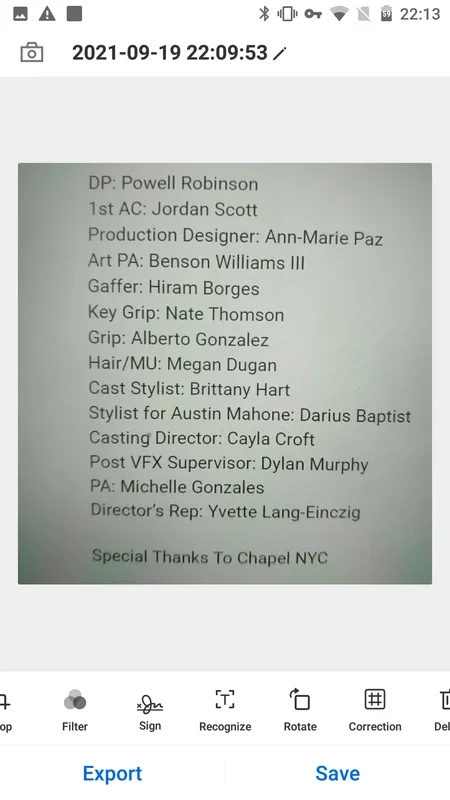Mobile Scanner App Introduction
Introduction
Mobile Scanner is a powerful app that allows you to scan high-quality PDF documents directly from your Android device. With its simple and intuitive interface, you can quickly and easily convert photos into PDFs, making it an essential tool for students, professionals, and anyone who needs to digitize their documents.
Features
1. Simple Scanning Process
The process of scanning with Mobile Scanner is incredibly simple. Just import previously stored images or take new ones using your smartphone's camera. In just a matter of seconds, you can turn your photos into PDFs.
2. Multiple Scan Options
One of the standout features of Mobile Scanner is the ability to choose the format of the scan type you want to perform. Whether you need to scan a count, a document, a card, or a passport, this app has you covered. With these options, you can ensure that your scans are accurate and meet your specific needs.
3. Group Scans and Batch Export
Mobile Scanner also allows you to perform group scans, making it easy to scan multiple documents at once. Once you've completed your scans, you can export several documents at the same time, saving you time and effort.
4. Intelligent Image Optimization
The app's intelligent image optimization feature detects edges and automatically crops them, ensuring that your scans are of the highest quality. This feature saves you time and effort by eliminating the need to manually crop your images.
5. OCR Function
The OCR (Optical Character Recognition) function in Mobile Scanner is capable of recognizing characters and any text in your scans. This makes it easy to search and edit your scanned documents, saving you time and effort.
6. Sharing Option
Finally, Mobile Scanner offers a sharing option, allowing you to share your scanned documents through the platform. Whether you need to share a document with a colleague or a friend, this app makes it easy to do so.
Conclusion
In conclusion, Mobile Scanner is an essential app for anyone who needs to scan PDF documents from their Android device. With its simple and intuitive interface, multiple scan options, intelligent image optimization, OCR function, and sharing option, this app is a must-have for students, professionals, and anyone who needs to digitize their documents. Download Mobile Scanner today and start scanning with ease!