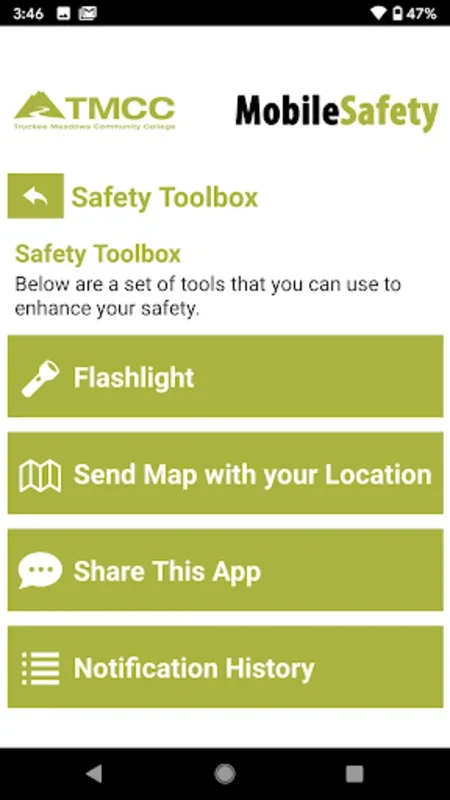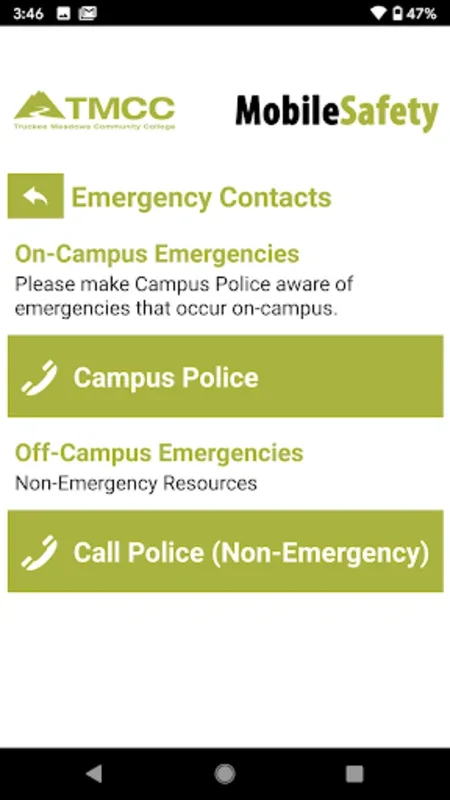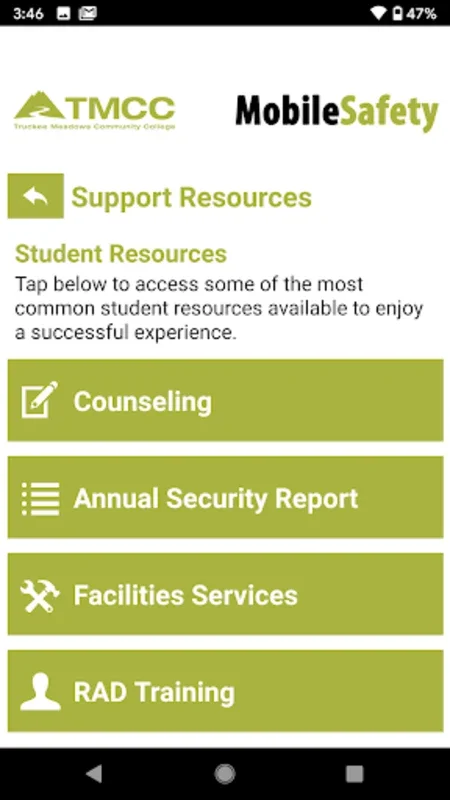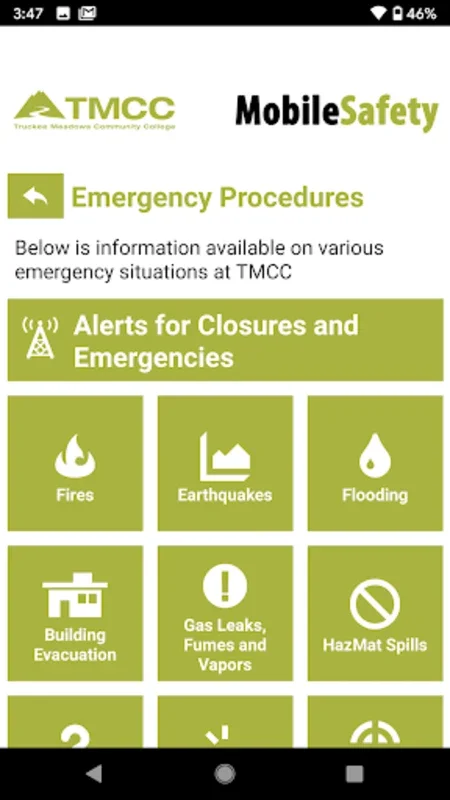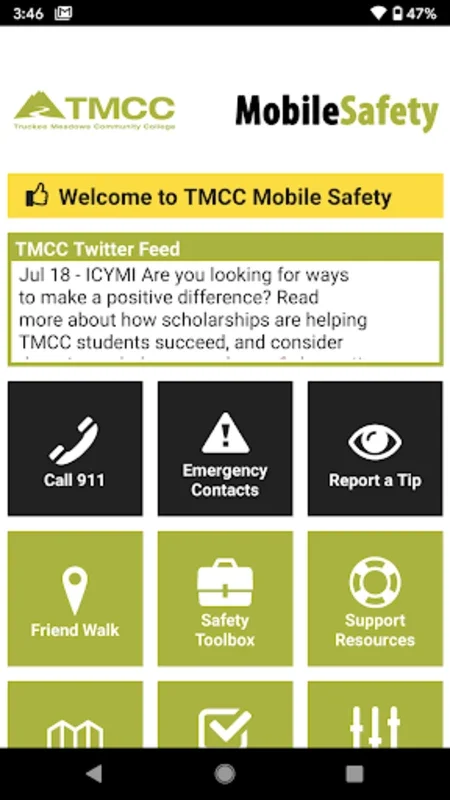Mobile Safety - TMCC App Introduction
Mobile Safety - TMCC is an essential application designed specifically for the Truckee Meadows Community College (TMCC) community. This Android app integrates seamlessly with the institution's security systems, offering a comprehensive set of features to ensure the safety of students, faculty, and staff on the TMCC campus.
How to Use Mobile Safety - TMCC
To get the most out of Mobile Safety - TMCC, users should familiarize themselves with its various functions. The app is user-friendly and intuitive. Upon launching the app, users are presented with a clear interface that provides easy access to its key features.
Receiving Real-Time Safety Alerts
One of the primary features of Mobile Safety - TMCC is the ability to receive real-time safety alerts. These alerts are crucial for keeping the campus community informed about potential threats or emergencies. Users can customize their alert settings to ensure they receive notifications that are relevant to their needs.
Utilizing Emergency Contacts
The emergency contacts feature is another important aspect of the app. Users can quickly and easily access a list of emergency services within the TMCC area. This ensures that in case of an urgent or non-urgent safety concern, help is just a few taps away.
Sharing Your Location with 'Friend Walk'
The 'Friend Walk' feature allows users to share their location with a trusted friend via email or SMS. This provides an added layer of security, as friends can track the user's journey in real-time and ensure their safe arrival at a chosen destination.
Who is Suitable for Using Mobile Safety - TMCC
This app is ideal for anyone associated with TMCC. Whether you're a student, faculty member, or staff, Mobile Safety - TMCC offers valuable protection and peace of mind.
Students
Students can use the app to stay informed about campus safety and to quickly access emergency services if needed. The 'Friend Walk' feature is particularly useful for students who may be walking alone on campus at night.
Faculty and Staff
Faculty and staff can also benefit from the app. They can receive real-time alerts about potential safety issues on campus and have access to emergency contacts at their fingertips.
The Key Features of Mobile Safety - TMCC
In addition to the features mentioned above, Mobile Safety - TMCC offers several other key features that contribute to its effectiveness as a safety tool.
Effective Tip Reporting
The app provides multiple avenues for communicating safety or security concerns directly to Campus Police. Users can submit tips anonymously if they prefer, ensuring that any potential issues are brought to the attention of the authorities.
Safety and Convenience Tools
The Mobile Safety - TMCC toolbox includes capabilities like sharing your location through maps, sending 'I’m OK!' messages to inform selected contacts of your safety, and accessing comprehensive campus maps for seamless navigation. These tools, combined with a detailed notification history, allow users to stay informed and connected at all times.
Offline Access to Critical Emergency Plans
Even in the absence of Wi-Fi or cellular data, users can access critical emergency plans within the app. This ensures that they are well-prepared for unexpected situations and can take appropriate actions to ensure their safety.
Ensuring Campus Safety with Mobile Safety - TMCC
Stay updated with instant notifications and vital instructions from TMCC Campus Police during on-campus emergencies. The support resources provided within Mobile Safety - TMCC are designed to guide you through a successful and safe experience at TMCC. By downloading and using this app, you are taking an important step towards enhancing your personal safety and the safety of the entire TMCC community.
In conclusion, Mobile Safety - TMCC is a powerful tool that plays a crucial role in maintaining the safety and security of the TMCC campus. Its comprehensive features, user-friendly interface, and real-time alerts make it an indispensable app for anyone associated with the college.