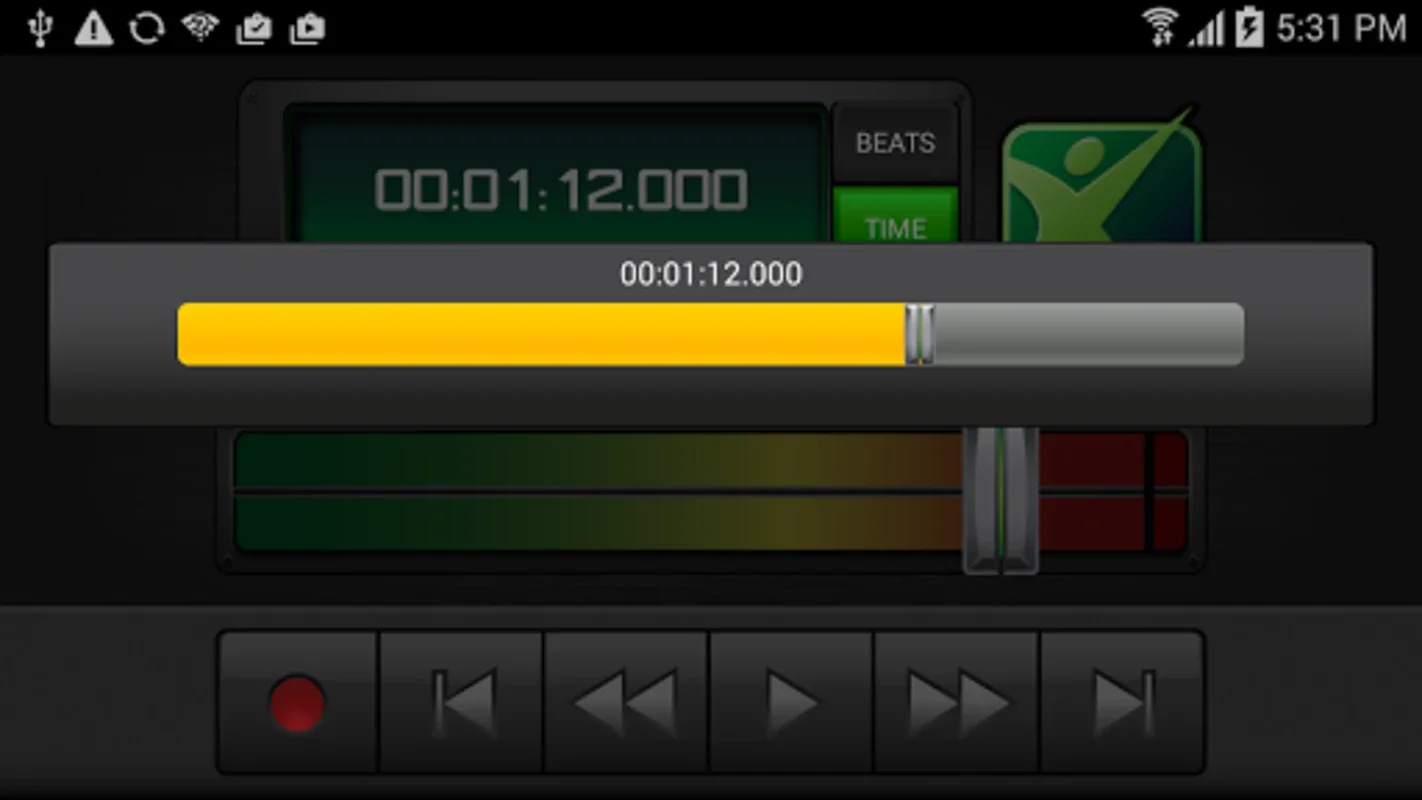Mixcraft Remote Control App Introduction
Introduction to Mixcraft Remote Control
Mixcraft Remote Control is an innovative application that has transformed the way users interact with Mixcraft recording sessions. It provides a seamless connection between an Android device and a Windows - based Mixcraft installation, offering a range of features that enhance the overall recording experience.
The Functionality of Mixcraft Remote Control
One of the primary functions of Mixcraft Remote Control is its ability to manage recording tasks remotely. Users can start and stop recording and playback with ease. This is a significant advantage as it allows for greater flexibility during the creative process. For example, a musician can start recording a new track on Mixcraft from across the room using their Android device, without having to be physically at the computer.
Another important aspect is the volume control. The app enables users to manage the master volume effortlessly. This is crucial in ensuring that the audio levels are balanced and appropriate for the recording. Additionally, changing the playback position is made simple. This can be useful when reviewing previous recordings or skipping to a specific part of a track.
The undo and redo actions are also accessible through the app. This feature is invaluable as it allows for quick corrections and experimentation. Musicians and producers can easily reverse or repeat an action without having to navigate through complex menus on the computer.
The Convenience and Flexibility it Offers
Mixcraft Remote Control offers a high level of convenience. The ability to control Mixcraft from an Android device means that users can move around freely while still having full control over their recording sessions. This is especially beneficial for those who need to make adjustments while in the middle of a performance or while setting up equipment in different parts of a studio.
For instance, a producer can be adjusting microphones or other audio equipment while simultaneously controlling the recording software on their Android device. This hands - free operation allows for a more efficient and creative workflow. It also enables users to work remotely, which can be very useful in situations where they are not physically present in the studio but still need to oversee or make changes to a recording session.
The Setup and User Interface
The setup process of Mixcraft Remote Control is straightforward. Users need to connect their Android device to the wireless network and then follow the simple instructions provided. This simplicity ensures that even those who are not tech - savvy can get started quickly.
The user interface of the app is designed with the user in mind. It is intuitive and easy to navigate. The layout is such that all the important functions are easily accessible. Complex tasks can be executed with just a few taps on the screen. This user - friendly design promotes creativity as it does not disrupt the creative flow with technical difficulties or complex navigation.
Comparison with Other Remote Control Applications
When compared to other remote control applications in the market, Mixcraft Remote Control stands out for its specific focus on Mixcraft recording sessions. While there are other general - purpose remote control apps, this one is tailored to the needs of Mixcraft users.
For example, some other apps may offer basic remote control functions but lack the in - depth integration with Mixcraft's specific features like undo and redo actions for recording sessions. Mixcraft Remote Control provides a more comprehensive solution for those who rely on Mixcraft for their music production.
Conclusion
Mixcraft Remote Control is an essential tool for anyone using Mixcraft for recording sessions. Its combination of functionality, convenience, and user - friendly design makes it a valuable addition to the music production toolkit. Whether you are a professional musician or an amateur producer, this app can enhance your recording experience and give you more control over your creative process.