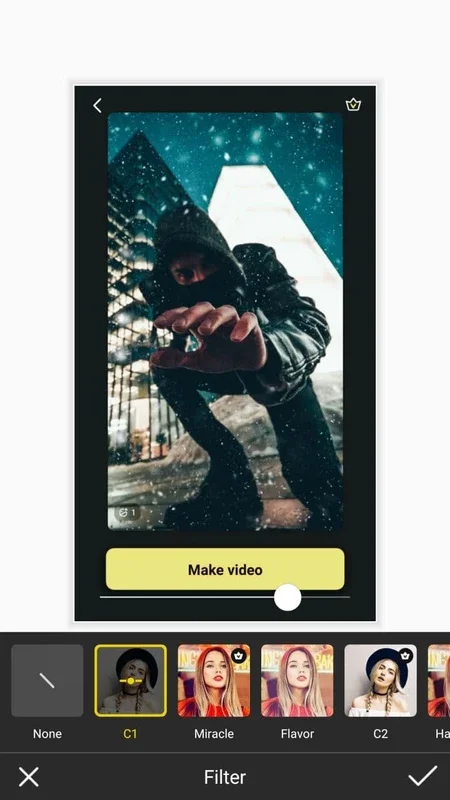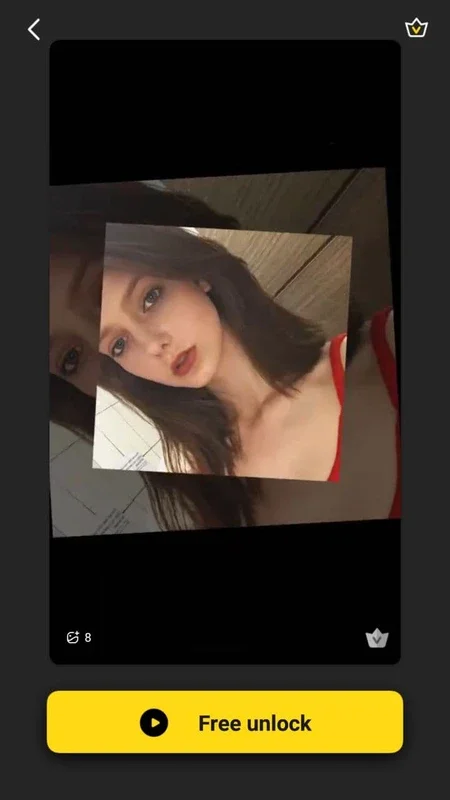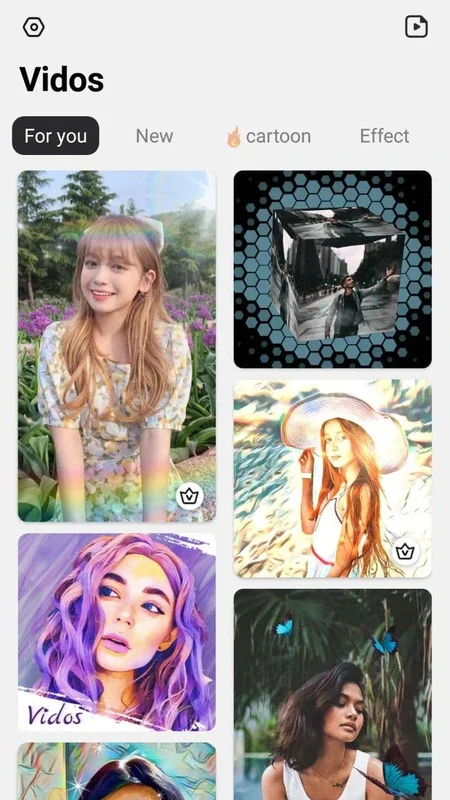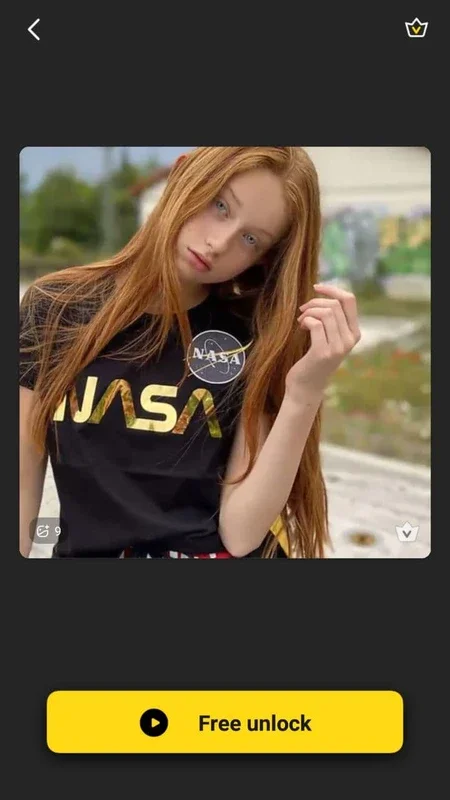Mivo App Introduction
Introduction to Mivo
Mivo is an innovative video editing application that has taken the digital world by storm. It offers a unique and exciting feature of face - swapping, which allows users to insert their own faces into a variety of videos. This app is not just another video editing tool; it is a platform that enables users to explore their creativity and have fun in the process.
The Interface of Mivo
The user interface of Mivo is designed to be intuitive and user - friendly. It is simple enough for even novice users to navigate with ease. The app presents a wide range of video categories for users to choose from. Whether it's TikTok - style videos, wedding videos, sports videos, or movie - inspired ones, Mivo has it all. The image selector is a key component of the interface, allowing users to quickly find the video they want to edit. Once the desired video is located, all it takes is a simple tap to start the editing process.
The Face - Swapping Process
The face - swapping feature in Mivo is what really sets it apart. To use this feature, users need to either take a selfie or select a photo from their gallery where their face is clearly visible. Mivo then uses advanced algorithms to match the user's face with the video selected. The result is a seamless and often hilarious or impressive video where the user becomes the main character. The level of realism achieved by Mivo in this process is quite remarkable. It can accurately match the user's facial features, expressions, and even skin tones to create a very believable final product.
Sharing and Social Media Integration
Once the video editing is complete, Mivo makes it extremely easy for users to share their creations on social media. With just a few taps, users can post their videos on platforms like TikTok or Instagram. This ease of sharing has made Mivo a popular choice among social media enthusiasts. It allows users to quickly create engaging content that is sure to attract attention from their friends and followers.
Updates and New Features
Mivo is constantly evolving. With each update, the app introduces new elements and features. This means that users can always expect something new and exciting. Whether it's new video effects, improved face - swapping algorithms, or additional video categories, Mivo keeps its users engaged and coming back for more.
Mivo vs. Other Video Editing Apps
When compared to other video editing apps in the market, Mivo stands out for its unique face - swapping feature. While other apps may offer basic video editing functions such as trimming, adding filters, or text overlays, Mivo offers a completely different and more immersive experience. It allows users to be part of the video in a way that no other app does. Additionally, the high level of realism in Mivo's face - swapping is not easily matched by its competitors.
Conclusion
In conclusion, Mivo is a must - try video editing app for anyone who wants to add a touch of fun and creativity to their video - making experience. Its unique features, user - friendly interface, and ease of sharing make it a great choice for both casual users and social media influencers alike.