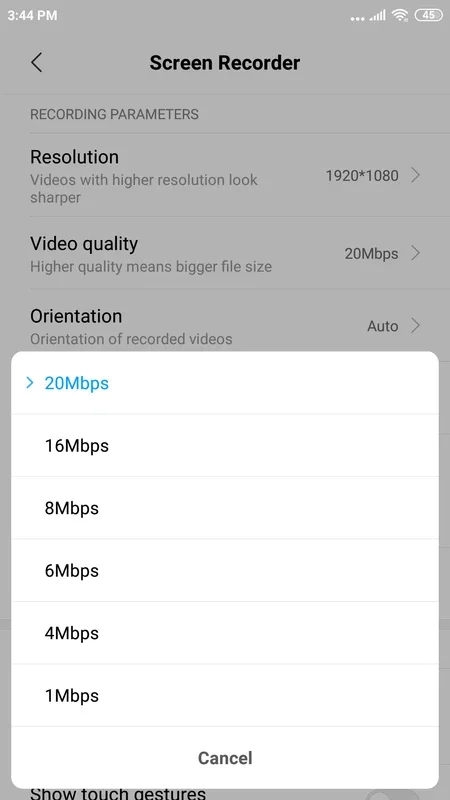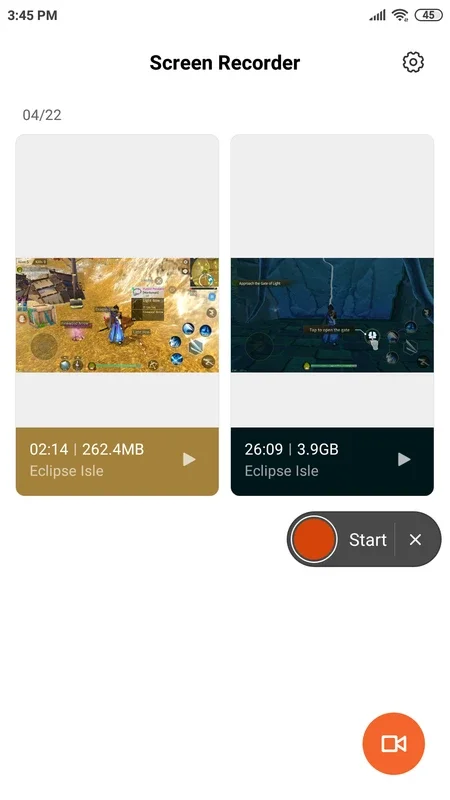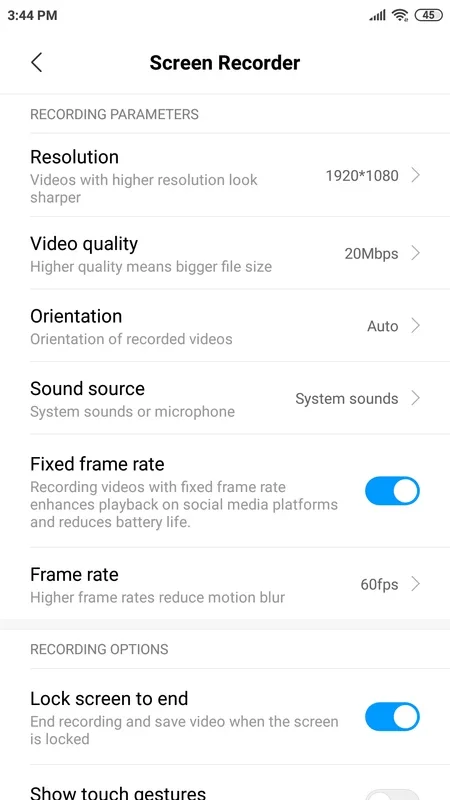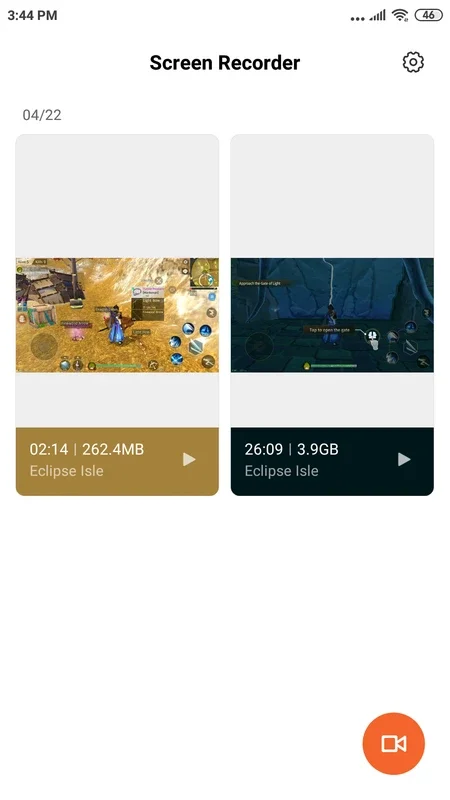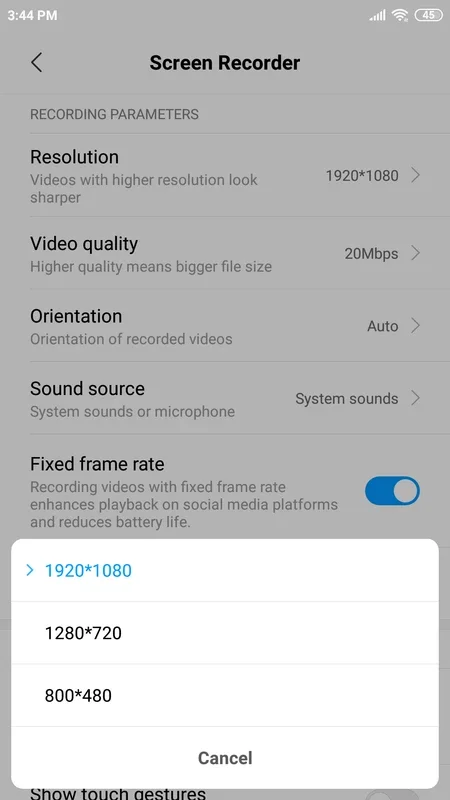MIUI Screen recorder App Introduction
MIUI Screen Recorder is a powerful and user-friendly application designed specifically for Xiaomi devices. It allows users to seamlessly capture everything happening on their Android screens, making it an invaluable tool for gamers, educators, and anyone who needs to create screen recordings. This in-depth guide will explore its features, benefits, and how it compares to other screen recording solutions.
Key Features and Functionality
MIUI Screen Recorder stands out from the crowd due to its ease of use and unique capabilities. Here's a breakdown of its core features:
- One-Tap Recording: Initiate screen recording with a single tap of the conveniently located button. A discreet floating window appears, providing real-time control without cluttering the screen.
- Customizable Recording Settings: Tailor your recordings to perfection by adjusting resolution, video quality, and frame rate. This ensures optimal balance between file size and visual fidelity.
- Internal Audio Recording: Unlike many screen recorders that require root access for internal audio capture, MIUI Screen Recorder offers this functionality directly, making it incredibly convenient for recording gameplay with in-game sound or creating tutorials with narration.
- Floating Control Window: The unobtrusive floating window allows for seamless control over the recording process. Pause, resume, or stop the recording effortlessly without interrupting your workflow.
- Xiaomi Device Exclusivity: While this might limit its accessibility, the app's focus on Xiaomi devices allows for deep integration and optimized performance.
How MIUI Screen Recorder Compares
Compared to other popular screen recording apps available on the Google Play Store, MIUI Screen Recorder holds its own with its unique strengths. While apps like AZ Screen Recorder offer broader device compatibility, MIUI Screen Recorder excels in its simplicity and built-in internal audio recording without the need for root access. This is a significant advantage for users who prefer a hassle-free experience.
Let's consider some popular alternatives:
- AZ Screen Recorder: A widely used and versatile screen recorder, AZ Screen Recorder offers extensive customization options and supports a wider range of Android devices. However, it may require additional steps or configurations for internal audio recording.
- Screen Recorder by Mobizen: Another popular choice, Mobizen Screen Recorder provides features like facecam integration and editing tools. However, its interface might be considered less intuitive than MIUI Screen Recorder's.
- DU Recorder: DU Recorder is known for its clean interface and ease of use. However, like other alternatives, it might not offer the same level of seamless internal audio recording without root access that MIUI Screen Recorder provides.
MIUI Screen Recorder's strength lies in its simplicity and the built-in internal audio recording capability without requiring root access. This makes it a highly efficient and user-friendly option for Xiaomi users.
Step-by-Step Guide to Using MIUI Screen Recorder
- Access the App: Locate the MIUI Screen Recorder app on your Xiaomi device.
- Start Recording: Tap the recording button. The floating window will appear.
- Adjust Settings (Optional): Before starting, you can adjust the resolution, quality, and frame rate from the settings menu within the app.
- Control Recording: Use the floating window to pause, resume, or stop the recording.
- Save Recording: Once finished, the recording will be automatically saved to your device's gallery.
Troubleshooting and Tips
- Internal Audio Not Recording: Ensure that the internal audio option is enabled in the app's settings.
- Low-Quality Recordings: Try adjusting the resolution and frame rate settings for better quality.
- App Not Responding: Force stop the app and restart it. If the problem persists, try clearing the app's cache and data.
Conclusion
MIUI Screen Recorder is a valuable tool for Xiaomi users seeking a straightforward and effective way to record their screen activity. Its ease of use, combined with the unique ability to record internal audio without root access, sets it apart from many other screen recording applications. While its Xiaomi-exclusive nature might limit its reach, for those within its target audience, it's a highly recommended application.
This guide provides a comprehensive overview of MIUI Screen Recorder, covering its features, comparisons with other apps, a step-by-step usage guide, and troubleshooting tips. Whether you're a gamer, educator, or simply need a reliable screen recording tool, MIUI Screen Recorder is worth considering if you own a Xiaomi device.