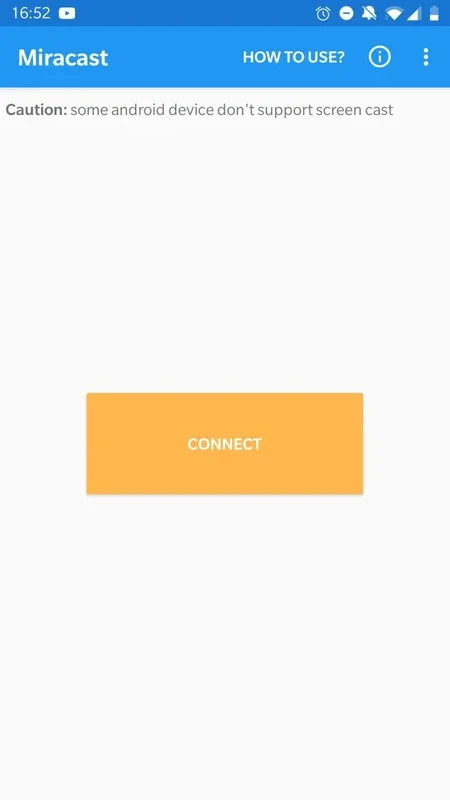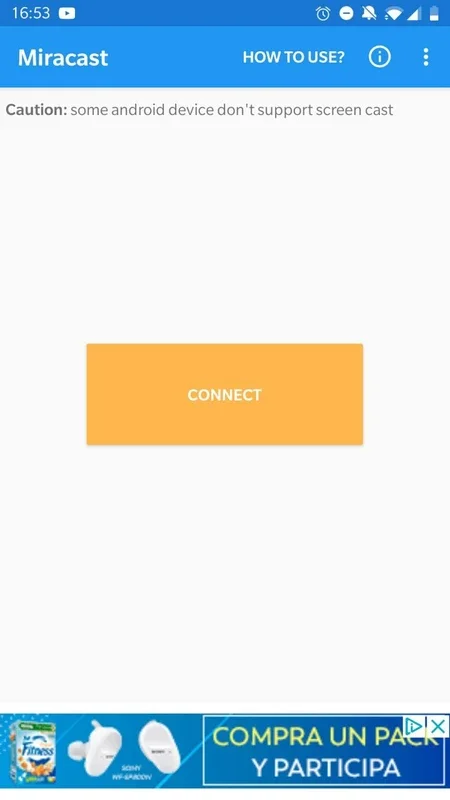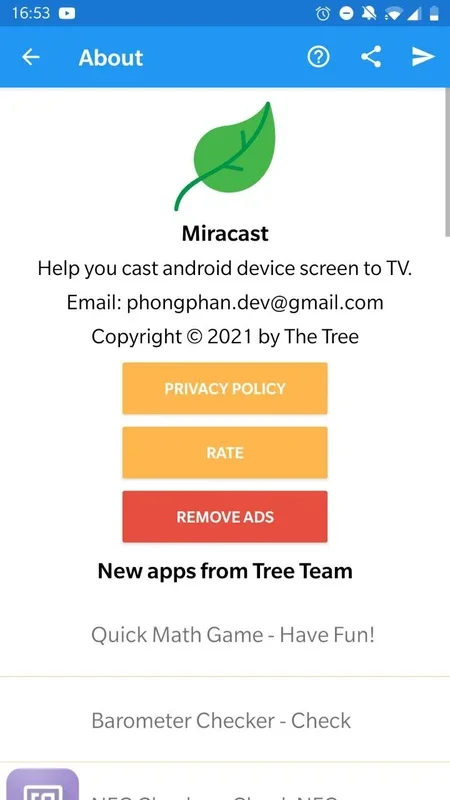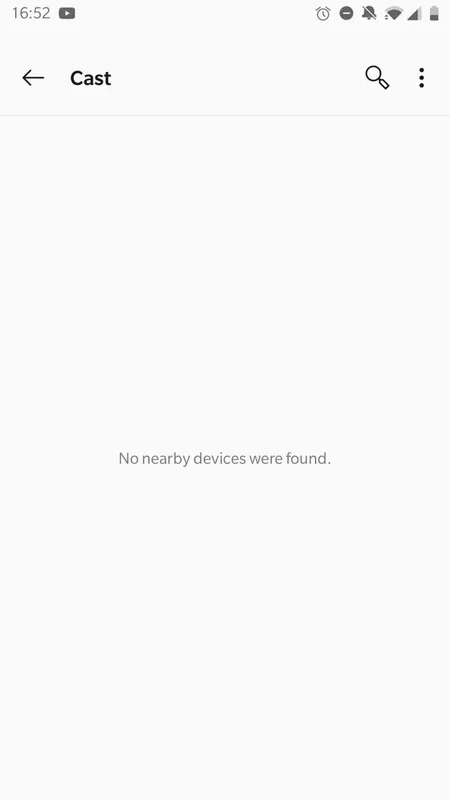Miracast Wifi Display App Introduction
Miracast Wifi Display is a revolutionary application that offers a seamless and effortless way to share content from your Android device to various screens. In this comprehensive article, we will explore the numerous features and benefits that make Miracast Wifi Display a standout choice for users seeking a convenient and efficient screen-sharing solution.
What is Miracast Wifi Display?
Miracast Wifi Display is a powerful tool that allows you to send the content from your Android device to any screen with a content receiver, such as Chromecast. This means you can stream your Android screen directly to a browser, a device connected to Chromecast, or even a VLC player, opening up a world of possibilities for entertainment and productivity.
How Does It Work?
Using Miracast Wifi Display is incredibly simple. Just ensure that your smartphone and TV are connected to the same WiFi network. Once you've enabled the streaming content receiver on your other device (like connecting Chromecast to a projector or TV), simply tap 'Cast' within the app, and it will promptly search for the available streaming devices. Select the desired device, and any video you play on your smartphone will seamlessly appear on the TV. It's that easy!
Customizing Your Experience
The app also offers a range of customization options. In the settings, you can make various modifications to adjust the video's quality to suit your preferences. Additionally, you have the convenience of pausing and resuming streaming with a simple shortcut in the notification bar. This feature turns your smartphone into a handy remote control, giving you full control over your screen-sharing experience.
The Benefits of Miracast Wifi Display
One of the key advantages of Miracast Wifi Display is its ability to enhance your entertainment and productivity. Whether you want to watch your favorite movies, share presentations, or play games on a larger screen, this app makes it all possible. It eliminates the need for complex setups and cables, providing a wireless and hassle-free solution.
In conclusion, Miracast Wifi Display is a game-changer for Android users looking to take their screen-sharing capabilities to the next level. With its user-friendly interface, extensive features, and seamless performance, it's a must-have app for anyone who wants to enjoy a more connected and immersive digital experience.