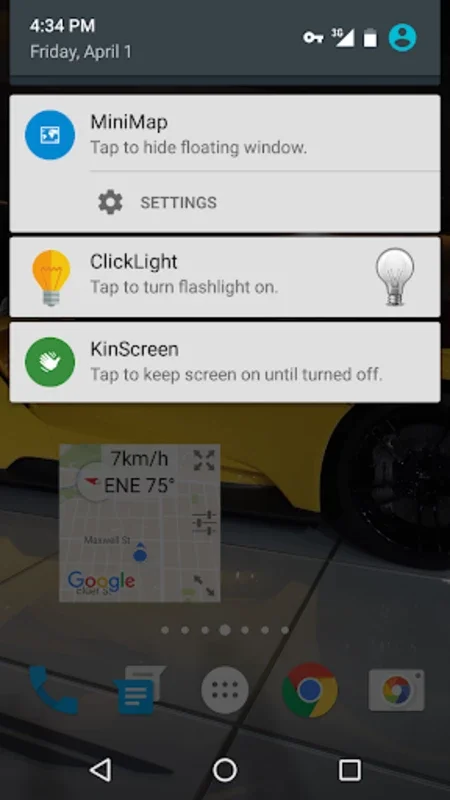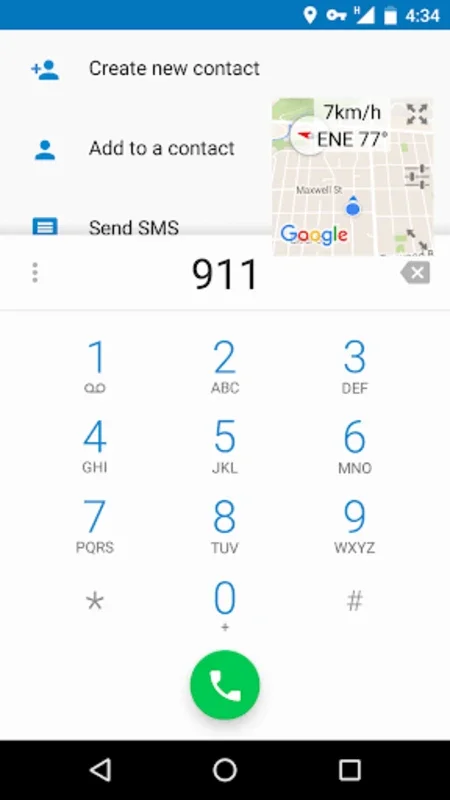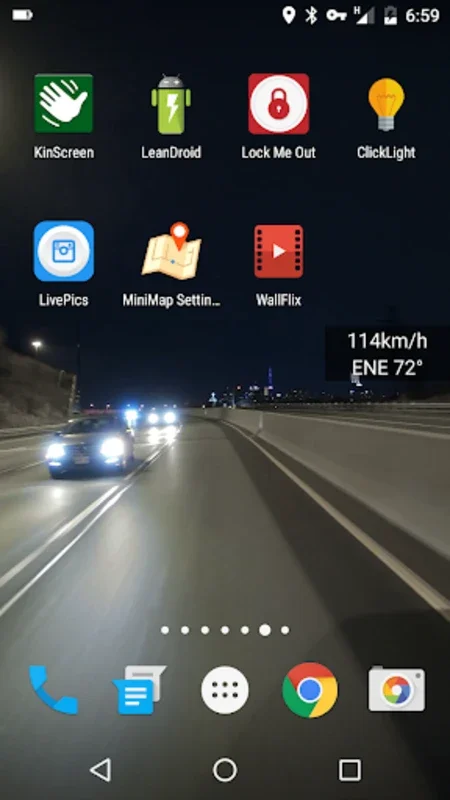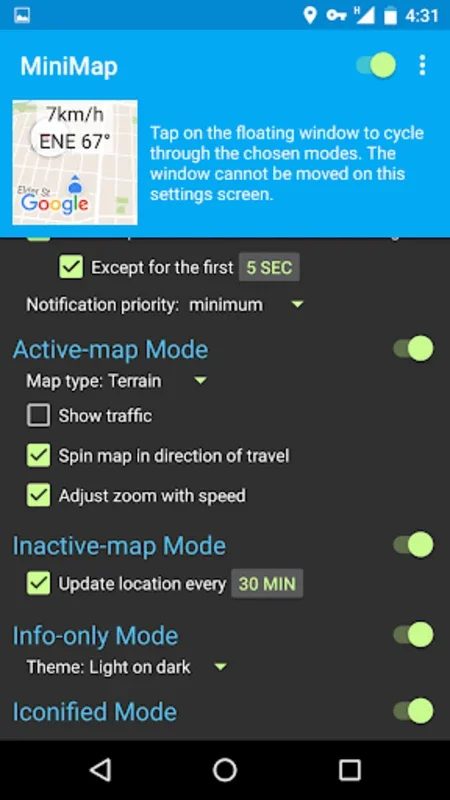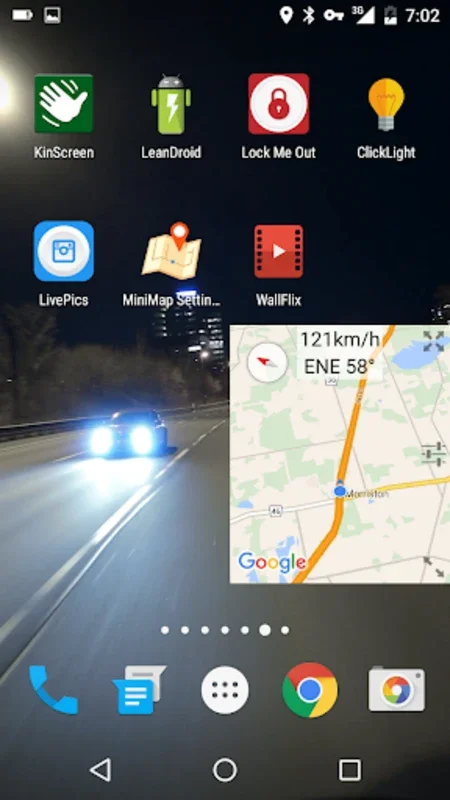MiniMap: Floating interactive map App Introduction
MiniMap: Floating interactive map is a revolutionary application designed specifically for Android users. This comprehensive article will explore the various features, benefits, and uses of MiniMap, providing you with an in-depth understanding of why it has become one of the most popular mapping apps.
Introduction
MiniMap stands out from the crowd with its floating interactive map feature. This unique functionality allows users to have a map that is always accessible, regardless of what other apps they are using. It provides a seamless navigation experience, making it easier than ever to find your way around.
Key Features
- Floating Map: The standout feature of MiniMap is its floating map. This means that the map can be displayed on top of other apps, allowing users to keep an eye on their location while using other applications.
- Interactive Interface: The app offers an intuitive and interactive interface that makes it easy to navigate and explore the map. Users can zoom in and out, pan the map, and access detailed information about locations.
- Real-time Updates: MiniMap provides real-time updates on traffic conditions, road closures, and other relevant information. This ensures that users always have the most up-to-date information when planning their routes.
- Offline Maps: For those times when you don't have an internet connection, MiniMap offers offline maps. Users can download maps for specific areas and use them without the need for a data connection.
Benefits for Users
- Enhanced Navigation: The floating map feature and interactive interface make navigation more intuitive and efficient. Users can quickly find the information they need and get to their destination with ease.
- Time Savings: With real-time updates and the ability to plan routes in advance, MiniMap helps users save time by avoiding traffic and other delays.
- Convenience: The offline maps feature is particularly useful for travelers or those in areas with limited internet access. It allows users to access maps and navigation information even when they are offline.
How to Use MiniMap
- Download and install the MiniMap app from the Google Play Store.
- Open the app and grant the necessary permissions.
- Start exploring the map by zooming in and out, panning, and tapping on locations for more information.
- Use the search function to find specific locations or addresses.
- Customize the map settings according to your preferences, such as map type, zoom level, and language.
Who is MiniMap Suitable For?
MiniMap is suitable for a wide range of users, including:
- Commuters: Those who rely on public transportation or drive to work can use MiniMap to plan their routes and avoid traffic.
- Travelers: Whether you are exploring a new city or going on a road trip, MiniMap can help you navigate and discover new places.
- Outdoor Enthusiasts: Hikers, cyclists, and other outdoor enthusiasts can use MiniMap to track their routes and stay on the right path.
- Local Explorers: Residents of a city can use MiniMap to discover new places, events, and businesses in their area.
Comparison with Other Mapping Apps
When comparing MiniMap to other mapping apps, it becomes clear that its floating map feature and offline maps functionality set it apart. While other apps may offer similar features, MiniMap's unique approach to navigation makes it a top choice for many users. For example, Google Maps is a well-known mapping app that offers comprehensive mapping and navigation features. However, MiniMap's floating map and offline maps give it an edge in certain situations.
In conclusion, MiniMap: Floating interactive map is a must-have app for Android users. Its unique features, user-friendly interface, and practical benefits make it a valuable tool for navigation and exploration. Whether you are a commuter, traveler, or outdoor enthusiast, MiniMap can enhance your experience and help you get where you need to go. So, why wait? Download MiniMap today and start exploring the world with ease.