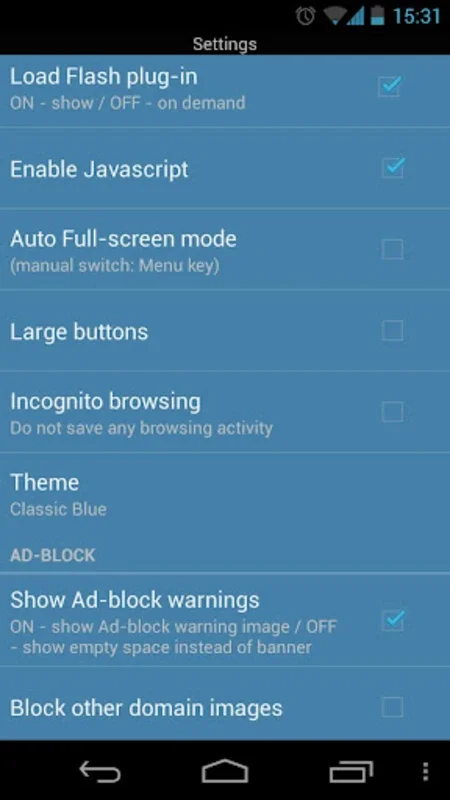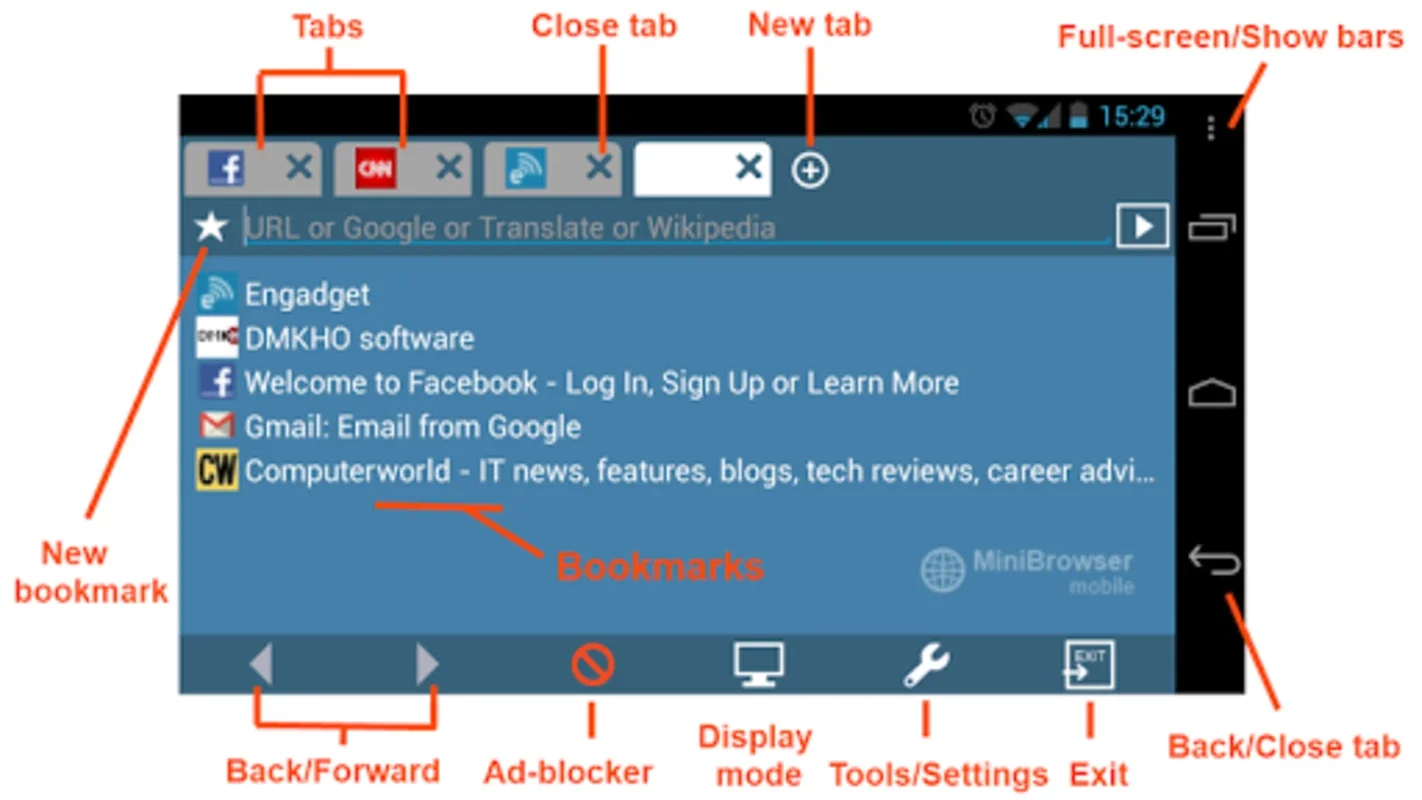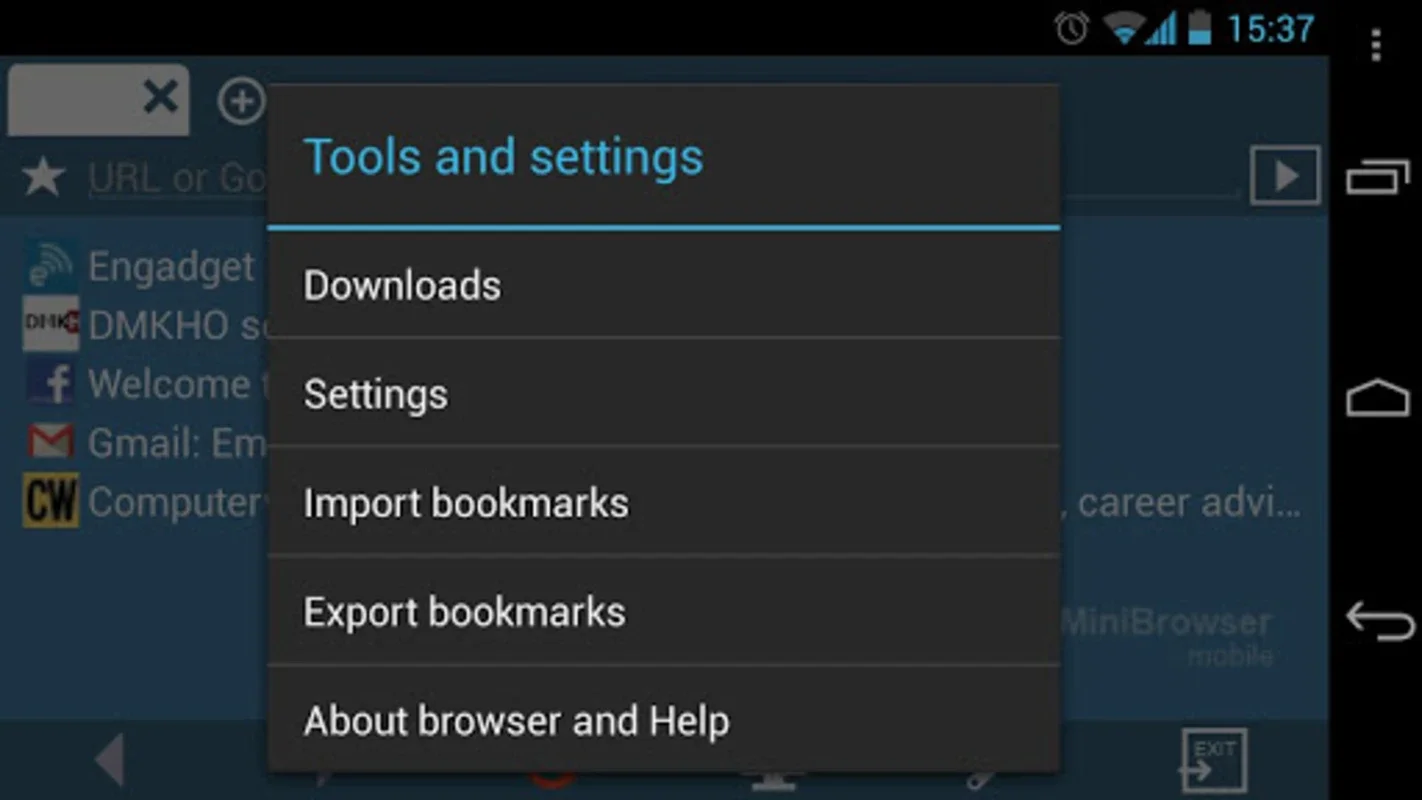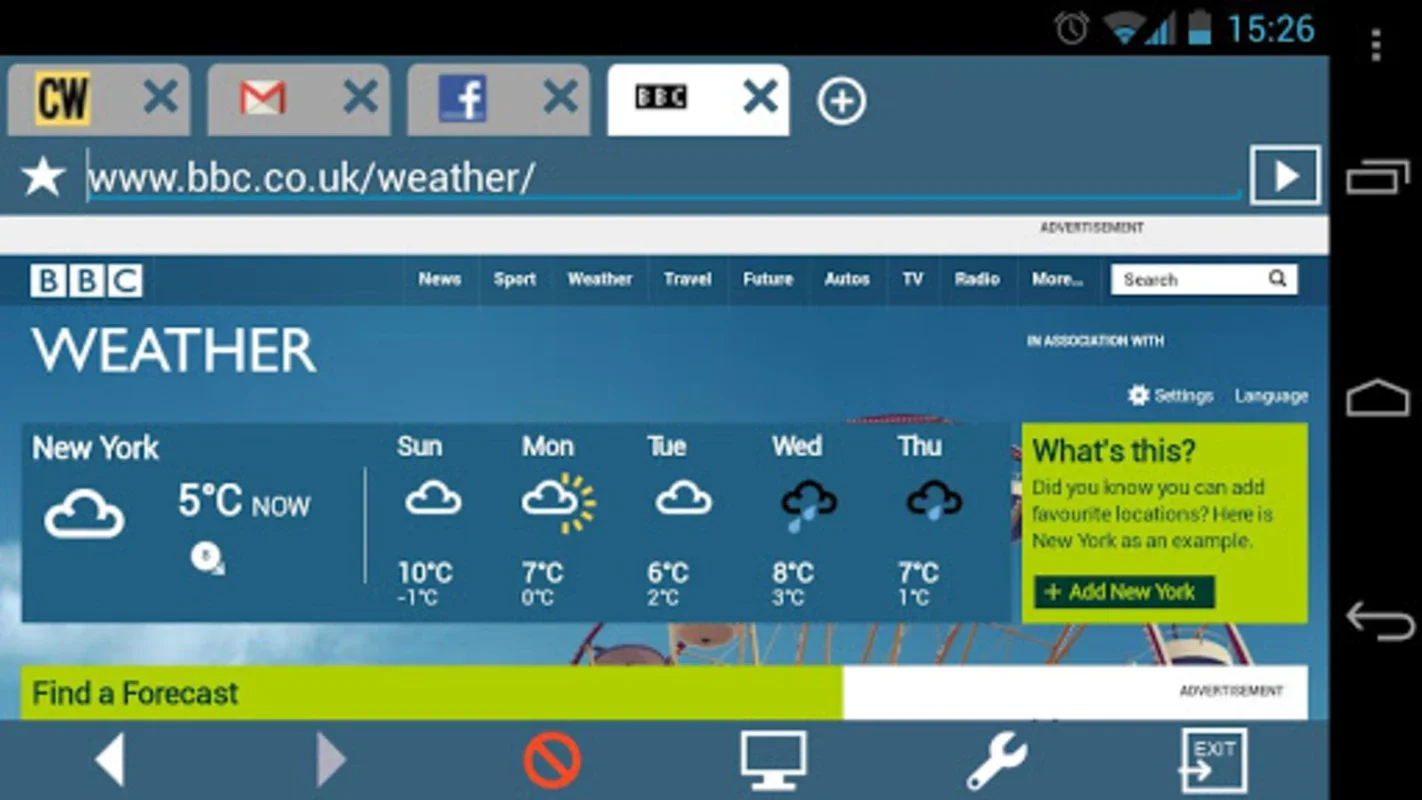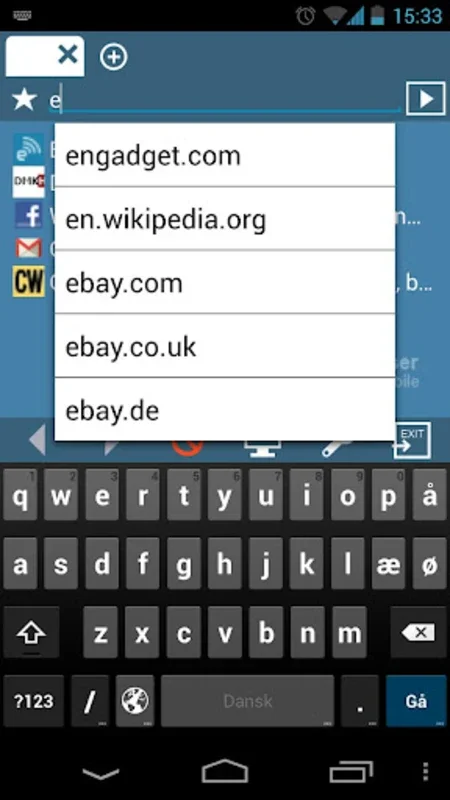MiniBrowser App Introduction
MiniBrowser is not just another browser; it's a game-changer for Android users seeking a seamless and efficient web browsing experience. In this comprehensive article, we'll explore the various aspects that make MiniBrowser stand out from the crowd.
Introduction
MiniBrowser is designed with the user in mind. Its minimalist design ensures that you can navigate the web with ease, without being overwhelmed by unnecessary clutter. The app is specifically tailored for Android devices, taking advantage of the platform's capabilities to provide a smooth and intuitive browsing experience.
Key Features
- Tabbed Browsing: One of the standout features of MiniBrowser is its tabbed browsing functionality. This allows you to easily switch between multiple web pages, making multitasking a breeze.
- Quick Web Search: The auto-complete address bar helps you speed up your web searches, saving you time and effort.
- Full-Screen Mode: Maximize your viewing area with the full-screen mode, giving you a more immersive browsing experience.
- Bookmarking Capabilities: You can easily save your favorite web pages and even import bookmarks from your desktop browser for seamless access.
- Seamless Downloads: Manage your downloads with ease, ensuring a smooth and hassle-free process.
- Text Search within Pages: Easily locate the information you need within web pages, making your browsing more productive.
- Intuitive Gesture Controls: Control page zoom and other functions with intuitive gestures for a more natural and effortless browsing experience.
- Support for Adobe Flash Player (except for Android 4.4 and 5.x): Enjoy access to content that requires Adobe Flash Player, with the exception of certain Android versions.
- Switch to Desktop User-Agent: For websites that require it, you can switch to a desktop User-Agent for a more seamless browsing experience.
Comparison with Other Browsers
While there are many browsers available in the market, MiniBrowser offers a unique combination of features and usability. Compared to some of the popular browsers, MiniBrowser's minimalist design and focus on essential features make it a great choice for users who prefer a clutter-free browsing experience. For example, unlike some browsers that come with a plethora of unnecessary add-ons and features, MiniBrowser keeps things simple and straightforward, without sacrificing functionality.
Conclusion
In conclusion, MiniBrowser is a top-notch Android browser that offers a suite of practical features without cluttering the user interface. Whether you're a casual browser or a power user, MiniBrowser has something to offer. So, why wait? Head over to the official website [] and give MiniBrowser a try today!