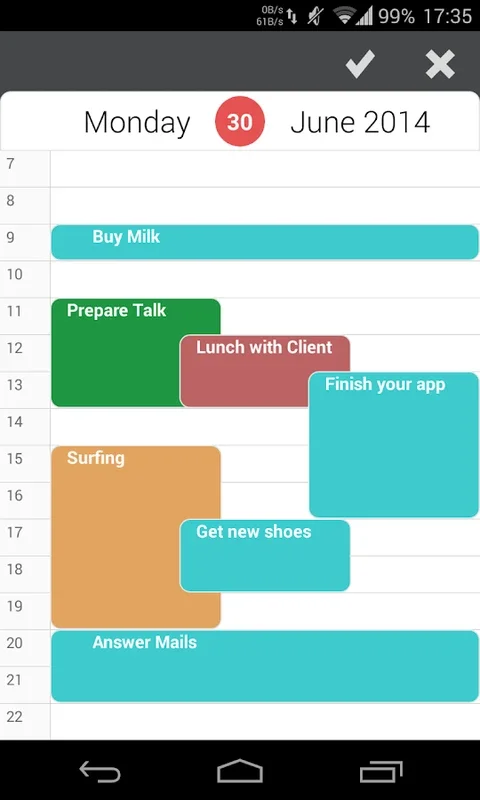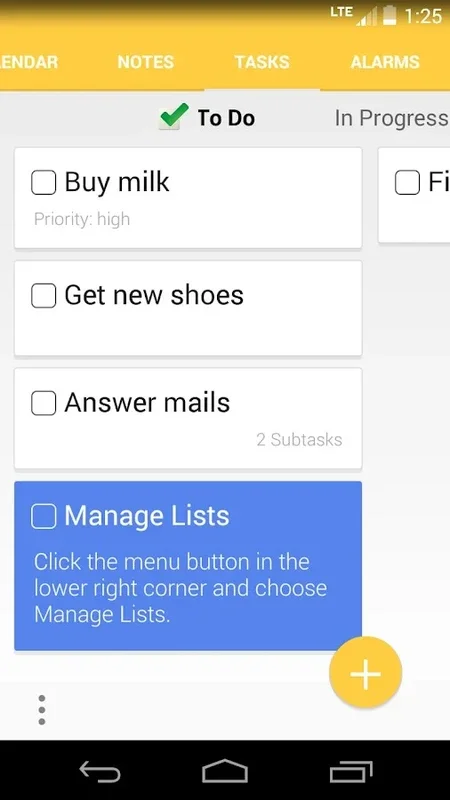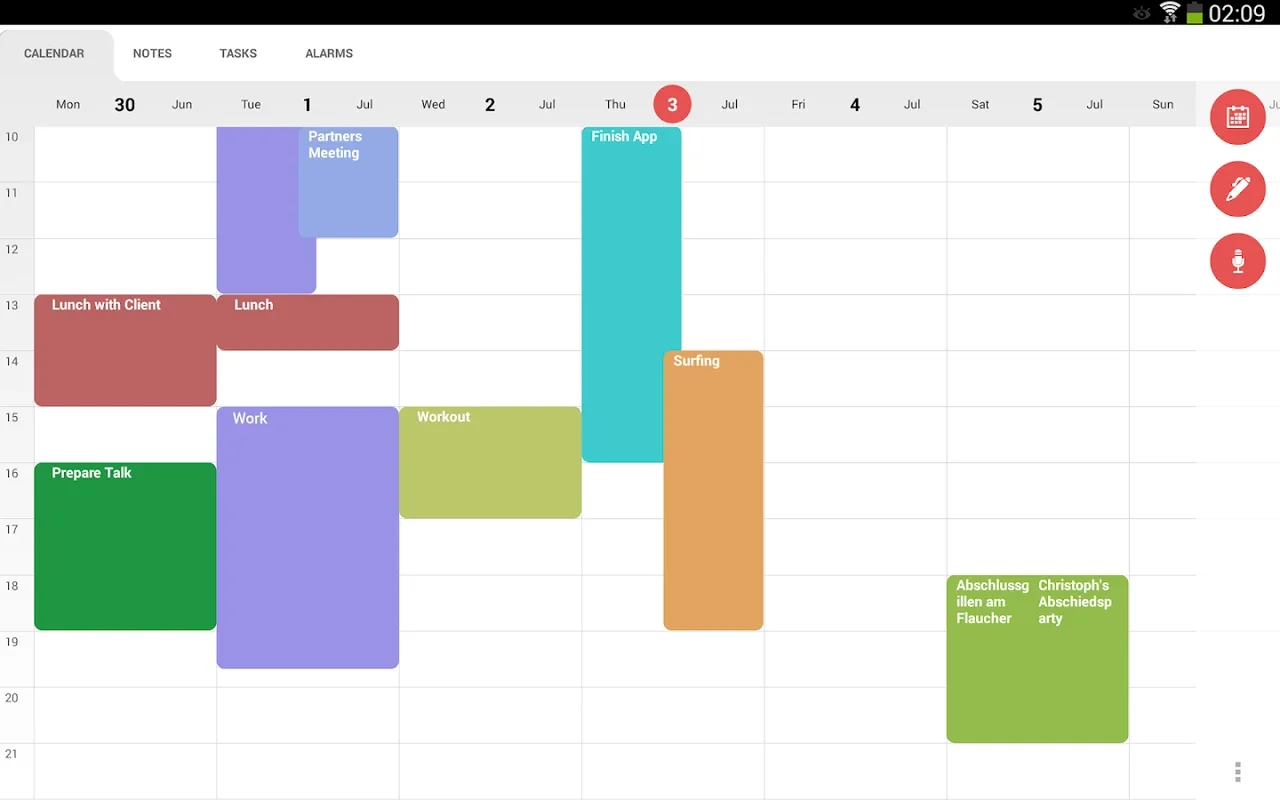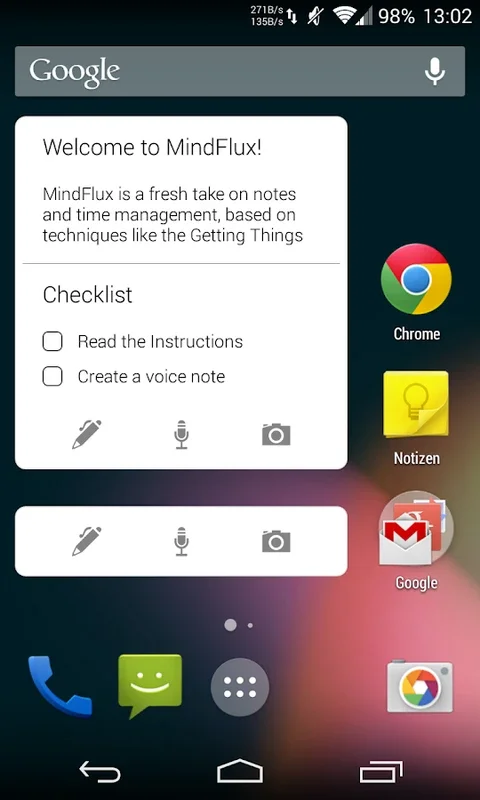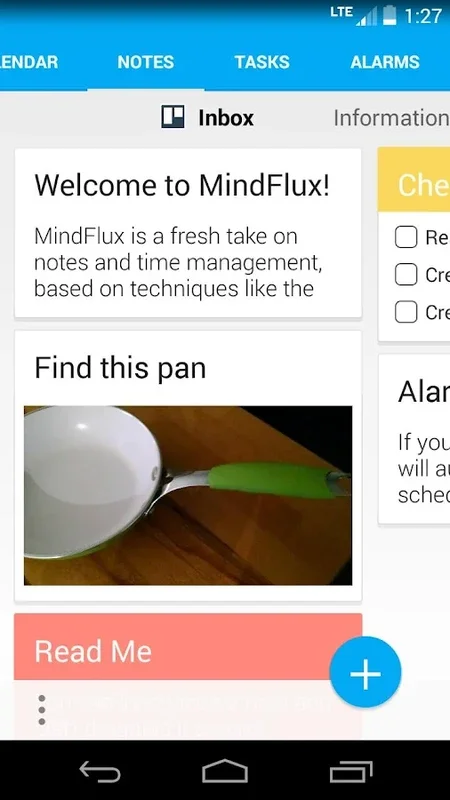MindFlux App Introduction
Introduction
MindFlux is a remarkable application designed specifically for Android devices that aims to transform the way users manage their notes and time. It is not just another app; it is a comprehensive tool that combines the best of productivity techniques to offer a seamless experience.
The Concept behind MindFlux
The developers of MindFlux were inspired by the well - known productivity concepts such as Getting Things Done and the Kanban technique. These concepts are centered around the idea of streamlining tasks, reducing clutter, and increasing efficiency. MindFlux takes these ideas and translates them into a user - friendly interface that is accessible to all.
Efficient Organization Features
Drag - and - Drop Functionality
One of the most notable features of MindFlux is its drag - and - drop functionality. This allows users to easily manage their lists and calendar entries. For example, if you have a task in your "To - Do" list that you have started working on, you can simply drag it to the "In Progress" list. This visual representation of task movement makes it easier to keep track of what needs to be done and what is currently in progress.
Custom Lists
MindFlux also enables users to create custom lists. You can create lists such as "To Do", "In Progress", and "Done" according to your own needs. This customization aspect is crucial as it allows users to adapt the app to their specific workflow. For instance, if you are working on a project that has multiple phases, you can create separate lists for each phase and easily move tasks between them.
Categorization of Entries
The app allows for the categorization of daily entries. This means that whether it is a task, an event, or a simple note, you can assign it to a specific category. This helps in keeping everything organized and ensures that no important information is lost in the chaos of a busy schedule.
Streamlined Productivity Benefits
Eliminating Chaos
By using MindFlux, users can eliminate chaos from their daily lives. With all tasks, events, and notes in one place and organized in a logical manner, it becomes easier to focus on what is important. For example, instead of having multiple sticky notes and reminders scattered across different platforms, MindFlux consolidates everything into one easy - to - access location.
Boosting Productivity
The integrated tools in MindFlux significantly boost productivity. When you can easily manage your tasks and see your progress at a glance, you are more likely to stay on track and complete tasks in a timely manner. The modern design of the app also contributes to this productivity boost as it is visually appealing and easy to navigate.
Catering to Different Users
MindFlux caters to a wide range of users. Whether you are a student trying to manage your study schedule and assignments, a professional with a busy work calendar, or someone who just wants to keep their personal life organized, MindFlux has the features to support you.
Conclusion
In conclusion, MindFlux is a powerful tool for Android users who are looking to enhance their productivity. It offers a unique combination of features that are designed to make note - taking and time management more efficient. By leveraging the principles of well - known productivity techniques and providing a user - friendly interface, MindFlux stands out in the crowded market of productivity apps.