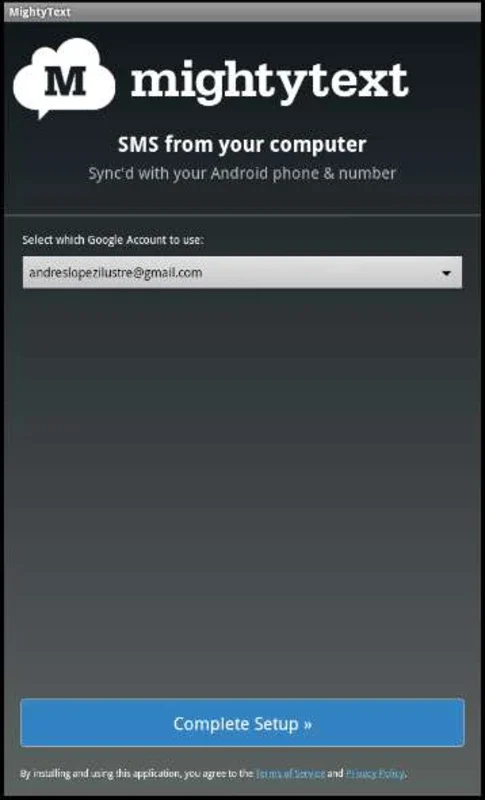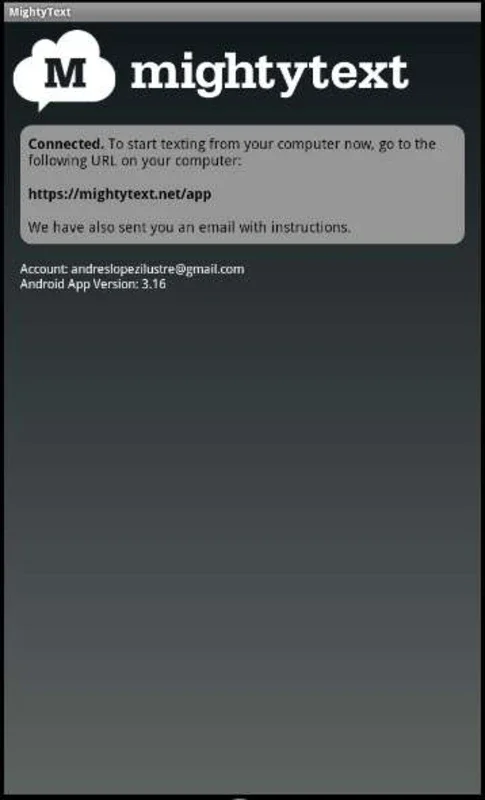MightyText App Introduction
Introduction
MightyText is an innovative software that offers a unique solution for Android users. It provides a seamless connection between your Android device and your computer, allowing for a more convenient text messaging experience.
How MightyText Works
To start using MightyText, you need to install a specific client on your Android device. This client is available as a Chrome extension for Google Chrome users, a Mozilla Firefox add - on for Firefox enthusiasts, or a Safari plugin for those using Apple's Safari browser. Once installed, it enables the synchronization between your device and your computer.
The Advantages of MightyText
One of the main benefits of MightyText is the ability to send and receive text messages from the comfort of your computer. This is especially useful for those who spend a significant amount of time working on their desktops or laptops. Instead of constantly picking up their Android phones to check or send messages, they can simply use their computer keyboards, which are often more efficient for typing long messages.
Another advantage is that it also works with tablets. So, if you have an Android tablet, you can also use MightyText to manage your text messages. This provides a unified experience across different Android devices.
Considerations When Using MightyText
It's important to note that while MightyText offers a great service, the text messages sent through it are not free in the sense that they will cost the same as if you were sending them directly through your phone's service provider. So, users should be aware of this when using the application.
Comparison with Other Messaging Solutions
There are other messaging solutions available in the market. However, MightyText stands out for its focus on Android device - to - computer synchronization for text messaging. Some other apps may offer more comprehensive messaging features that include voice and video calls, but if your primary need is to manage text messages between your Android device and your computer, MightyText is a great choice.
Conclusion
MightyText is a valuable tool for Android users who want to enhance their text messaging experience. It offers a simple and effective way to send and receive text messages from a computer, along with the added benefit of working with tablets. Despite the cost associated with sending messages being the same as through the phone service provider, the convenience it offers makes it a worthy consideration for many users.
Future of MightyText
As technology continues to evolve, there is potential for MightyText to expand its features. For example, it could potentially integrate with more browsers or offer additional customization options for text messaging. It may also look into ways to further optimize the synchronization process to make it even faster and more reliable.
User Experience and Feedback
Many users have found MightyText to be a useful addition to their Android device management toolkit. They appreciate the ease of use and the ability to stay connected to their text messages without having to constantly switch between their devices. However, some users have also expressed a desire for more features, such as the ability to manage group messages more effectively from the computer.
Security and Privacy
When it comes to security and privacy, MightyText needs to ensure that the messages sent and received through its platform are protected. This includes measures such as encryption of data during transmission and storage. As more and more users rely on such applications to manage their personal communication, security and privacy become increasingly important aspects to consider.
Compatibility and System Requirements
MightyText is designed to work with Android devices, but it also has certain requirements on the computer side. For example, the browser extensions or plugins need to be compatible with the version of the browser you are using. It's important for users to check the compatibility before installing to ensure a smooth experience.