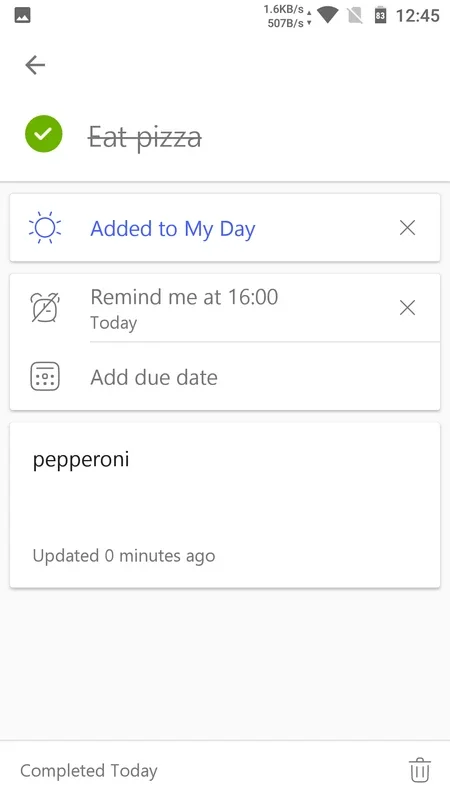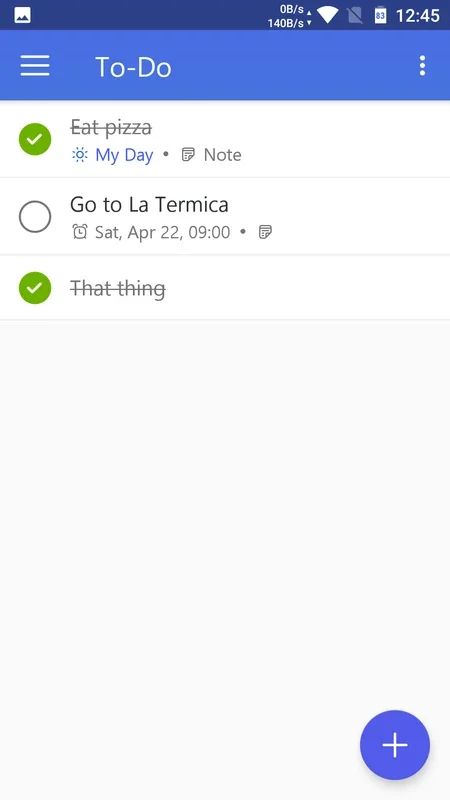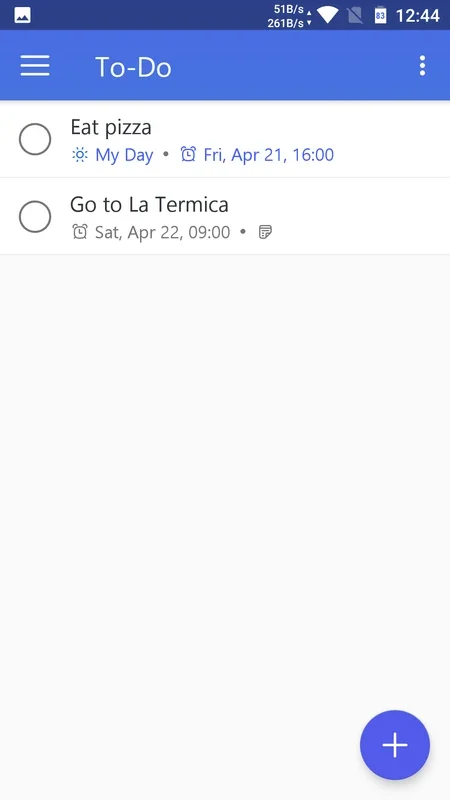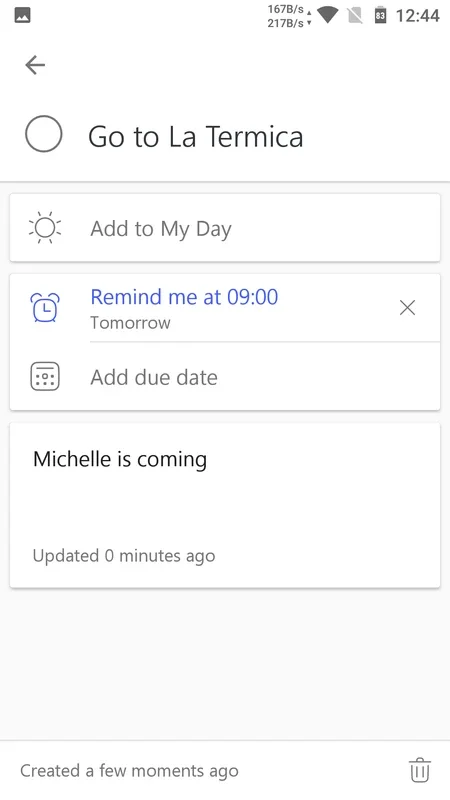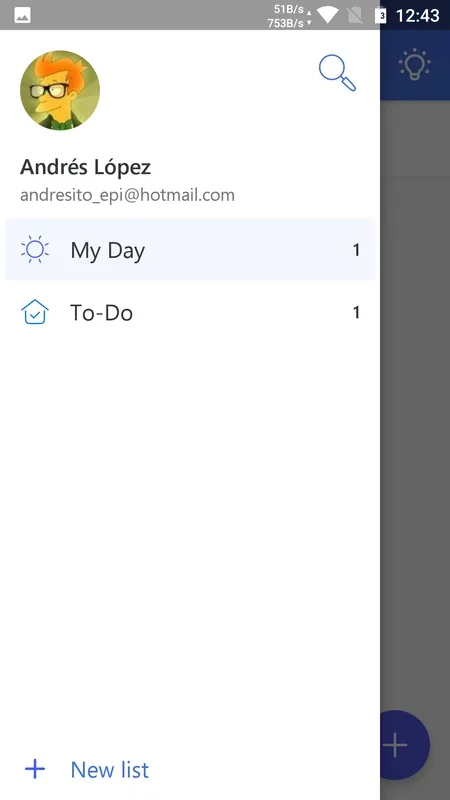Microsoft To-Do App Introduction
Introduction to Microsoft To - Do
Microsoft To - Do is a remarkable application that has revolutionized the way we manage our tasks. It is not just a simple to - do list but a comprehensive task - management tool. With its intuitive interface and powerful features, it has become a popular choice among users across the globe.
The Interface of Microsoft To - Do
The interface of Microsoft To - Do is one of its most appealing aspects. It is designed in such a way that it is both aesthetically pleasing and highly functional. The simplicity of the design allows users to quickly jot down tasks without any hassle. Just a click on the screen and you can start entering your tasks. Once a task is entered, it is easy to add more details to it. And with another click, you can mark the task as complete. This seamless process makes task management a breeze.
Task Management Features
Microsoft To - Do offers a plethora of features for effective task management. You can link tasks to specific dates, which is extremely useful for tasks that have a deadline. For example, if you have a project due on a certain date, you can easily attach that date to the task. Additionally, you can create notifications for tasks. This ensures that you never miss an important task. The weekly or monthly reminder feature is also very handy. It helps you stay on top of your long - term tasks and goals.
Customization of Lists
The ability to customize lists is another great feature of Microsoft To - Do. By default, there are two lists: 'to - do' and 'my day'. However, users have the freedom to add as many lists as they want. This allows for a high level of organization. For instance, you can create a shopping list for your grocery needs, a list for your favorite video games, or a work - related list. This way, you can separate different types of tasks and manage them more efficiently.
Comparison with Other Task - Management Apps
When compared to other task - management apps in the market, Microsoft To - Do stands out in several ways. Some apps may have a more complex interface, which can be overwhelming for some users. Microsoft To - Do, on the other hand, keeps it simple and straightforward. Other apps may lack the seamless integration of features like date - linking and reminder creation that Microsoft To - Do offers. It strikes a perfect balance between simplicity and functionality, making it a great choice for both novice and experienced users.
The Importance of Task - Management in Daily Life
Task - management is crucial in our daily lives. It helps us stay organized and focused. With so many tasks and responsibilities, it is easy to get overwhelmed. Microsoft To - Do provides a solution to this problem. By allowing us to jot down tasks quickly and manage them effectively, it reduces stress and increases productivity. Whether it is for personal tasks like shopping or for work - related tasks, having a reliable task - management app like Microsoft To - Do can make a significant difference.
Conclusion
In conclusion, Microsoft To - Do is a great application for task management. Its simple yet efficient features, along with its customizable interface, make it a top choice for those looking to manage their tasks effectively. It offers a seamless experience from task entry to completion, and its ability to customize lists adds to its overall appeal. Whether you are a busy professional or a student trying to stay organized, Microsoft To - Do can be a valuable addition to your digital toolkit.