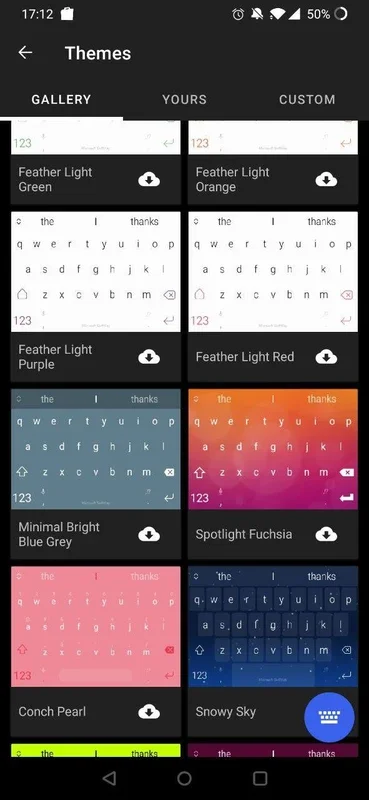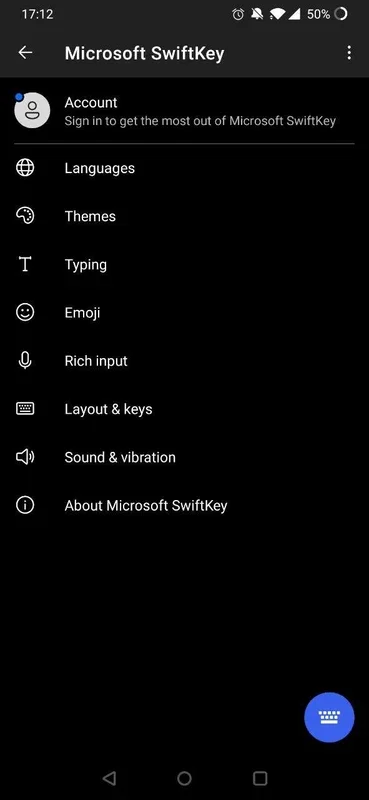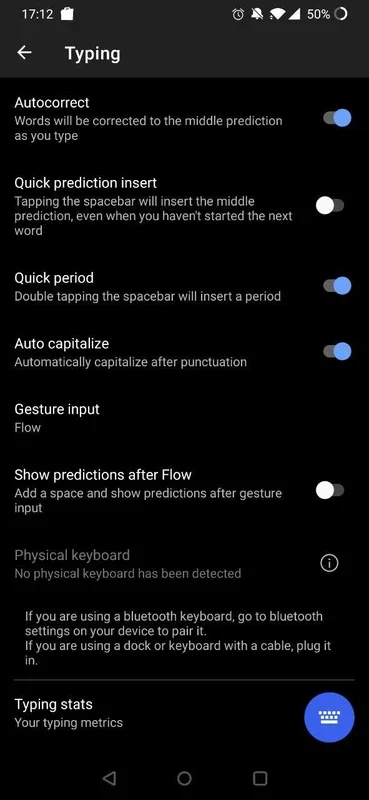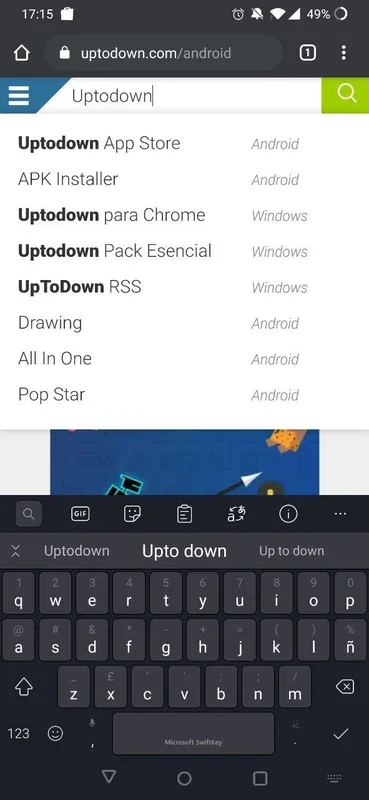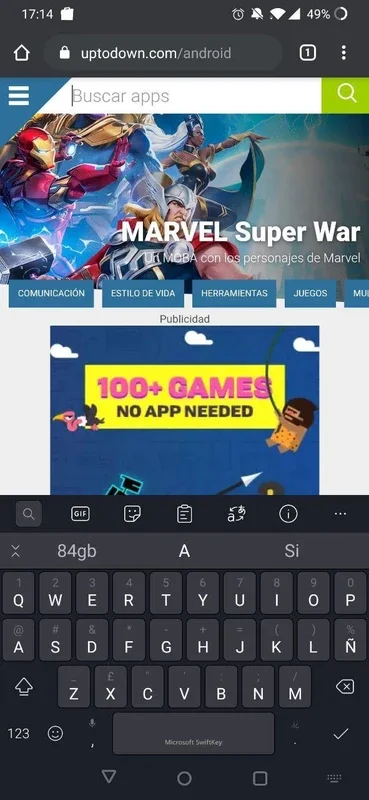Microsoft SwiftKey Beta App Introduction
Microsoft SwiftKey Beta offers a unique opportunity to experience cutting-edge keyboard technology before its official release. This Android application provides early access to the latest features and improvements, allowing users to enjoy enhanced typing speed, accuracy, and personalization options. This in-depth review will explore its capabilities, comparing it to other leading AI-powered keyboards and highlighting its strengths and weaknesses.
Enhanced Typing Experience: Speed and Accuracy
SwiftKey Beta's core strength lies in its predictive text capabilities. Unlike many keyboards that simply suggest the next word, SwiftKey Beta leverages advanced AI algorithms to anticipate entire phrases and sentences. This significantly speeds up typing, reducing the number of keystrokes required and minimizing errors. The predictive text engine adapts to individual writing styles, learning from user input to improve accuracy over time. This adaptive learning is a key differentiator, setting it apart from keyboards with static prediction models. In comparison to Gboard, SwiftKey Beta often provides more contextually relevant predictions, particularly in longer sentences and complex sentence structures. While Gboard excels in speed, SwiftKey Beta often demonstrates superior accuracy, especially when dealing with uncommon words or nuanced phrasing.
Extensive Customization Options: Personalize Your Keyboard
SwiftKey Beta provides a high degree of customization, allowing users to tailor the keyboard to their preferences. Users can choose from a wide range of themes, adjusting colors, fonts, and layouts to create a personalized typing experience. The keyboard also offers extensive options for language support, allowing users to seamlessly switch between multiple languages and input methods. This multilingual support is particularly useful for users who frequently switch between languages, providing a more fluid and efficient typing experience compared to keyboards with limited language options. Compared to other keyboards like Grammarly Keyboard, SwiftKey Beta offers a more comprehensive suite of customization options, extending beyond simple theme selection to encompass deeper aspects of keyboard behavior and functionality.
Access to New Features: Always Ahead of the Curve
As a beta program participant, users gain early access to new features and updates. This means experiencing the latest innovations in predictive text, emoji, GIF integration, and other keyboard functionalities before they become available to the general public. This early access provides valuable feedback opportunities, allowing users to contribute to the improvement of the keyboard through direct interaction with the development team. This proactive approach to software development is a significant advantage, ensuring that the keyboard remains at the forefront of technological advancements. This contrasts with other keyboards that release updates on a less frequent basis, potentially lagging behind in terms of innovation and feature implementation.
Seamless Integration with Android: A Native Experience
SwiftKey Beta is designed for seamless integration with the Android operating system. It works flawlessly with various Android applications, providing a consistent and reliable typing experience across different platforms. The keyboard's intuitive interface and user-friendly design make it easy to navigate and customize. The integration with Android's accessibility features ensures that the keyboard is accessible to users with disabilities, providing a more inclusive typing experience. Compared to third-party keyboards that may struggle with compatibility issues or lack accessibility features, SwiftKey Beta offers a more polished and integrated Android experience.
Beyond the Basics: Advanced Features and Functionality
SwiftKey Beta goes beyond basic typing functionality, offering a range of advanced features designed to enhance the overall user experience. These features include:
- Advanced Autocorrect: SwiftKey Beta's autocorrect functionality is highly sophisticated, learning from user input to correct errors with greater accuracy than many other keyboards. It goes beyond simple spelling corrections, often anticipating and correcting grammatical errors as well.
- Smart Suggestions: The keyboard provides smart suggestions based on the context of the conversation, anticipating the user's needs and providing relevant suggestions.
- Emoji and GIF Integration: SwiftKey Beta seamlessly integrates with emoji and GIF libraries, allowing users to easily add expressive elements to their messages.
- Voice Typing: The keyboard supports voice typing, allowing users to dictate text hands-free.
- Customizable Shortcuts: Users can create custom shortcuts for frequently used phrases or words, further enhancing typing speed and efficiency.
Comparing SwiftKey Beta to Other Keyboards
While Gboard and other popular keyboards offer strong features, SwiftKey Beta distinguishes itself through its predictive text accuracy and extensive customization options. Gboard, known for its speed, sometimes sacrifices accuracy, particularly in complex sentences. Other keyboards may lack the depth of customization offered by SwiftKey Beta. The beta program's early access to new features also provides a significant advantage over other keyboards that release updates on a less frequent schedule.
Conclusion: A Powerful and Customizable Keyboard for Android
Microsoft SwiftKey Beta is a powerful and customizable keyboard for Android users seeking a superior typing experience. Its advanced predictive text capabilities, extensive customization options, and early access to new features make it a compelling choice for those who value speed, accuracy, and personalization. While the beta nature of the app may introduce occasional instability, the benefits of early access and cutting-edge features significantly outweigh the potential drawbacks for many users. The keyboard's seamless integration with the Android operating system and its advanced features solidify its position as a leading contender in the Android keyboard market. It's a worthwhile option for users seeking a more advanced and personalized typing experience than what's offered by standard Android keyboards.