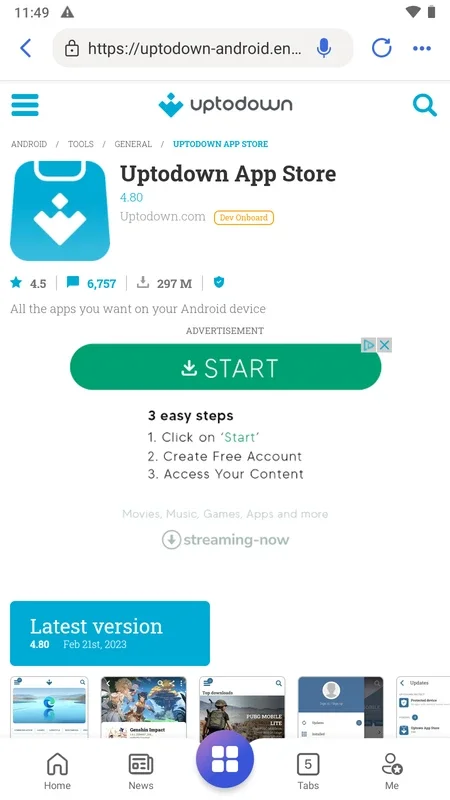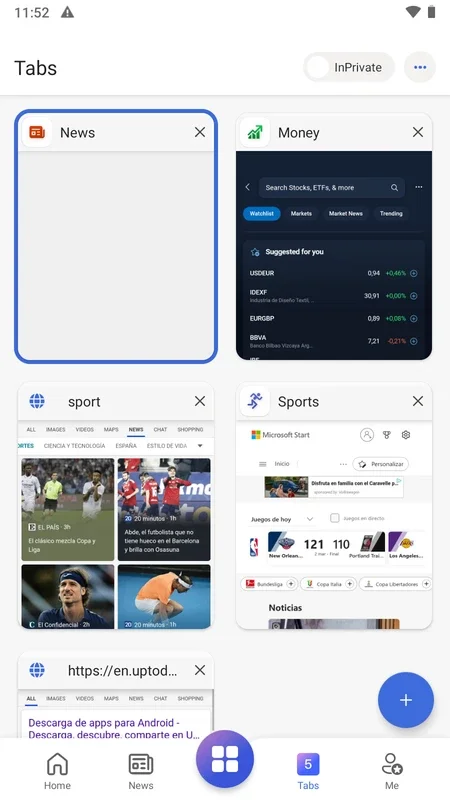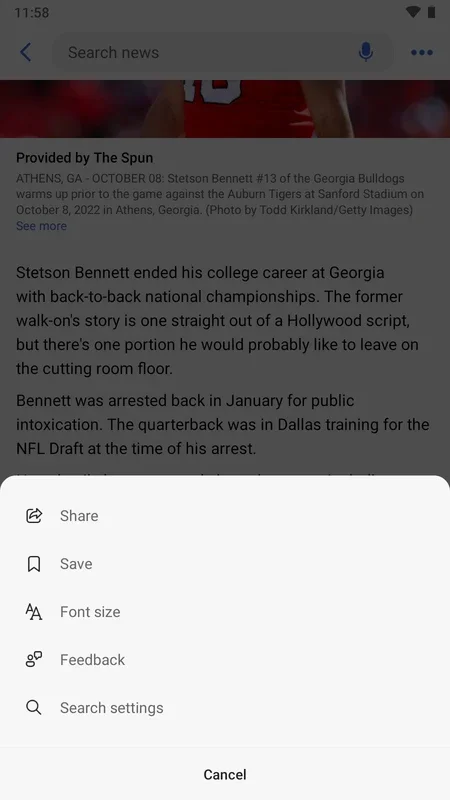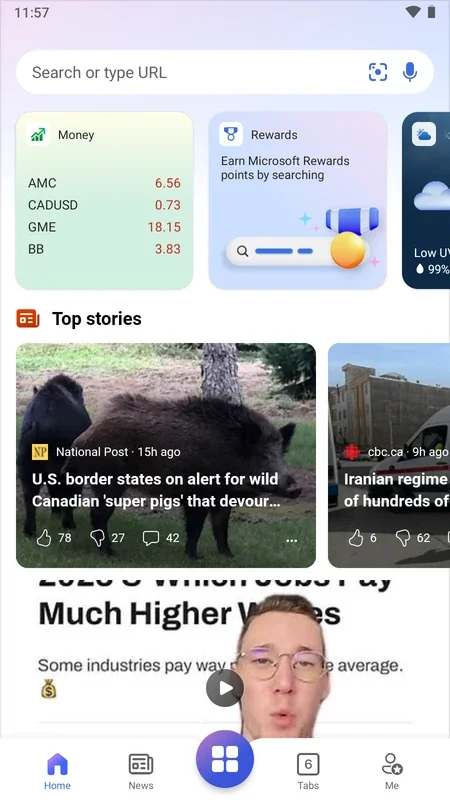Microsoft Start App Introduction
Microsoft Start is an official Microsoft application designed for the Android platform. It offers a plethora of features that aim to improve the user's daily productivity and keep them informed with the latest news.
How to Use Microsoft Start
When you first open the application, you are prompted to choose the topics you are interested in. This allows the tool to customize your news feed to your preferences. You can also change these settings at a later time. The app learns about your tastes and interests over time, ensuring that it provides you with the most relevant content based on your reading habits. To further personalize your experience, you can easily remove or add modules with a simple gesture. For example, you can incorporate a weather section, breaking sports news, local information, or any other content you wish to access quickly.
Who is Suitable for Using Microsoft Start
This application is ideal for individuals who want to stay updated on the latest news while also having easy access to Microsoft services. It caters to those who value a customizable news feed and the convenience of having important information at their fingertips. Whether you are a busy professional, a student, or simply someone who wants to stay informed, Microsoft Start can be a valuable tool.
The Key Features of Microsoft Start
One of the standout features of Microsoft Start is its extensive selection of relevant international information sources. It partners with numerous renowned outlets such as The Washington Post, USA TODAY, CBS News, CNN, The New York Times, FOX News, NBC News, Readers Digest, TODAY, The Daily Mail, Sporting News, Sportsnaut, USA TODAY SPORTS, Sports Illustrated, and theScore, among many others. This ensures that users have access to a diverse range of news and perspectives.
Another notable feature is the integration with Microsoft services. The app has a dedicated services section where users can find shortcuts to some of Microsoft's most important elements, such as Outlook email and the OneDrive storage service. To access these services, users simply need to sign in with their Microsoft account, and the connections are made automatically, providing a seamless experience.
The Benefits of Using Microsoft Start
By combining a customizable news feed with easy access to Microsoft services, Microsoft Start offers a unique value proposition. It saves users time by consolidating important information in one place and allows them to stay productive throughout the day. The app's ability to adapt to the user's interests and provide relevant content makes it a useful tool for staying informed and on top of tasks.
Comparing Microsoft Start to Other News Apps
When compared to other news applications, Microsoft Start stands out for its integration with Microsoft services and its extensive list of information sources. While other apps may focus solely on news delivery, Microsoft Start offers a more comprehensive package that integrates seamlessly with the Microsoft ecosystem.
In conclusion, Microsoft Start is a powerful tool for Android users looking to enhance their productivity and stay informed. Its customizable news feed, integration with Microsoft services, and access to a wide range of international news sources make it a valuable addition to any user's digital toolkit.