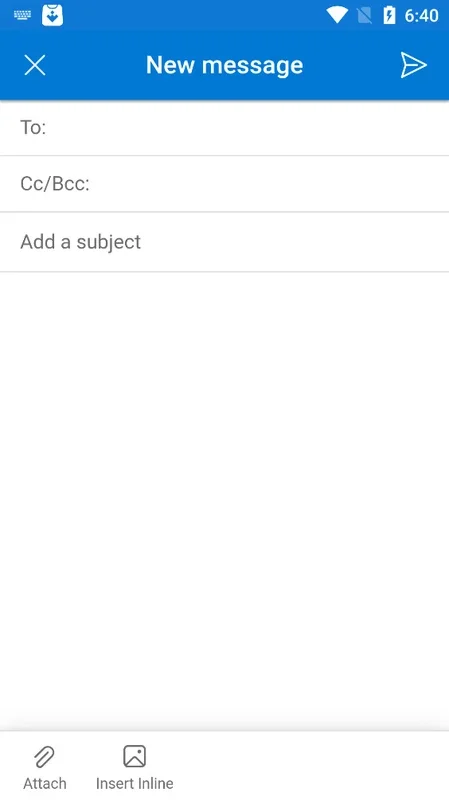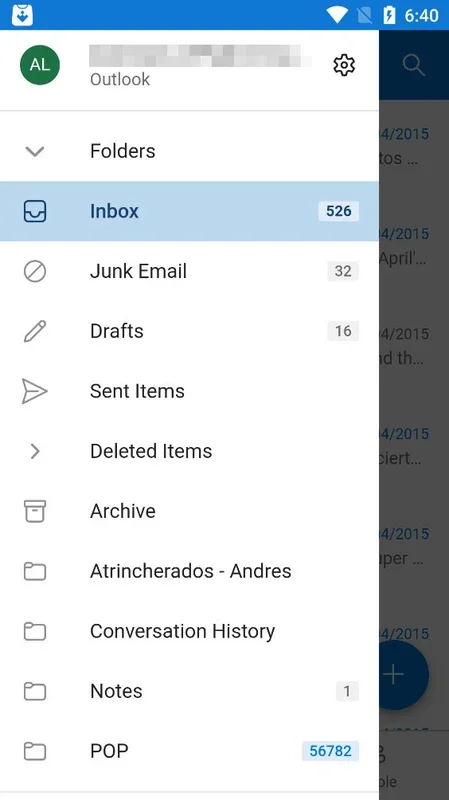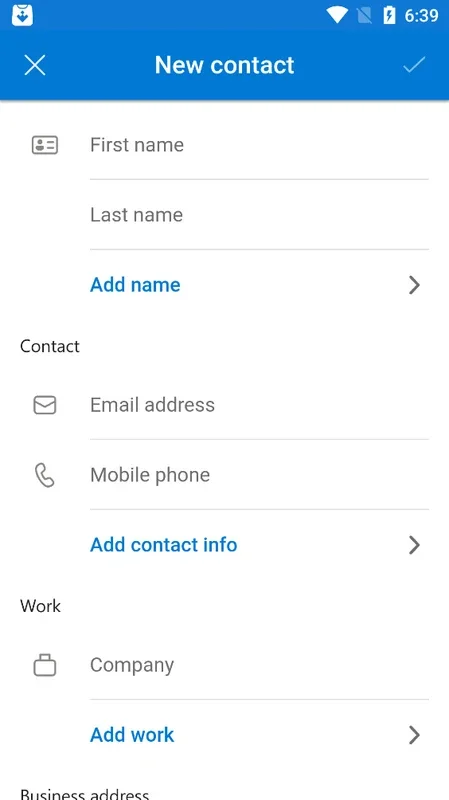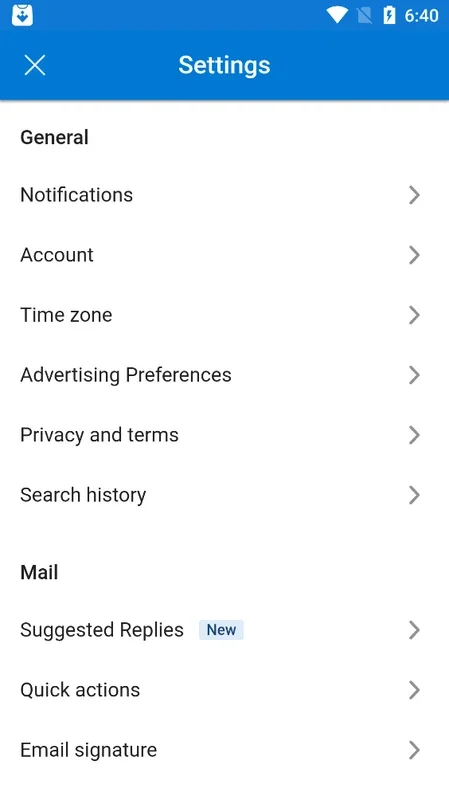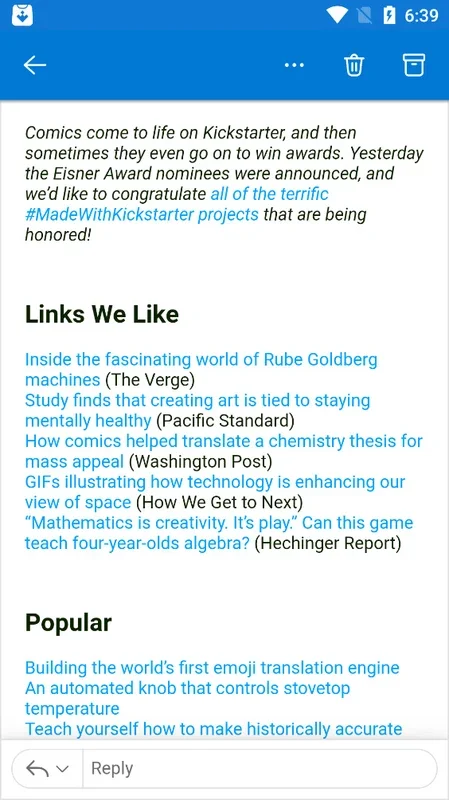Microsoft Outlook Lite App Introduction
Microsoft Outlook Lite stands out as the lite version of one of the most widely used email clients globally. This app offers a seamless way to manage emails and calendars through its intuitive and elegant interface.
Simple Interface, Powerful Functionality
At first glance, it might seem similar to the normal version. However, a significant difference lies in the memory space it occupies. The Lite version is a remarkable 20 times lighter, making it an ideal choice for those with limited device storage.
Essential Email Features
Just like a proper email client should, Microsoft Outlook Lite comes with all the necessary features. By default, the inbox displays the latest emails. But with the option to turn on filters, you can easily focus on specific types of emails. For instance, filters for emails addressed directly to your account or those that mention you are highly useful. Additionally, you can quickly glance at the spam folder or create your own custom folders.
Integrated Calendar Management
Another noteworthy feature is its close integration with calendar management. Within Microsoft Outlook Lite, you can effortlessly manage your calendar. Take a quick look at upcoming appointments and commitments, and create new reminders in seconds. The app sends timely notifications when an appointment is approaching, ensuring you never miss any engagement.
An Excellent Alternative
Microsoft Outlook Lite serves as an excellent alternative to the regular Outlook client. It offers a nearly identical range of features while consuming significantly less memory. This makes it a preferred choice for many users. As with all lite versions, the interface is minimalistic and elegant, providing a pleasant user experience.
In conclusion, Microsoft Outlook Lite is a valuable tool for email and calendar management. Its lightweight nature and comprehensive features make it a standout in the email client market.