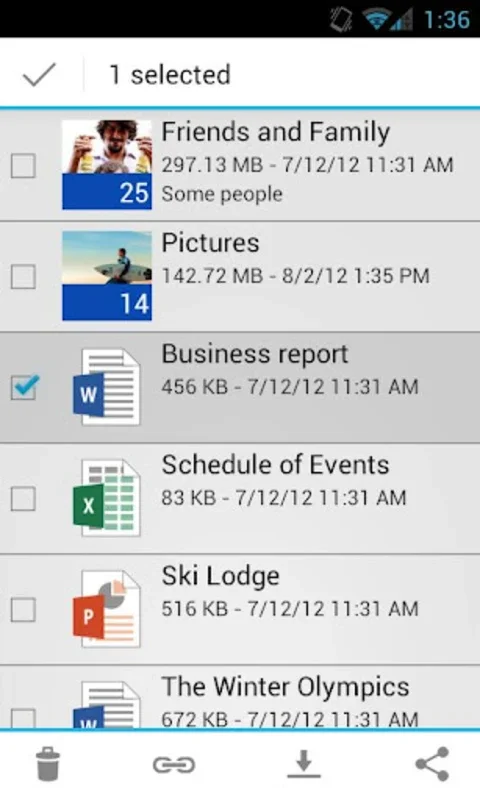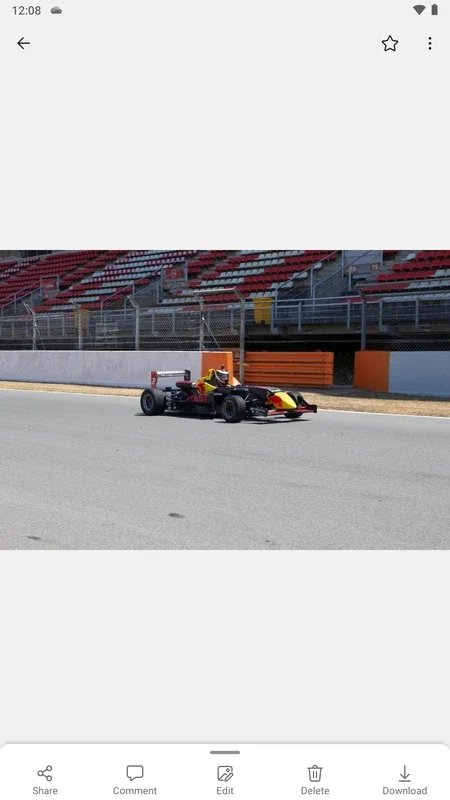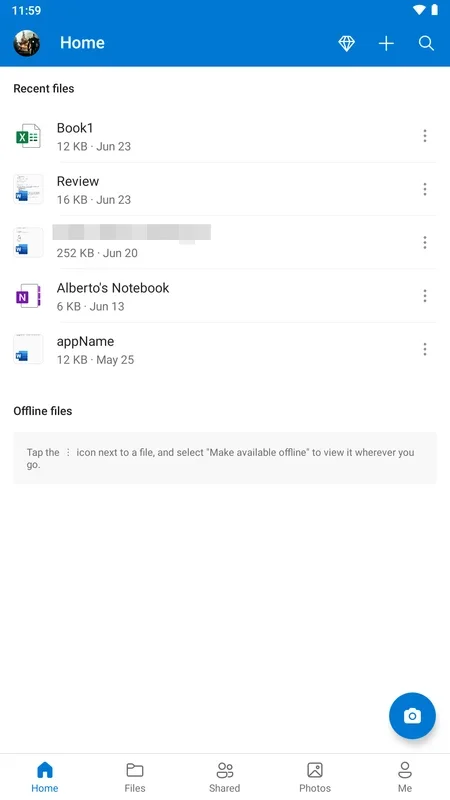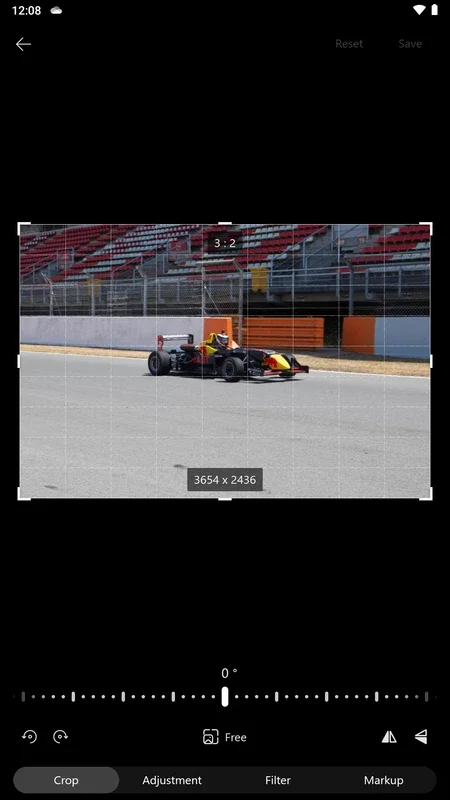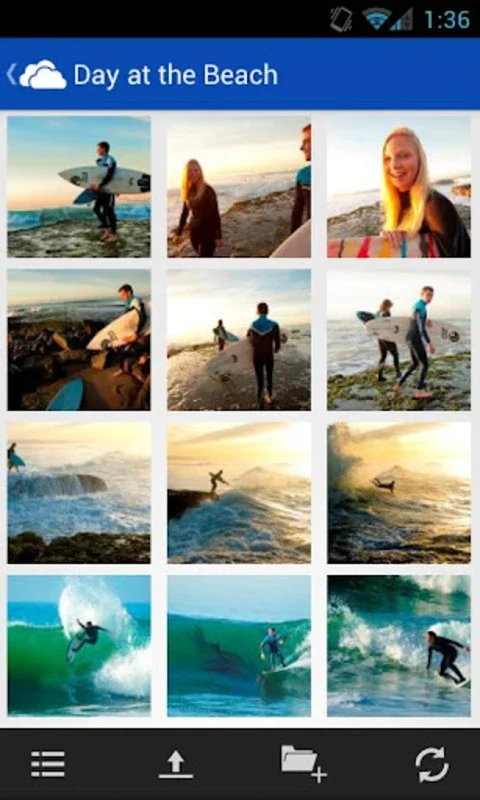Microsoft OneDrive App Introduction
Introduction
Microsoft OneDrive is a powerful cloud storage service that has become an essential tool for many Android users. It offers a convenient way to store, access, and manage various types of files, including photos, videos, and office documents. With the increasing need for digital storage and the limited memory capacity of many Android devices, OneDrive provides a valuable solution.
Features of Microsoft OneDrive on Android
File Storage and Organization
OneDrive allows users to upload a vast amount of files to the cloud. This means that users can free up valuable space on their Android devices. For example, if a user has a collection of high - resolution photos or large video files, they can simply upload them to OneDrive and access them whenever they need. The service also offers a user - friendly interface for organizing files. Users can create folders, move files between folders, and rename files with ease.
File Accessibility
Once the files are stored on OneDrive, they can be accessed from anywhere as long as there is an internet connection. This is extremely useful for users who are constantly on the go. For instance, a business user can access important office documents stored on OneDrive while traveling, using their Android device. They can view, edit, and share these files without having to carry a physical storage device.
File Sharing
Sharing files with others is made simple with OneDrive. Users can share individual files or entire folders with specific people or groups. They can choose the level of access, such as view - only or edit access. This is great for collaborative projects. For example, a team of photographers can share their photo collections with a graphic designer for a project, and the designer can access and use the files directly from OneDrive.
Advantages of Using Microsoft OneDrive on Android
Extra Storage Space
As mentioned earlier, for Android devices with limited memory, OneDrive provides additional storage space. This can be a game - changer for users who are constantly running out of space on their devices. Instead of having to delete old files or apps to make room for new ones, they can simply store the files on OneDrive.
Cross - Device Compatibility
OneDrive is not only limited to Android devices. It can be accessed from other platforms such as Windows and Mac computers. This means that users can start working on a file on their Android device and continue on their computer later. For example, a student can write a paper on their Android tablet using a word - processing app and then finish it on their Windows laptop by accessing the same file on OneDrive.
Security and Privacy
Microsoft takes security and privacy seriously when it comes to OneDrive. The files are encrypted during storage and transmission, protecting them from unauthorized access. Users can also control who has access to their files, adding an extra layer of security.
Comparison with Other Cloud Storage Services
Google Drive
Google Drive is another popular cloud storage service, especially for Android users since it is closely integrated with the Android operating system. However, OneDrive offers some unique features. For example, OneDrive has a more seamless integration with Microsoft Office applications, which is beneficial for users who work extensively with Office documents. Google Drive, on the other hand, has better integration with Google's own suite of apps like Google Docs, Sheets, and Slides.
Dropbox
Dropbox is known for its simplicity and ease of use. However, OneDrive offers more free storage space for new users in some cases. Additionally, OneDrive's integration with Windows operating system gives it an edge for users who use both Android and Windows devices.
Conclusion
Microsoft OneDrive for Android is a versatile and useful cloud storage service. It offers a range of features that make it an attractive option for users looking to manage their files more effectively. Whether it's for extra storage space, file sharing, or cross - device compatibility, OneDrive has a lot to offer. With its focus on security and privacy, users can trust that their files are in good hands.