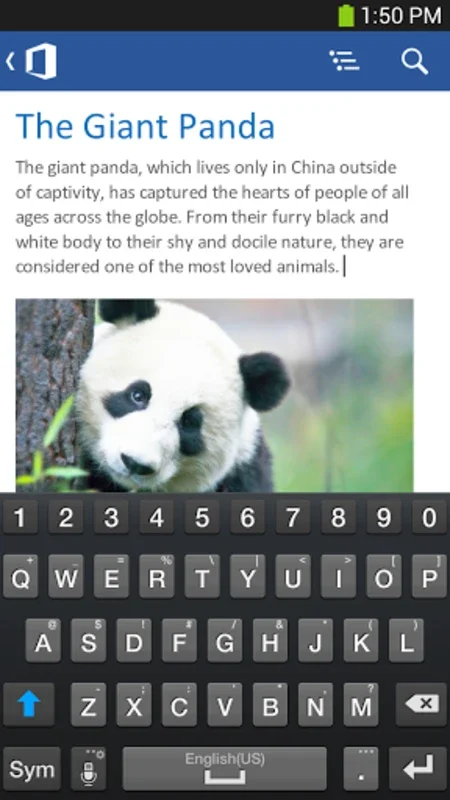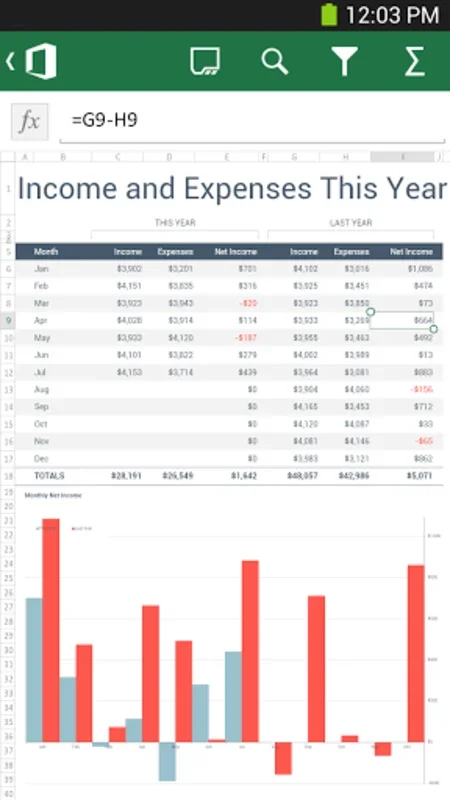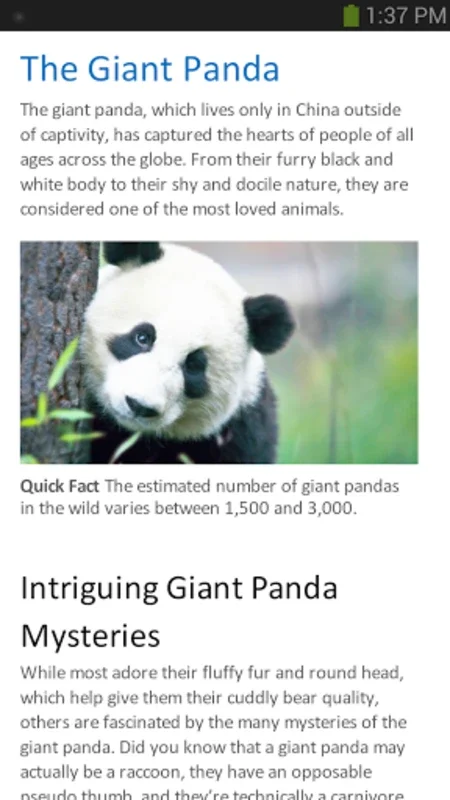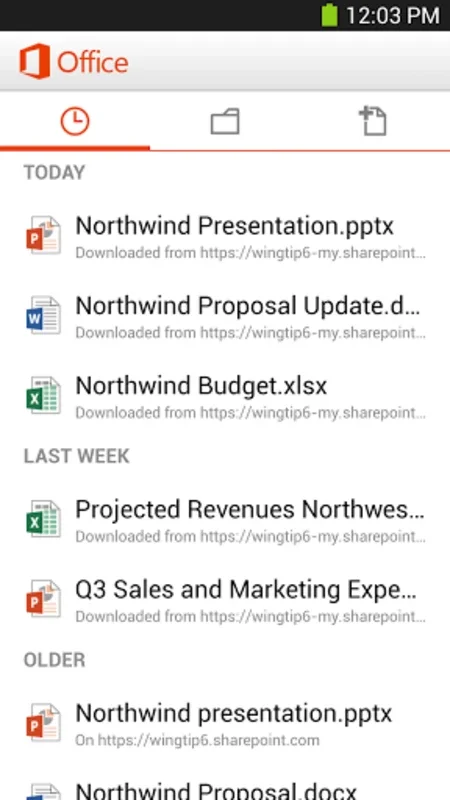Microsoft Office Mobile App Introduction
Microsoft Office Mobile brings the power and familiarity of Microsoft Office to your Android device. Access, view, and edit your Word, Excel, and PowerPoint documents anytime, anywhere, with seamless integration and a user-friendly interface. This in-depth guide explores the features, benefits, and considerations of using Microsoft Office Mobile on your Android phone or tablet.
Key Features and Functionality
Microsoft Office Mobile provides a comprehensive mobile office experience, allowing you to:
- Access and View Documents: Open and view Word (.docx), Excel (.xlsx), and PowerPoint (.pptx) files with ease. The app renders documents faithfully, preserving formatting, graphs, animations, shapes, and SmartArt graphics. You'll see your documents exactly as they appear on your desktop.
- Edit Documents: Make changes directly on your Android device. Edit text, adjust formatting, update spreadsheets, and modify presentations. Your edits are saved automatically and synced to the cloud.
- Seamless Cloud Integration: Microsoft Office Mobile is deeply integrated with cloud storage services, allowing you to access and save your documents to OneDrive, SharePoint, and other compatible cloud platforms. This ensures your files are always available, regardless of your location.
- Offline Access (Limited): While primarily designed for online use, some features may allow you to access and work with documents offline, depending on your settings and the document's size. Always check your offline capabilities within the app.
- Intuitive Interface: The app boasts a clean and intuitive interface designed for touchscreens. Navigation is straightforward, making it easy to find and work with your documents.
- Collaboration Features: While not as extensive as the desktop version, some collaboration features may be available, allowing you to share and co-author documents with others.
System Requirements and Compatibility
To use Microsoft Office Mobile, you'll need:
- An Android device: The app is compatible with a wide range of Android devices, but performance may vary depending on the device's specifications.
- An active Office 365 subscription: Access to Microsoft Office Mobile requires a valid subscription to one of the eligible Office 365 plans. This is a crucial requirement, as the app itself is not a standalone product.
- Internet Connection: While some limited offline access might be possible, a stable internet connection is essential for optimal performance and seamless cloud synchronization.
Supported Office 365 Plans
Microsoft Office Mobile is compatible with several Office 365 plans, including:
- Office 365 Home Premium
- Office 365 Small Business Premium
- Office 365 Midsize Business
- Office 365 E3 or E4 (Enterprise)
- Office 365 Educational Environment A3 or A4
- Office 365 ProPlus
- Office 365 University
Check your specific Office 365 plan to confirm compatibility.
Comparing Microsoft Office Mobile to Other Mobile Office Suites
Microsoft Office Mobile competes with other mobile office suites, such as Google Workspace (formerly G Suite) and WPS Office. Each offers unique strengths and weaknesses:
- Google Workspace: Google Workspace provides a strong free tier with limited functionality and robust paid options. It's known for its seamless integration with other Google services and its collaborative features. However, its compatibility with Microsoft Office file formats might not be as perfect as Microsoft Office Mobile.
- WPS Office: WPS Office is a popular alternative offering a free version with ads and paid versions with enhanced features. It's known for its compatibility with various file formats, including Microsoft Office files. However, its interface might not be as polished as Microsoft Office Mobile.
The best choice depends on your specific needs and preferences. If you're already invested in the Microsoft ecosystem and require seamless integration with your existing Office 365 subscription, Microsoft Office Mobile is a compelling option. If you prefer a free or more collaborative option, Google Workspace might be a better fit. WPS Office offers a middle ground with its free and paid options and broad file format compatibility.
Tips and Tricks for Using Microsoft Office Mobile
- Manage your storage: Keep an eye on your cloud storage usage to avoid exceeding your storage limits.
- Update the app regularly: Regular updates ensure you have access to the latest features, bug fixes, and performance improvements.
- Utilize offline capabilities: Explore the app's offline features to access documents when an internet connection is unavailable.
- Familiarize yourself with the interface: Take some time to explore the app's features and learn how to navigate efficiently.
Conclusion
Microsoft Office Mobile is a valuable tool for Android users who need to access and edit Microsoft Office documents on the go. Its seamless integration with Office 365, intuitive interface, and robust features make it a strong contender in the mobile office suite market. However, the requirement of an Office 365 subscription is a significant consideration. Weigh the benefits against the cost to determine if it's the right choice for your needs.