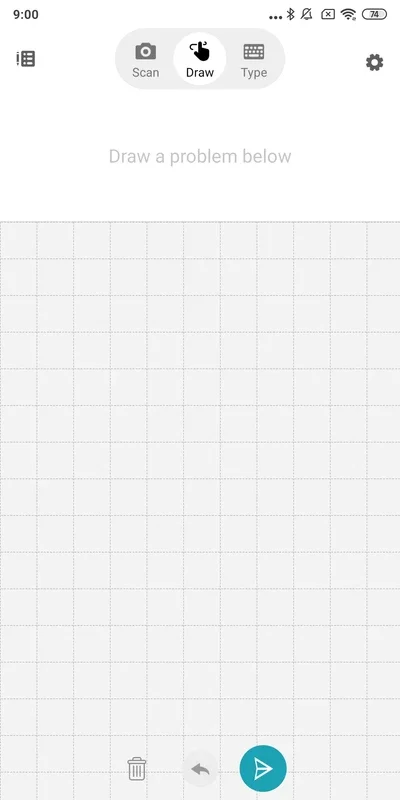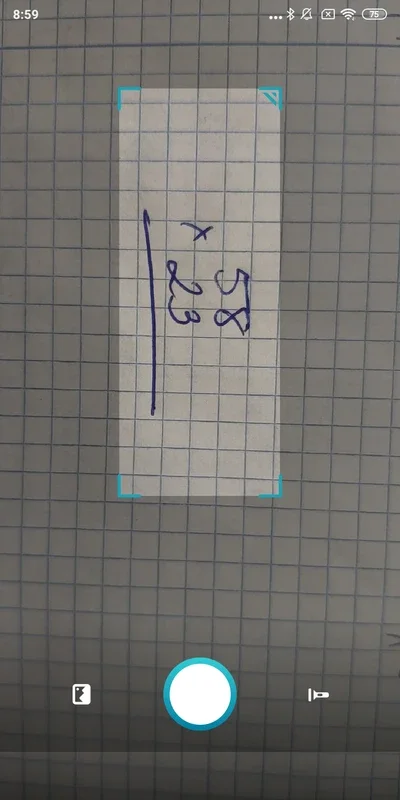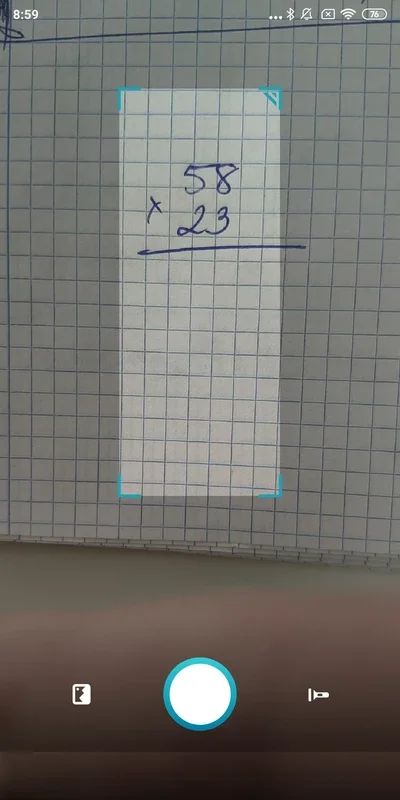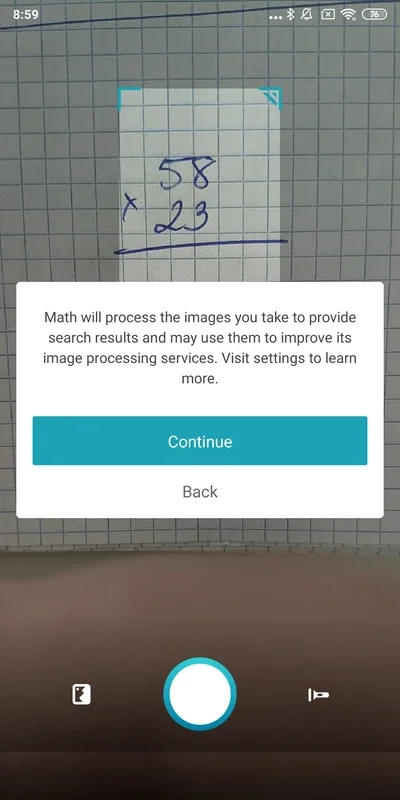Microsoft Math App Introduction
Microsoft Math is a powerful and versatile math problem-solving application designed for Android devices. It transcends the limitations of traditional calculators, offering a multifaceted approach to tackling mathematical challenges of varying complexities. Whether you're a student grappling with homework, a professional needing quick calculations, or simply someone who enjoys exploring mathematical concepts, Microsoft Math provides a convenient and efficient solution.
Key Features and Functionality
Microsoft Math's intuitive interface is divided into three primary sections, each catering to a different problem-solving method:
-
Camera-Based Problem Solving: This feature leverages your Android device's camera to instantly recognize and solve mathematical problems. Simply point your camera at a handwritten equation, a printed problem from a textbook, or even a whiteboard, and Microsoft Math will process the image and provide the solution. This eliminates the need for manual data entry, saving valuable time and effort.
-
Manual Input: For those who prefer a more hands-on approach, Microsoft Math allows you to manually input equations using the app's on-screen keyboard. This option is particularly useful for complex problems or when the camera-based feature may not be ideal due to lighting conditions or handwriting clarity. The keyboard is designed for ease of use, with readily accessible symbols and functions.
-
Traditional Calculator: In addition to its advanced problem-solving capabilities, Microsoft Math includes a fully functional traditional calculator. This feature is perfect for basic arithmetic operations, as well as more complex calculations involving exponents, logarithms, and trigonometric functions. The calculator's design is clean and uncluttered, ensuring a smooth and efficient user experience.
Beyond Calculation: Learning and Understanding
Microsoft Math is more than just a calculator; it's a learning tool. Once a solution is provided, the app offers detailed step-by-step explanations, guiding users through the process of arriving at the answer. This feature is invaluable for students who want to understand the underlying principles behind the calculations, rather than simply obtaining the final result. The explanations are clear, concise, and easy to follow, making complex mathematical concepts more accessible.
Accuracy and Reliability
Microsoft Math employs advanced algorithms and image recognition technology to ensure accuracy and reliability. While the app generally performs exceptionally well, it's important to note that the accuracy of the camera-based feature can be affected by factors such as handwriting clarity, lighting conditions, and the angle of the camera. Neat and legible handwriting is recommended for optimal results. For complex or ambiguous equations, manual input is always a reliable alternative.
Comparison with Other Math Apps
Microsoft Math stands out from other math-solving apps due to its comprehensive feature set and user-friendly interface. While several competing apps offer similar camera-based problem-solving capabilities, Microsoft Math's integration of a traditional calculator and detailed step-by-step explanations sets it apart. Compared to apps that focus solely on providing answers, Microsoft Math prioritizes both speed and understanding, making it a valuable tool for both students and professionals.
Unlike some apps that may struggle with complex equations or non-standard notation, Microsoft Math consistently delivers accurate results across a wide range of mathematical problems. Its ability to handle both handwritten and printed text is also a significant advantage over apps that rely solely on manual input.
Real-World Applications
Microsoft Math finds applications in various real-world scenarios:
- Students: Ideal for checking homework, understanding complex concepts, and preparing for exams.
- Professionals: Useful for quick calculations in fields such as engineering, finance, and science.
- Teachers: Can be used as a supplementary learning tool in the classroom.
- Everyday Users: Helpful for solving everyday mathematical problems, such as calculating tips, converting units, or solving geometry problems.
Conclusion
Microsoft Math is a powerful and versatile application that simplifies the process of solving mathematical problems. Its intuitive interface, advanced features, and focus on both speed and understanding make it an indispensable tool for students, professionals, and anyone who needs to solve math problems efficiently and effectively. The app's ability to handle various input methods and provide detailed explanations makes it a superior choice compared to many other math-solving applications available on the Android platform. Its free availability further enhances its appeal and accessibility to a broad user base.
This application is a valuable addition to any Android device, offering a seamless blend of functionality, accuracy, and educational value. Its comprehensive feature set and user-friendly design make it a top contender in the world of mobile math applications.