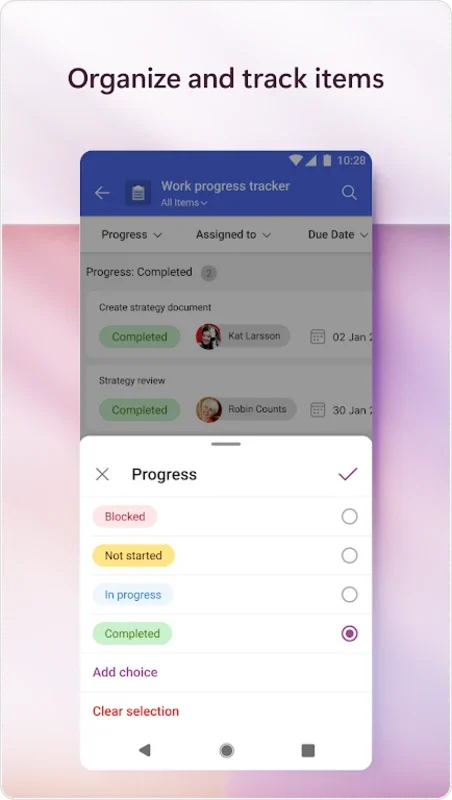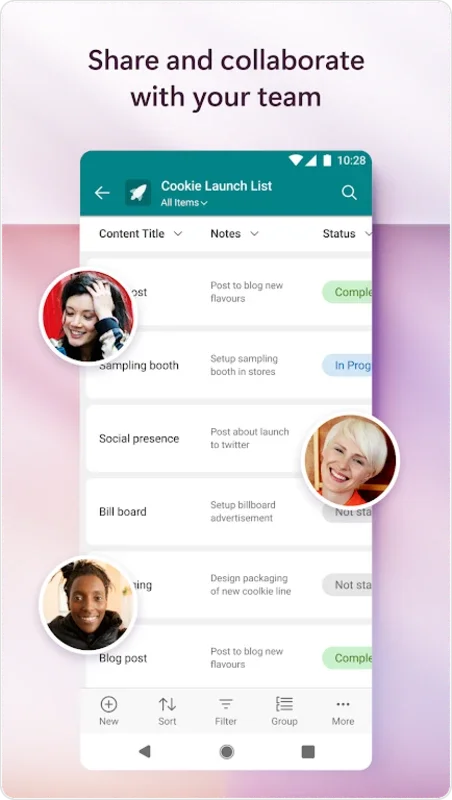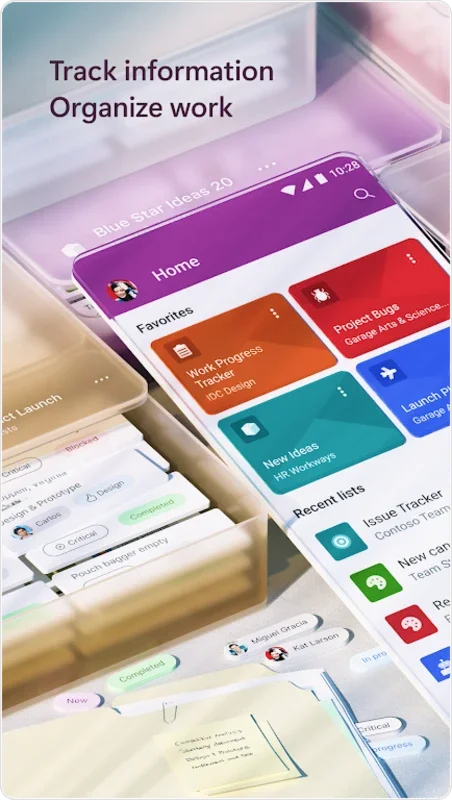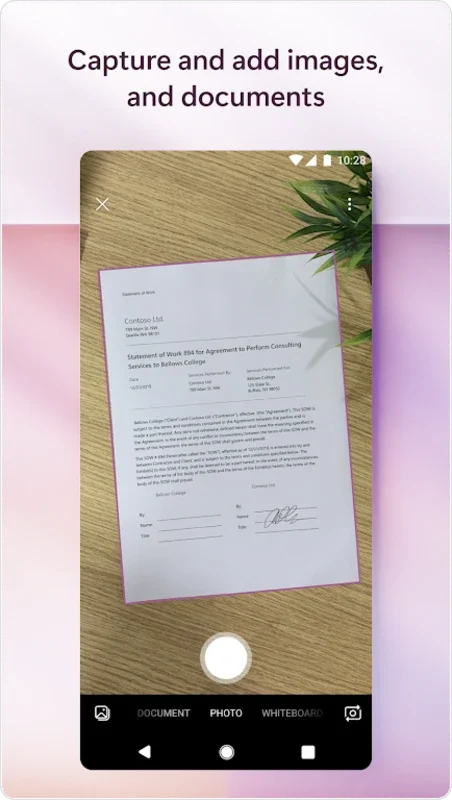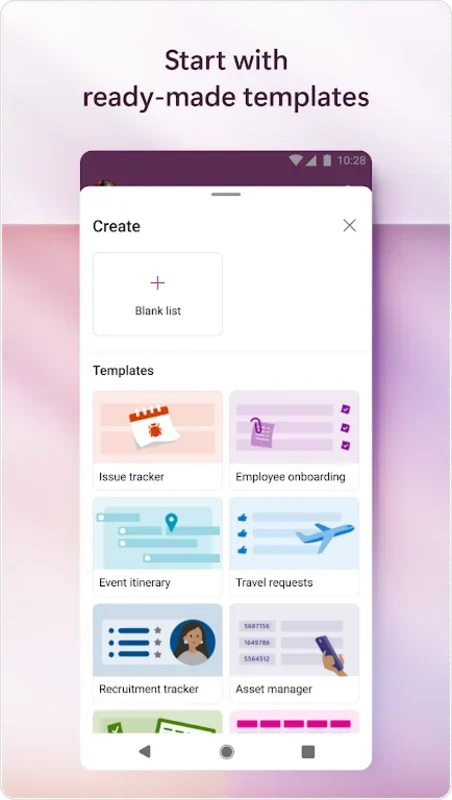Microsoft Lists App Introduction
Introduction
Microsoft Lists is a powerful tool that has revolutionized the way teams manage their work and collaborate. It offers a wide range of features that are designed to enhance productivity and streamline communication within a team.
Features for Organization
One of the key aspects of Microsoft Lists is its ability to create and customize lists. These lists can be simple or smart, depending on the complexity of the tasks at hand. For example, a project manager can create a list of tasks for a particular project. Each task can have its own set of details such as due date, assignee, and priority level. This allows for a clear and organized view of what needs to be done and by whom.
The customization options are extensive. Users can choose the layout of the list, the columns to display, and the sorting order. This level of customization ensures that the list is tailored to the specific needs of the team or individual user.
Team Collaboration
Microsoft Lists is not just a solo tool; it is designed with team collaboration in mind. When linked with Microsoft Teams, SharePoint, and Outlook, it becomes a central hub for team communication and progress tracking.
For instance, in a marketing team working on a new campaign, the Lists can be used to track the progress of different tasks such as content creation, graphic design, and social media promotion. Team members can update their progress in real - time, and other members can see the status immediately. This real - time visibility helps in avoiding bottlenecks and ensuring that the project stays on track.
The ability to create customizable templates is another great feature for team collaboration. A template can be created for a specific type of project or task, and then shared with the team. This ensures that everyone is on the same page and follows the same process. For example, a sales team can have a template for tracking leads, which includes all the necessary fields such as contact information, lead source, and follow - up date.
Integration with Other Microsoft Tools
The integration of Microsoft Lists with other Microsoft tools is a significant advantage. It allows users to access and control various aspects of their work from a single window.
For example, if a user is working in SharePoint and needs to manage a list of tasks related to a document library, they can do so directly from the Microsoft Lists interface. This seamless integration saves time and reduces the need to switch between different applications constantly.
Information Sharing
Microsoft Lists offers multiple ways to share information within a team. Users can open, modify, or close tasks, lists, templates, and other files. This flexibility enables teams to share editable information in various forms.
Whether it is writing text, sending voice notes, attaching documents, or drawing, all these forms of communication are supported. This makes it a versatile tool for sharing different types of information. For example, in a design team, a designer can attach a mock - up of a new product design, while a team member can add voice notes with feedback on the design.
Conclusion
Microsoft Lists is an essential tool for modern teams. It combines organization, collaboration, integration, and information sharing in one comprehensive package. By using Microsoft Lists, teams can improve their productivity, enhance communication, and ensure the smooth running of their projects.