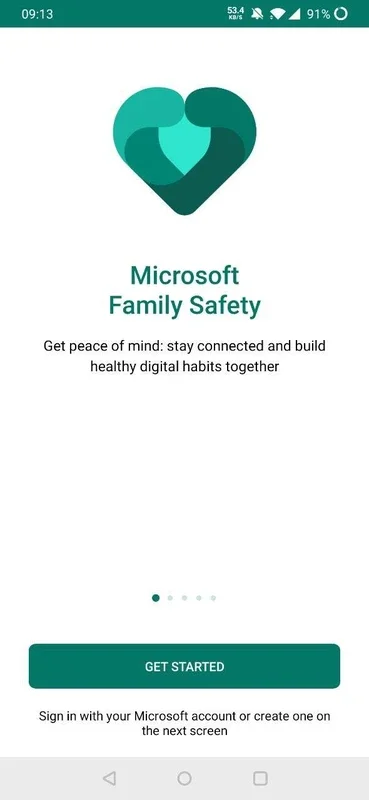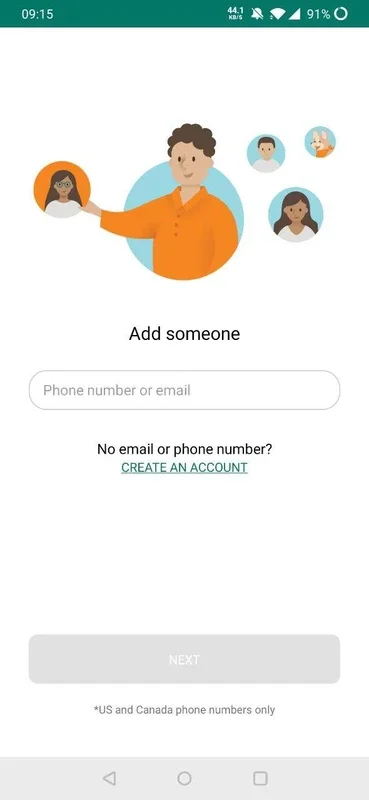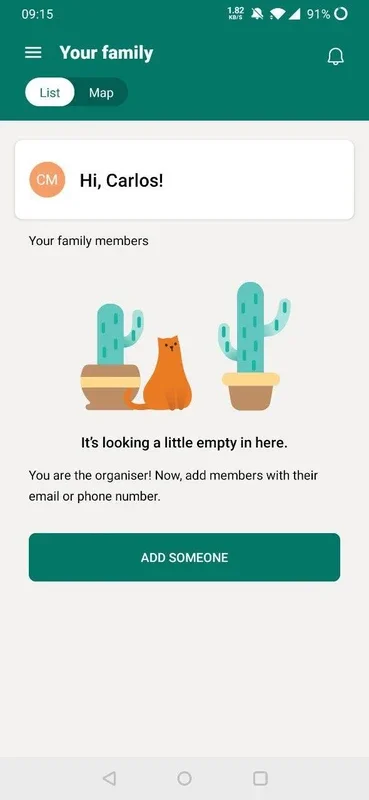Microsoft Family Safety App Introduction
Introduction
Microsoft Family Safety is a remarkable software that plays a crucial role in the digital parenting realm. It offers a suite of features designed to assist parents in safeguarding their children's online experiences and promoting healthy digital habits.
Understanding the Core Features
Activity Monitoring
One of the primary functions of Microsoft Family Safety is activity monitoring. Parents can keep track of what their children are doing on their devices. This includes which apps they are using and for how long. For instance, if a child spends an excessive amount of time on a particular game, the parent can be alerted. This feature is not about spying but rather about ensuring that the child is using their device in a balanced and healthy way.
Usage Limits
Setting usage limits is another key aspect. Parents can determine the number of hours their children can spend using specific apps or playing games. This is especially useful in preventing over - indulgence in activities such as video gaming. For example, if a child has a tendency to play Xbox Live games for hours on end, the parent can set a limit to ensure that other aspects of the child's life, such as study, exercise, and social interaction, are not neglected.
Location Tracking
The ability to add profiles for each child and check their locations on a map is a very useful feature. It provides parents with peace of mind, knowing where their children are. However, it is important to note that this requires granting the app location permissions on the children's devices. This feature can be a great help in case of emergencies or simply for ensuring that the child is in a safe location, like at school or a friend's house.
How Microsoft Family Safety Benefits the Family
Protecting Children from Online Dangers
In today's digital age, the internet is filled with various potential threats. Microsoft Family Safety acts as a shield, protecting children from inappropriate content, cyberbullying, and over - exposure to addictive technologies. By monitoring their online activities, parents can step in and prevent their children from accessing harmful websites or engaging in dangerous online conversations.
Promoting Healthy Digital Habits
By setting limits and monitoring usage, the software helps children develop healthy digital habits. It teaches them the importance of moderation and balance in their online activities. This is essential for their overall well - being, as excessive screen time can have negative impacts on their physical and mental health.
Strengthening Family Communication
Microsoft Family Safety can also be a tool for strengthening family communication. Parents can use the insights gained from the app to have conversations with their children about responsible digital citizenship. For example, they can discuss why certain apps are not suitable for their age or why it is important to limit screen time.
Comparing with Other Parental Control Tools
Feature - Richness
Compared to some other parental control tools, Microsoft Family Safety stands out for its comprehensive set of features. While some tools may only offer basic activity monitoring, Microsoft Family Safety goes beyond that with its location tracking, usage limit setting, and profile - based management for each child.
Ease of Use
In terms of ease of use, Microsoft Family Safety is designed to be user - friendly. The interface is intuitive, making it easy for parents, even those who are not very tech - savvy, to navigate and set up the various controls. Some other tools may have a more complex setup process, which can be a deterrent for busy parents.
Integration with Other Microsoft Services
An advantage that Microsoft Family Safety has is its integration with other Microsoft services. This can provide a seamless experience for families who are already using Microsoft products such as Windows or Xbox. Other parental control tools may not have such extensive integration capabilities.
Conclusion
Microsoft Family Safety is an invaluable tool for modern families. It empowers parents to take an active role in their children's digital lives, protecting them from potential harm and helping them develop healthy digital habits. With its range of features, ease of use, and integration capabilities, it is a top choice for parents looking to ensure their children's safety and well - being in the digital age.