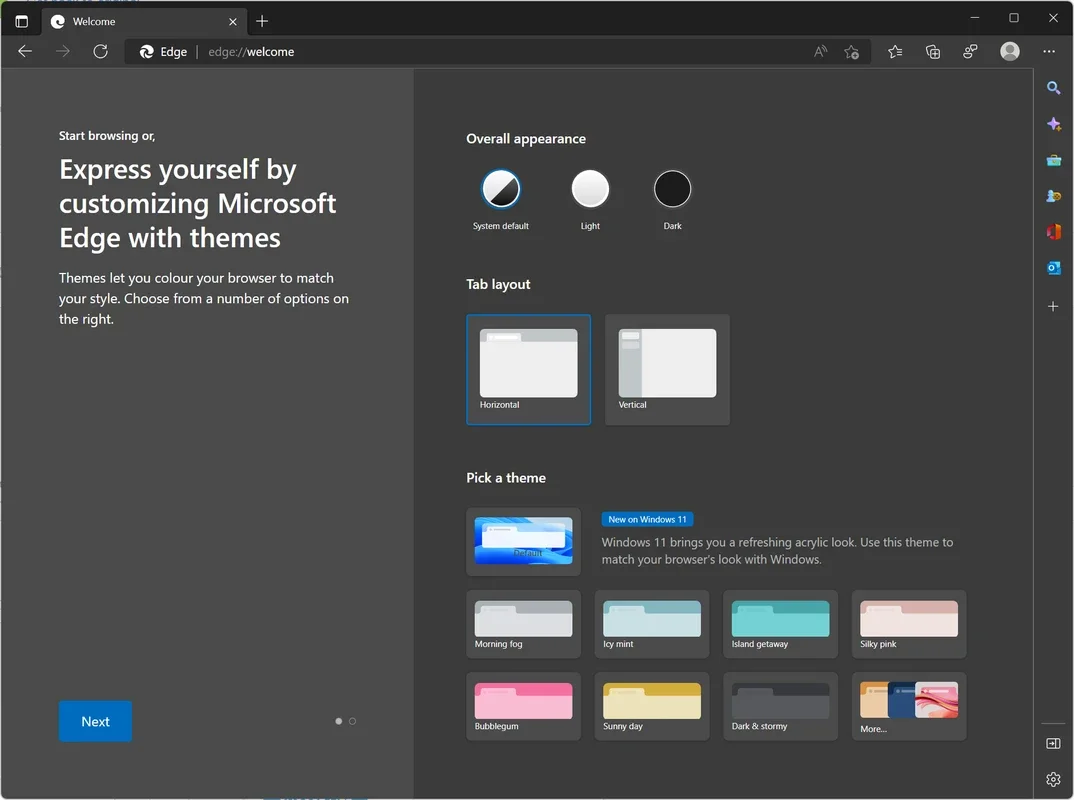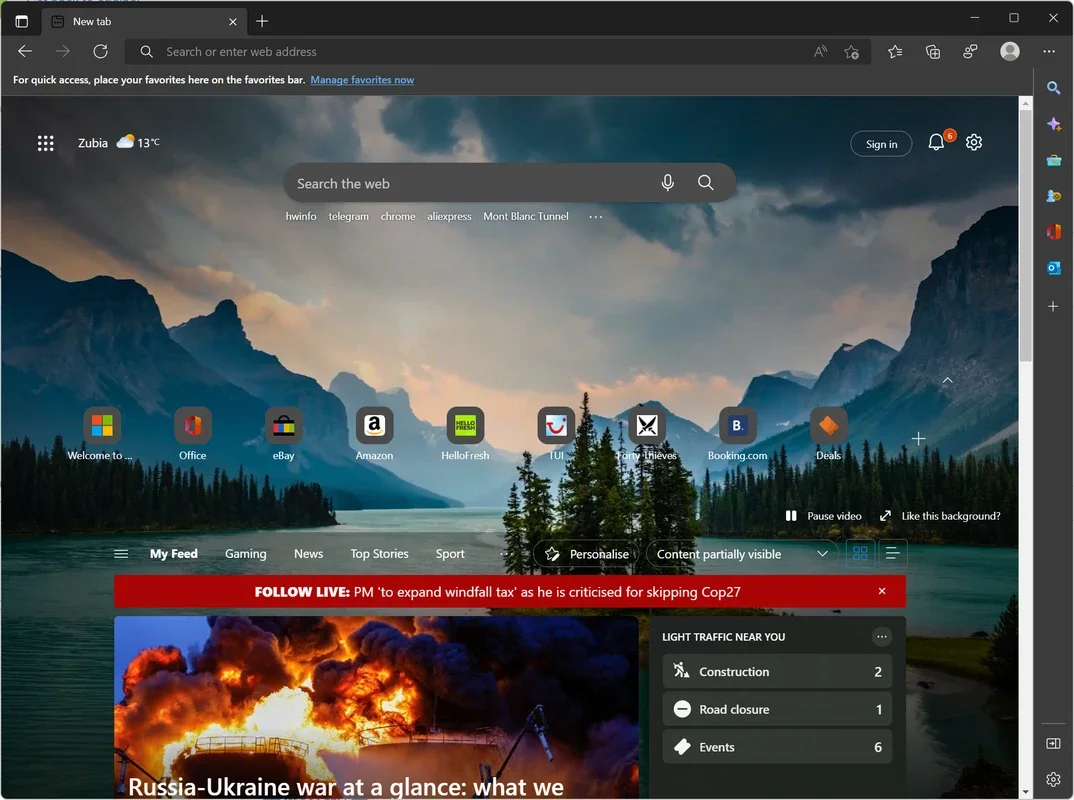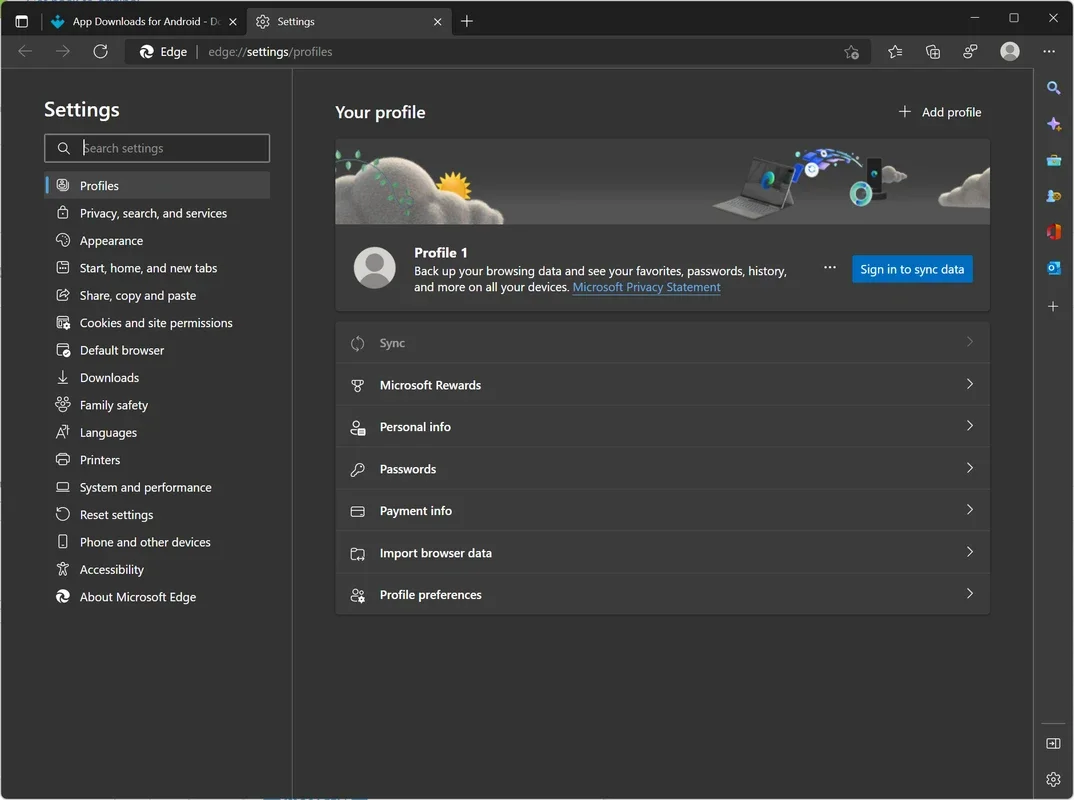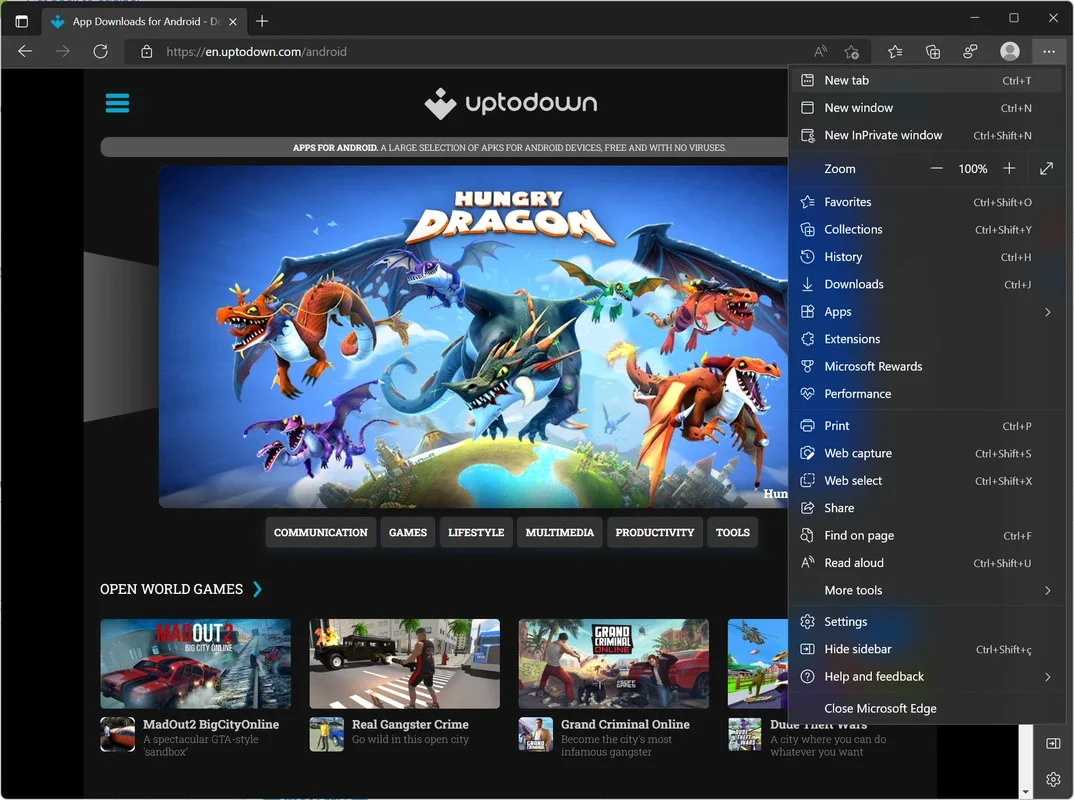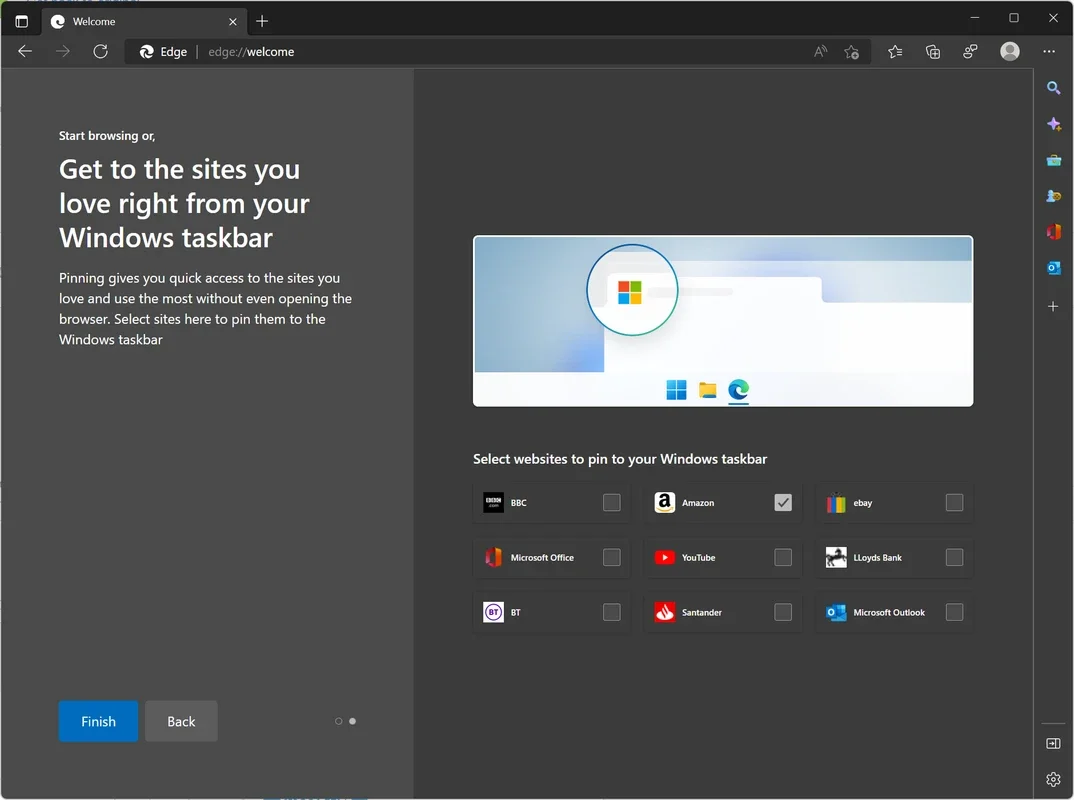Microsoft Edge Dev App Introduction
Microsoft Edge Dev is one of the preview versions of Microsoft Edge, designed specifically for Android users. Just like its counterparts in other platforms, it offers a unique experience.
Stable, Beta, Dev and Canary Versions
Microsoft Edge has four versions: Stable, Beta, Dev and Canary. These versions are ordered from most to least stable. The Canary version is automatically compiled every day, which means there may be malfunctions or stability problems. However, this also allows for the fastest access to new features.
Microsoft Edge Dev - A Stable Preview
Microsoft Edge Dev is a more stable version than the Canary version. The developers review it for bugs before compilation, and it is compiled once or twice a week. This gives users the opportunity to check the latest new features introduced in the browser with a certain guarantee of basic function stability. You can enjoy the latest changes in the browser while still having a reliable browsing experience.
Features and Functions
In addition to allowing you to enjoy the latest changes in the browser, Microsoft Edge Dev offers the same features as the stable version. You can browse the Internet, sync accounts, add extensions, and more. It can also be used as a default e-book reader, and you can add web pages to favorites for easy access. This makes it a versatile tool for Android users.
Download and Try
If you want to try out the latest Microsoft Edge features with a certain guarantee of stability, go ahead and download Microsoft Edge Dev. It's free and easy to install. You'll be among the first to experience the new features and improvements in the Edge browser. Don't miss out on this opportunity to enhance your browsing experience on your Android device.
In conclusion, Microsoft Edge Dev is a great option for Android users who want to stay ahead of the curve and enjoy the latest browser features. With its stable preview version and comprehensive set of features, it's a must-try for any Edge user.