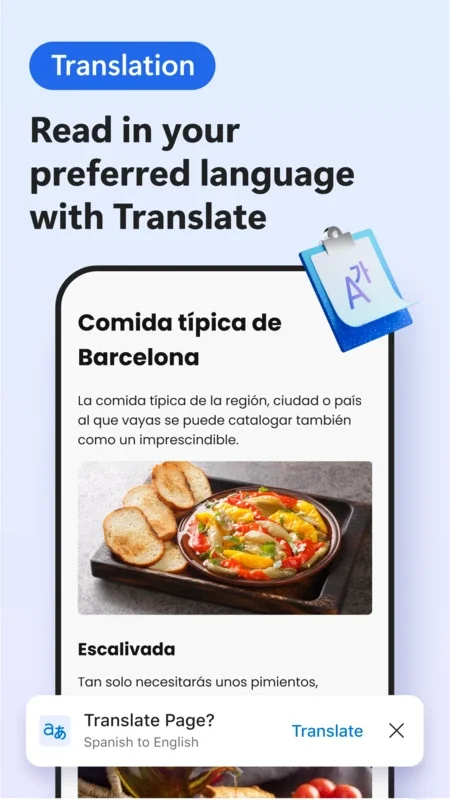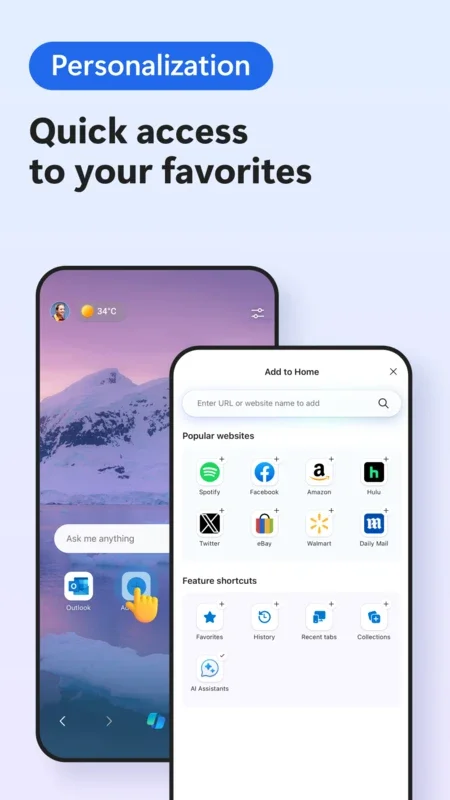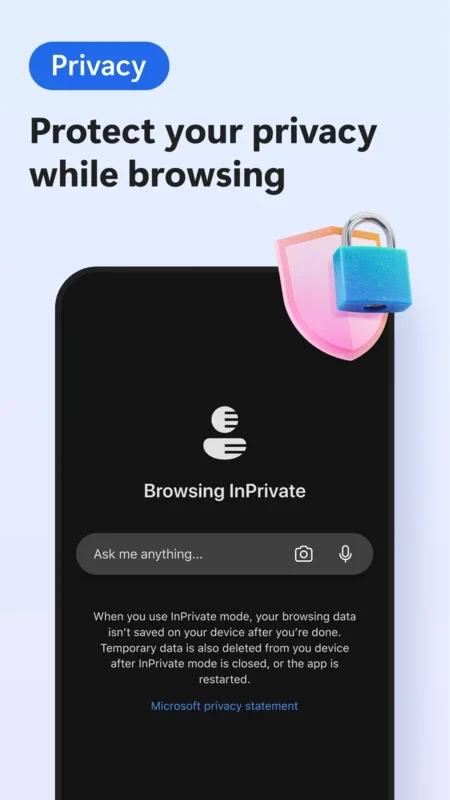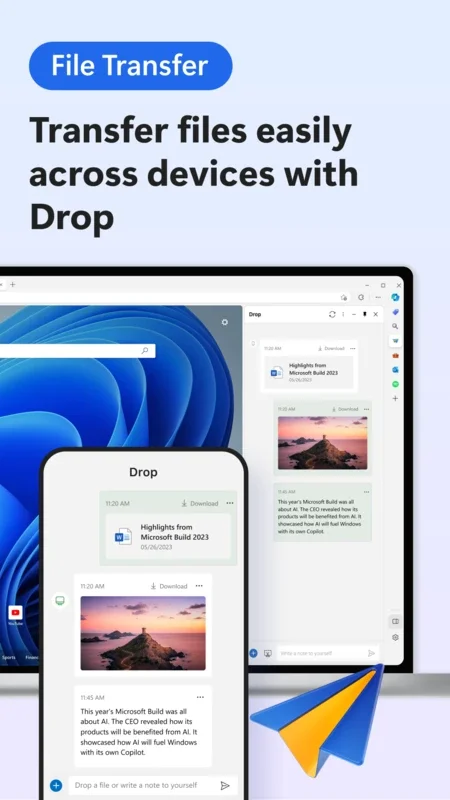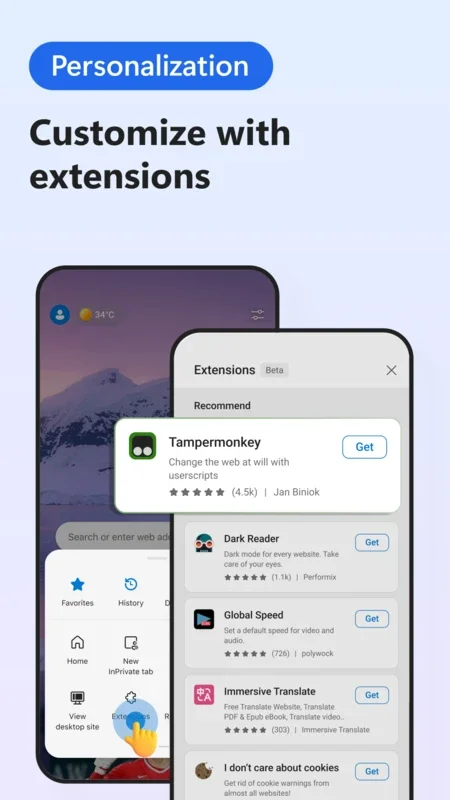Microsoft Edge App Introduction
Microsoft Edge, developed by Microsoft Corporation, is an advanced web browser available for Android. It comes with a plethora of features that make browsing a seamless and enjoyable experience.
AI-driven browsing
Microsoft Edge integrates Bing Chat, an AI assistant that provides real-time information and answers. It acts as a digital assistant within the browser, eliminating the need to open new tabs. This feature is especially useful for quick research and decision-making while browsing.
Optimized reading and browsing options
The immersive reading mode in Microsoft Edge removes distractions and provides a clean reading experience. You can adjust font, text size, and background to suit your preferences. Additionally, the option to read text aloud is a great accessibility feature for those who prefer to listen.
Focus on privacy and security
Security is a top priority with Microsoft Edge. It includes advanced protection against website tracking, blocks unsafe content, and warns users of potentially harmful sites. You can customize privacy levels to control ad tracking and cookie usage, ensuring a safe browsing environment. It also has built-in phishing and malware protection, safeguarding your personal and financial data.
Support for Chrome Web Store extensions
Microsoft Edge allows extensions from both its own store and the Chrome Web Store. This compatibility gives users a wide range of customization options and enhances the browser's functionality. It caters to advanced users who rely on specific extensions for productivity, security, or entertainment.
In conclusion, Microsoft Edge for Android offers a comprehensive browsing experience with AI integration, optimized reading options, top-notch security, and extension support. It's a must-have browser for Android users.