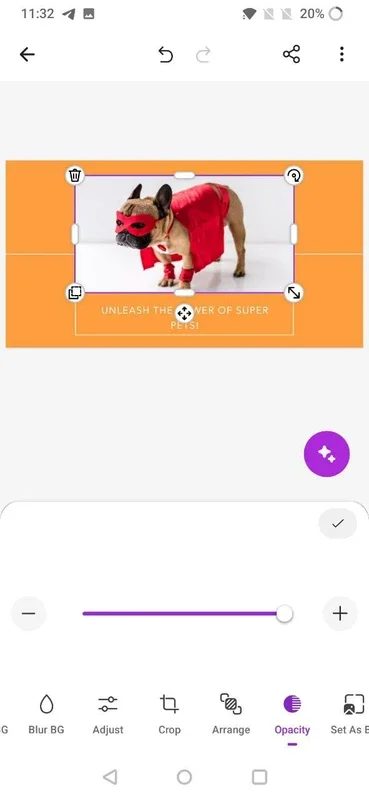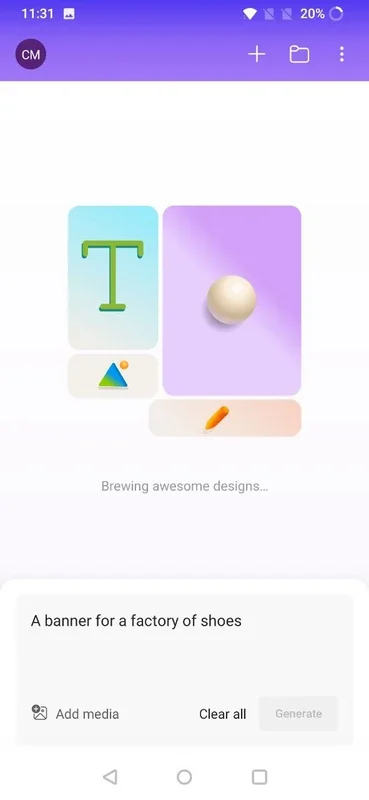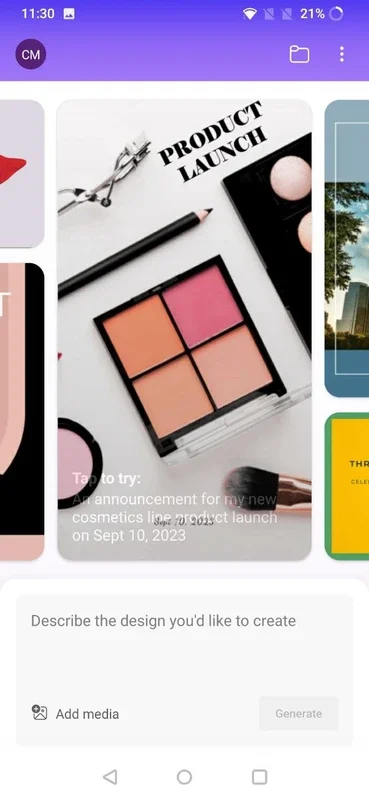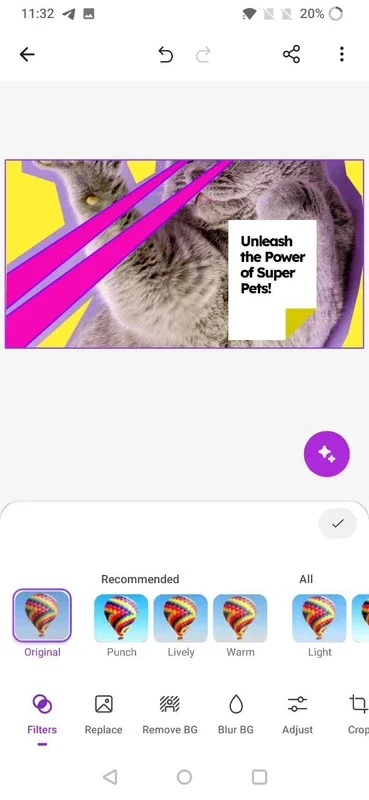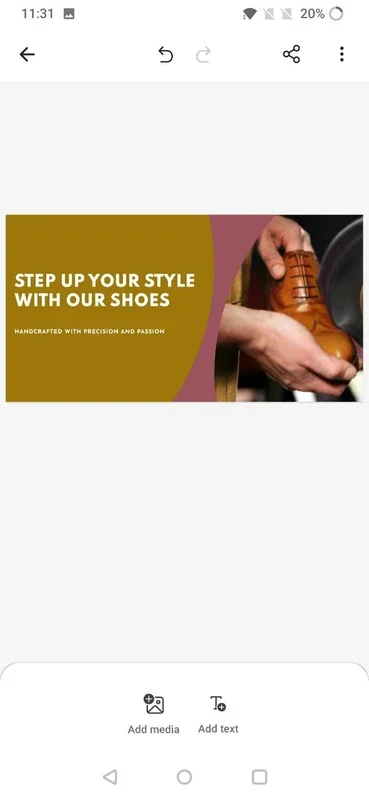Microsoft Designer App Introduction
Microsoft Designer is a revolutionary graphic design tool that leverages the power of artificial intelligence to simplify and enhance the design process. Available on Android, this intuitive application empowers users to create stunning visuals with ease, regardless of their design expertise. Forget complex software and tedious workflows; Microsoft Designer puts the power of professional design in your hands.
Effortless Design, Stunning Results
The core strength of Microsoft Designer lies in its AI-powered image generation capabilities. Instead of wrestling with design elements, you simply input a text prompt describing your desired design. The AI engine then generates a range of visually appealing options, tailored to your specifications. This innovative approach dramatically reduces the time and effort required to produce high-quality graphics.
Imagine needing a captivating social media post. With Microsoft Designer, you simply type a description – "a vibrant image promoting a summer sale" – and the AI generates several variations. You can then select your favorite and personalize it further.
Seamless Integration and Intuitive Interface
Microsoft Designer seamlessly integrates with your existing Microsoft account, providing a familiar and user-friendly experience. The interface is clean and intuitive, making it accessible to both seasoned designers and complete beginners. The learning curve is minimal, allowing you to focus on your creative vision rather than navigating complex menus.
Precision Editing and Customization
Once the AI has generated your initial design, the real fun begins. Microsoft Designer provides a comprehensive suite of editing tools, allowing you to fine-tune every aspect of your creation. Adjust colors, shapes, sizes, and textures with precision. Remove backgrounds effortlessly, and modify proportions and resolutions to perfectly match your needs.
The editing tools are remarkably user-friendly, offering a balance between power and simplicity. Even complex adjustments are straightforward, ensuring a smooth and efficient workflow.
A Wide Range of Applications
Microsoft Designer's versatility extends to a wide range of design projects. Create eye-catching posters, engaging social media posts, professional-looking banners, and elegant cover art. The possibilities are virtually limitless, making it an indispensable tool for individuals and businesses alike.
Comparison with Other AI Design Tools
Compared to other AI-powered design tools, Microsoft Designer stands out with its seamless integration into the Microsoft ecosystem and its user-friendly interface. While some competitors offer a wider array of templates, Microsoft Designer excels in its AI-driven image generation and intuitive editing capabilities. Its focus on simplicity and ease of use makes it an ideal choice for users who prioritize efficiency and speed without sacrificing quality.
Unlike some tools that require extensive technical knowledge, Microsoft Designer empowers users of all skill levels to create professional-quality designs. This accessibility is a key differentiator in a market increasingly crowded with AI-powered design solutions.
Real-World Examples
Consider a small business owner needing marketing materials. Instead of hiring a designer or struggling with complex software, they can use Microsoft Designer to quickly create compelling social media posts, flyers, and even website banners. The time saved translates directly into increased productivity and cost savings.
For a student creating a presentation, Microsoft Designer offers a quick and easy way to generate visually appealing slides, enhancing the overall impact of their work. The intuitive interface and AI-powered features make the process significantly less daunting.
Conclusion: Empowering Creativity for Everyone
Microsoft Designer represents a significant advancement in the field of graphic design. By leveraging the power of AI and providing a user-friendly interface, it democratizes the design process, making it accessible to everyone. Whether you're a seasoned designer or a complete novice, Microsoft Designer empowers you to unleash your creativity and produce stunning visuals with ease and efficiency. Its intuitive design, powerful AI capabilities, and wide range of applications make it an invaluable tool for anyone seeking to create impactful and visually appealing graphics.
This software is a game-changer, simplifying the design process and making professional-quality graphics accessible to everyone. The integration of AI is not just a gimmick; it's a fundamental shift in how we approach graphic design, making it faster, easier, and more accessible than ever before. Microsoft Designer is more than just a tool; it's a creative partner, helping you bring your visions to life.