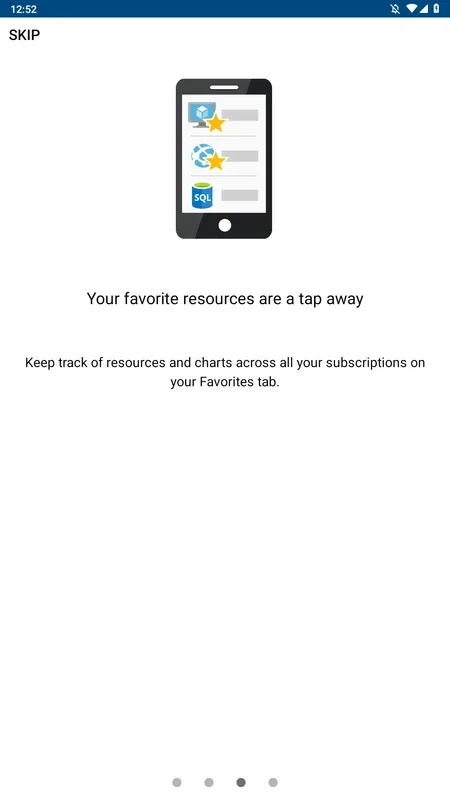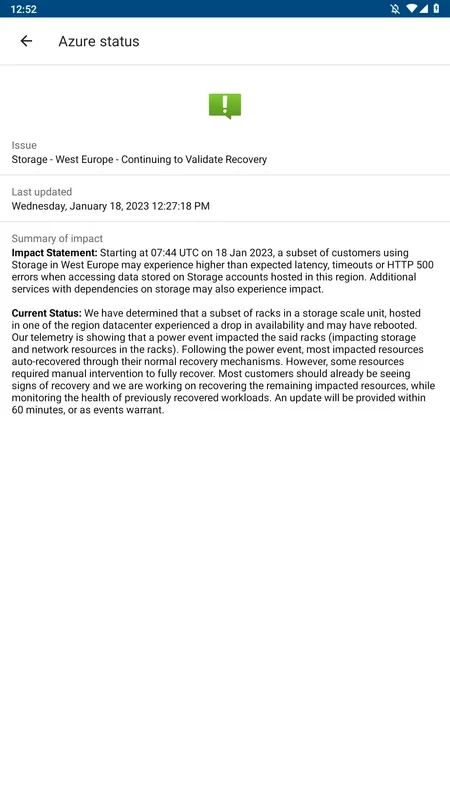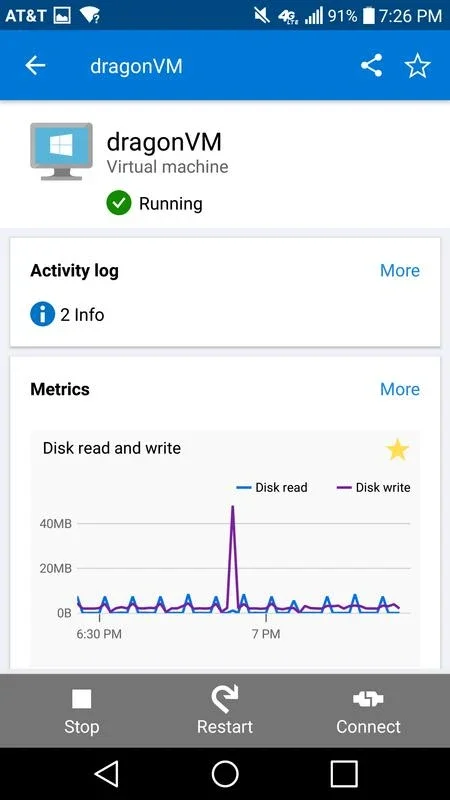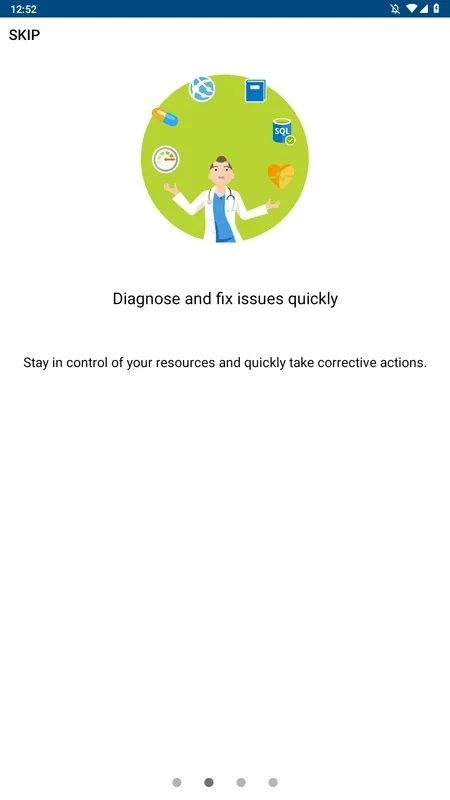Microsoft Azure App Introduction
Microsoft Azure is a powerful tool that offers users the ability to manage their Azure cloud environments with ease and convenience. In this comprehensive article, we will explore the various features and capabilities of Microsoft Azure on the Android platform.
1. Monitoring and Analyzing Cloud Environments
Microsoft Azure allows users to analyze a wide range of metrics to monitor and manage their cloud environment. This enables users to ensure that everything is functioning properly, minimizing the risk of crashes or errors. By having access to real-time data and analytics, users can make informed decisions to optimize their cloud infrastructure.
2. Notification System
One of the key features of Microsoft Azure is its notification system. In the event of a problem, such as a crash or a major status change, users receive timely notifications and alerts on their Android devices. While it's unfortunate that service crashes may occur on Microsoft's end, the notification system ensures that users are kept informed and can take appropriate actions.
3. Managing Virtual Machines and Applications
With Microsoft Azure, users can easily start and stop virtual machines and applications. Recognizing that a fresh start can often be the best solution in case of software failure, this feature provides users with the flexibility and control they need to keep their systems running smoothly.
4. Remote Command Execution
Microsoft Azure gives users access to the Classic Shell from their Android devices. This allows for remote execution of commands, enabling users to manage their services from the comfort of their smartphones or tablets. Without the need for a computer, users can stay connected and in control of their Azure environment at all times.
In conclusion, Microsoft Azure is an essential application for anyone looking to manage their Azure cloud environment on the go. Its comprehensive set of features and user-friendly interface make it a valuable tool for businesses and individuals alike.