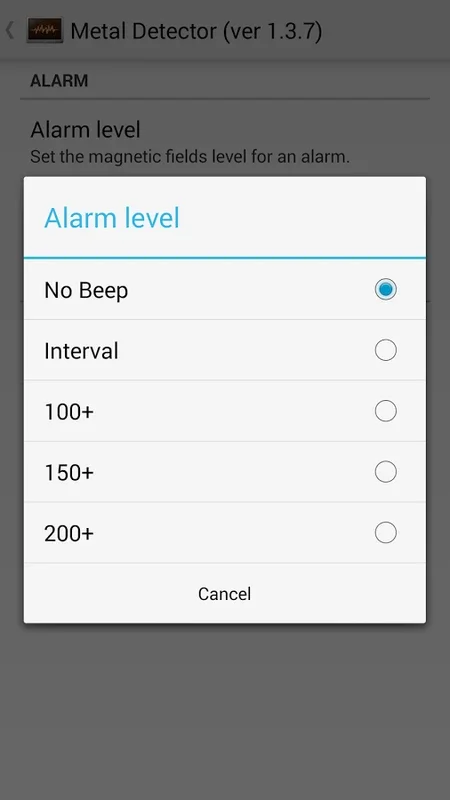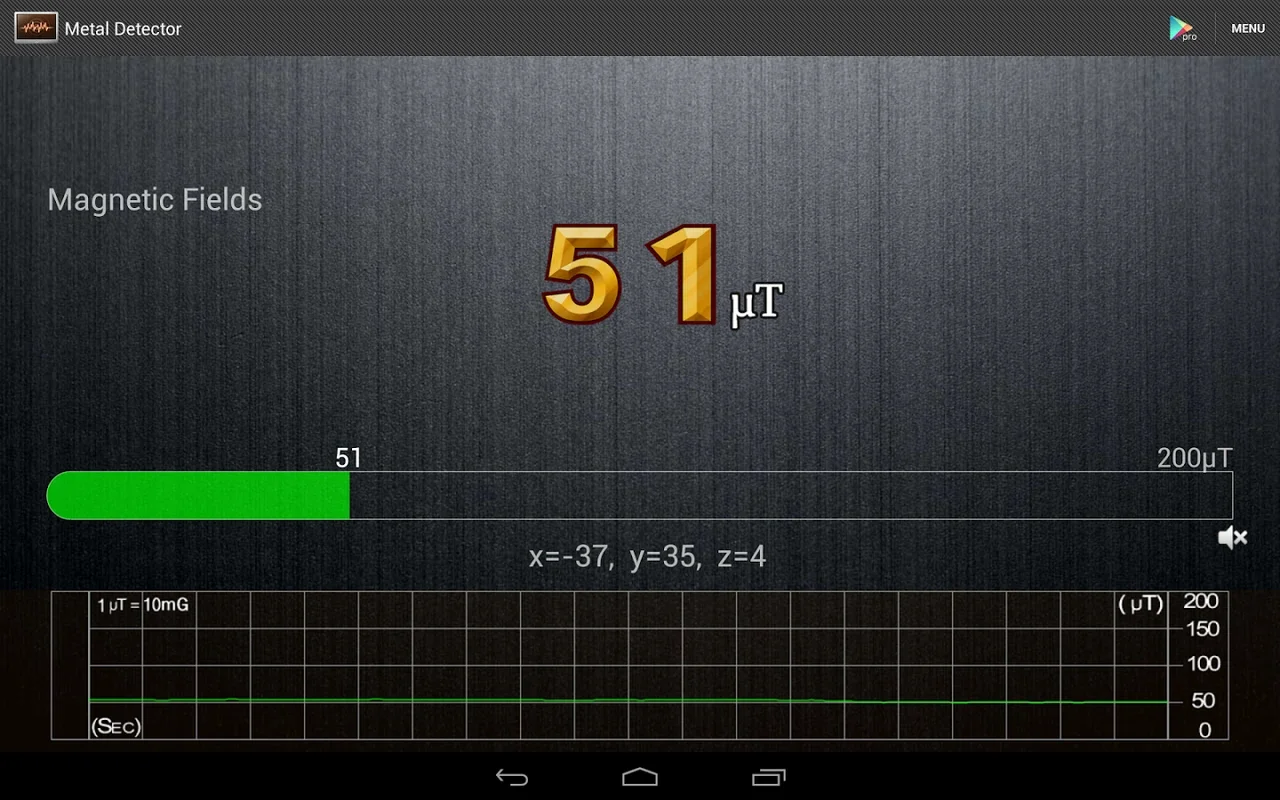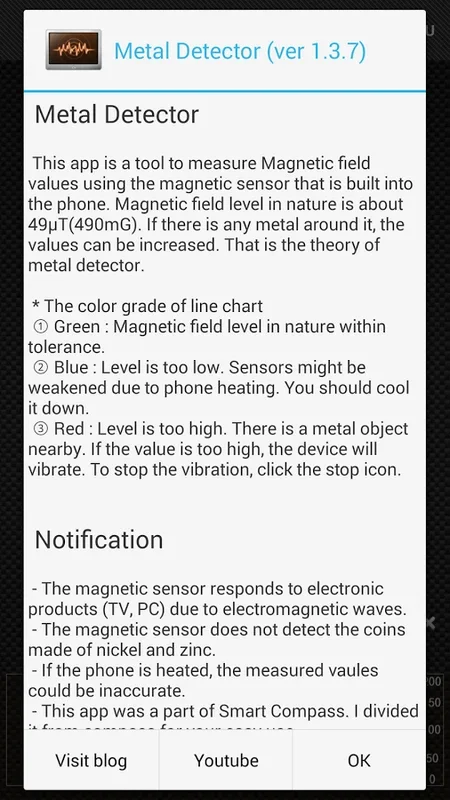Metal Detector App Introduction
Introduction
The Metal Detector app is a remarkable tool that transforms your Android device into a makeshift metal detector. It offers an exciting experience for those interested in exploring the world of metal detection using their smartphones.
How It Works
When you open the app, you are greeted by the metal detector indicator. Placing your device close to any object with metal allows you to observe the meter in action. This intuitive functionality makes it easy to understand how the app detects metal. In the settings, you have the option to activate a sound alert, which provides an additional layer of convenience when detecting metal.
Compatibility and Limitations
It's important to note that if your Android device has a case with magnets (which is quite common), the app may not function properly. It may either behave erratically or simply fail to work altogether. This is an important consideration to keep in mind when using the app.
Real-World Applications
While the Metal Detector app is a fun and engaging tool, it may not be the best option for serious metal detection tasks such as searching for buried treasure at the beach. However, it can still be useful in various situations, such as detecting metal objects in your home or during outdoor activities.
Conclusion
The Metal Detector app for Android provides a unique and convenient way to explore the world of metal detection. Although it has its limitations, it offers a fun and educational experience for users. Whether you're a hobbyist or just curious about metal detection, this app is definitely worth trying.
Tips for Using the App
- Hold your device steady when detecting metal to get more accurate readings.
- Experiment with different distances and angles to see how the meter responds.
- Use the sound alert to quickly identify areas with metal.
Comparison with Other Metal Detector Apps
Compared to other metal detector apps available on the market, the Metal Detector app stands out for its simplicity and ease of use. It doesn't require any complex settings or technical knowledge, making it accessible to users of all levels.
Customer Reviews
Users have praised the Metal Detector app for its functionality and user-friendly interface. Many have found it to be a useful tool for various purposes, and they appreciate the fact that it turns their Android device into a metal detector.
Download and Installation
To download the Metal Detector app for Android, simply visit the AppHuts website and search for 'Metal Detector'. Once you find the app, click on the download button and follow the installation instructions. The app is free to download and use, making it accessible to everyone.
Conclusion
The Metal Detector app for Android is a must-have for anyone interested in metal detection. With its simple interface and easy-to-use features, it provides a fun and engaging experience for users. Whether you're a beginner or an experienced metal detector, this app is sure to meet your needs.