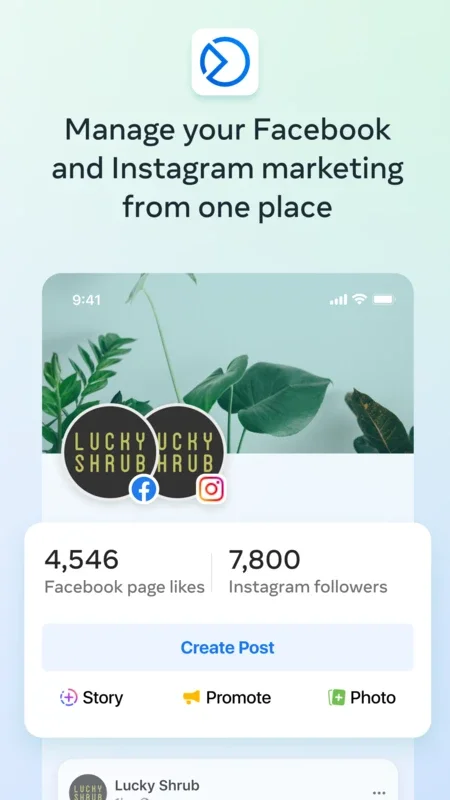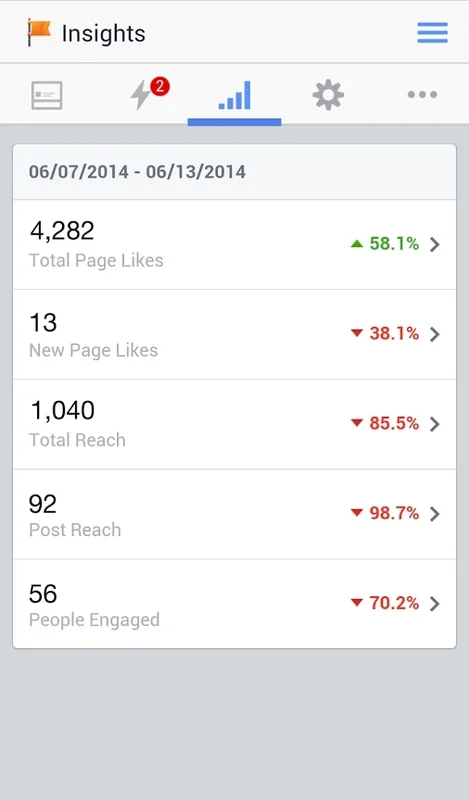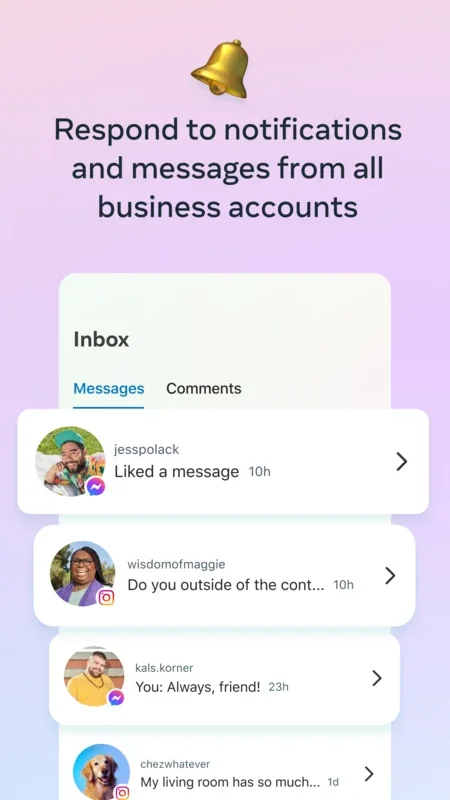Meta Business Suite App Introduction
Meta Business Suite is the official Facebook page management application, designed to streamline the process of creating, scheduling, and engaging with your audience directly from your Android device. This comprehensive guide will explore its features, benefits, and how it compares to other social media management tools.
Key Features and Functionality
Meta Business Suite offers a robust suite of tools for managing your Facebook presence. Here's a breakdown of its core functionalities:
- Unified Inbox: Consolidate messages from Facebook, Instagram, and Messenger into a single inbox, allowing for efficient communication management. Respond to comments and messages quickly and efficiently, improving customer engagement.
- Content Creation and Scheduling: Create engaging posts, including text, images, and videos. Schedule posts in advance to maintain a consistent online presence, ensuring your content reaches your audience at optimal times.
- Performance Monitoring: Track key metrics such as reach, engagement, and follower growth. Analyze your performance data to identify what's working and what needs improvement, allowing for data-driven decision-making.
- Insights and Analytics: Access detailed analytics to understand your audience demographics, interests, and behavior. Use this information to tailor your content and marketing strategies for maximum impact.
- Collaboration Tools: Add other administrators to your Facebook page, enabling seamless collaboration and workload distribution among team members. This is particularly useful for businesses with multiple team members managing their social media presence.
- Direct Messaging: Respond to messages directly from the app, ensuring timely communication with your audience. Maintain a professional and responsive image, enhancing customer satisfaction.
- Story Creation and Management: Create and schedule Instagram Stories directly from the app, expanding your reach and engagement across multiple platforms.
- Advertising Management (Limited): While not a full-fledged advertising platform, Meta Business Suite provides basic tools for managing your Facebook ad campaigns, offering a convenient way to monitor and adjust your spending.
- Notification Management: Customize your notification settings to receive alerts for important events, such as comments, messages, and mentions. Stay informed about your page activity without being overwhelmed by unnecessary notifications.
Benefits of Using Meta Business Suite
Meta Business Suite offers several advantages over managing your Facebook page through a web browser or other third-party tools:
- Convenience and Accessibility: Manage your Facebook page from anywhere, anytime, directly from your Android device. This mobility is crucial for staying connected with your audience and responding promptly to inquiries.
- Improved Efficiency: Streamline your workflow by consolidating all your Facebook page management tasks into a single application. This saves time and effort, allowing you to focus on other aspects of your business.
- Enhanced Engagement: Respond to comments and messages quickly and efficiently, fostering stronger relationships with your audience. Increased engagement translates to improved brand loyalty and customer satisfaction.
- Data-Driven Decision Making: Access comprehensive analytics to understand your audience and refine your content strategy. This data-driven approach ensures your efforts are focused on what truly resonates with your target market.
- Seamless Collaboration: Collaborate effectively with team members by adding multiple administrators to your Facebook page. This simplifies the management of large and complex social media campaigns.
Comparison with Other Social Media Management Tools
Meta Business Suite competes with a range of other social media management tools, each with its own strengths and weaknesses. While some offer more advanced features, such as scheduling across multiple platforms or more sophisticated analytics, Meta Business Suite's integration with Facebook and Instagram provides a significant advantage for businesses primarily focused on these platforms. Other tools may offer broader platform support or more advanced analytics, but often come with a subscription fee, unlike Meta Business Suite, which is free to use.
Consider the following when comparing Meta Business Suite to other options:
- Platform Focus: Meta Business Suite excels in managing Facebook and Instagram pages. If your social media strategy relies heavily on these platforms, it's a strong contender.
- Cost: Meta Business Suite is free, making it an attractive option for businesses with limited budgets.
- Feature Set: While comprehensive, Meta Business Suite may lack some advanced features found in paid alternatives.
- Ease of Use: Its intuitive interface makes it easy to learn and use, even for users with limited technical expertise.
Conclusion
Meta Business Suite is a powerful and versatile tool for managing your Facebook page on your Android device. Its user-friendly interface, comprehensive feature set, and free access make it an excellent choice for businesses of all sizes. While it may not replace more advanced social media management suites for users with complex needs, it provides a robust and efficient solution for managing your Facebook presence directly from your Android device. By leveraging its features, businesses can enhance their engagement, improve their brand image, and ultimately achieve their marketing goals.