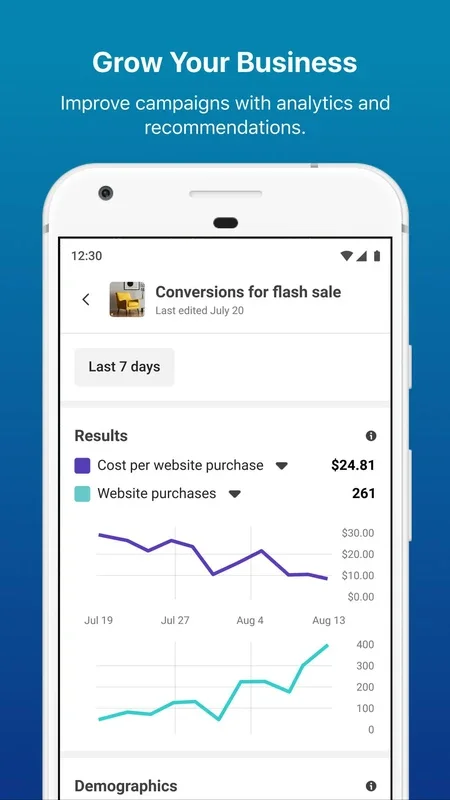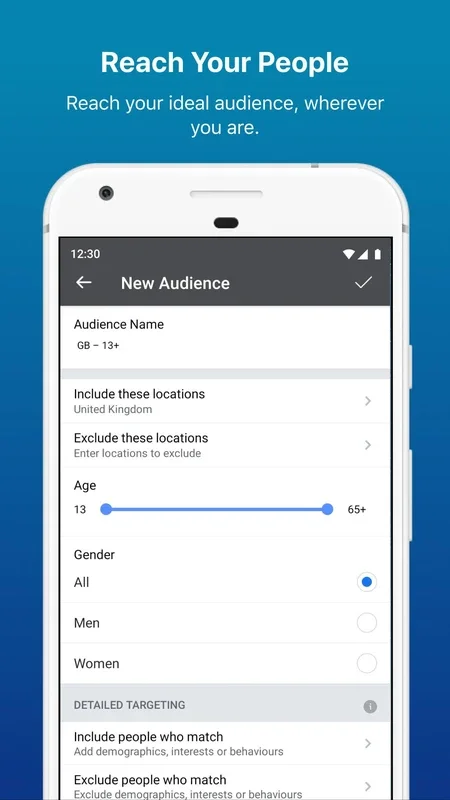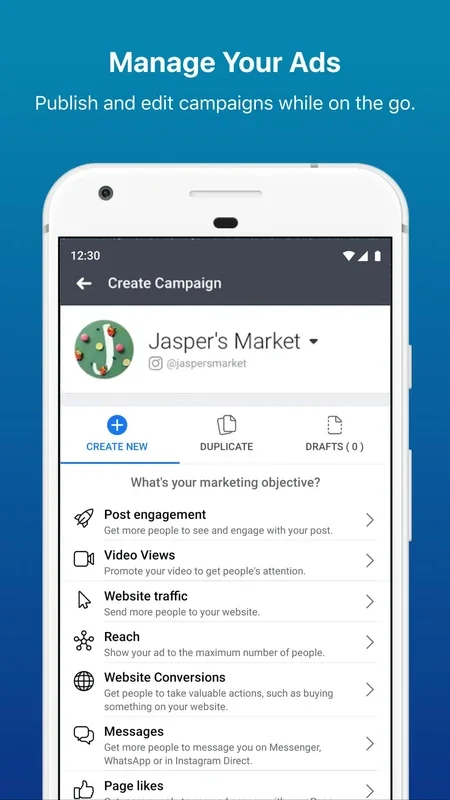Meta Ads Manager App Introduction
Meta Ads Manager is the official application designed to streamline and optimize your advertising campaigns across the entire Meta ecosystem, including Facebook, Instagram, Messenger, and WhatsApp. This comprehensive tool empowers businesses of all sizes to effectively manage their ad spend, track performance, and ultimately, achieve their marketing goals. This in-depth guide will explore the key features, benefits, and functionalities of Meta Ads Manager, comparing it to other advertising management platforms and highlighting its strengths.
Key Features and Benefits
Meta Ads Manager offers a robust suite of features designed to simplify the complexities of social media advertising. Here are some of its key advantages:
- Centralized Campaign Management: Manage all your Meta advertising campaigns from a single dashboard. This eliminates the need to switch between multiple platforms, saving you valuable time and effort. You can create, edit, pause, and duplicate campaigns with ease.
- Real-time Performance Tracking: Monitor your campaign performance in real-time, gaining immediate insights into key metrics such as impressions, clicks, reach, and conversions. This allows for quick adjustments and optimizations to maximize your ROI.
- Detailed Reporting and Analytics: Access comprehensive reports and analytics to understand the effectiveness of your campaigns. Analyze data across various dimensions, identify areas for improvement, and make data-driven decisions.
- Budget Control and Optimization: Maintain precise control over your advertising budget. Set daily or lifetime budgets, and easily adjust spending based on performance. Meta Ads Manager's optimization tools help you allocate your budget efficiently to achieve the best results.
- A/B Testing: Conduct A/B tests to compare different ad creatives, targeting options, and bidding strategies. This helps you identify the most effective approaches and refine your campaigns for optimal performance.
- Audience Targeting: Reach your ideal audience with precision targeting options. Target users based on demographics, interests, behaviors, and more. This ensures your ads are seen by the most relevant users.
- Cross-Platform Management: Manage campaigns across Facebook, Instagram, Messenger, and WhatsApp from a single interface. This provides a unified view of your performance across all platforms.
- Creative Asset Management: Organize and manage your ad creatives efficiently. Upload, store, and easily access your images, videos, and other assets.
- Collaboration Tools: Collaborate with team members seamlessly. Share access to campaigns, assign roles, and work together to achieve common goals.
Comparison with Other Advertising Platforms
While other advertising platforms exist, Meta Ads Manager stands out due to its deep integration with the Meta ecosystem. This offers unparalleled access to data and insights, allowing for more precise targeting and optimization. Compared to platforms that manage ads across multiple networks, Meta Ads Manager provides a more streamlined and focused experience specifically tailored to the Meta family of apps.
For example, while Google Ads manages campaigns across Google's properties, Meta Ads Manager's strength lies in its intimate knowledge of the Facebook and Instagram user base. This allows for more nuanced targeting and better performance within those specific platforms. The granular control over audience segmentation and ad creative testing within Meta Ads Manager is often superior to more generalized advertising platforms.
Getting Started with Meta Ads Manager
Using Meta Ads Manager is relatively straightforward. The intuitive interface makes it easy to navigate and manage your campaigns, even for users with limited experience in digital advertising. The platform provides helpful tutorials and resources to guide you through the process.
To begin, you'll need a Facebook Business account. Once you've set up your account, you can access Meta Ads Manager and start creating your first campaign. The platform provides step-by-step instructions and guidance to help you through each stage of the process.
Advanced Features and Strategies
For experienced advertisers, Meta Ads Manager offers advanced features and strategies to further optimize campaign performance. These include:
- Automated Bidding: Leverage automated bidding strategies to optimize your campaigns for various objectives, such as clicks, conversions, or reach.
- Custom Audiences: Create custom audiences based on your website visitors, app users, or customer lists. This allows you to target users who have already shown an interest in your business.
- Lookalike Audiences: Expand your reach by creating lookalike audiences based on your existing customer base. This helps you find new users who are similar to your existing customers.
- Campaign Budget Optimization (CBO): Utilize CBO to automatically distribute your budget across your ad sets, ensuring that your budget is allocated to the most effective campaigns.
Conclusion
Meta Ads Manager is an indispensable tool for anyone serious about advertising on Facebook, Instagram, Messenger, and WhatsApp. Its comprehensive features, intuitive interface, and deep integration with the Meta ecosystem make it a powerful platform for managing and optimizing advertising campaigns. Whether you're a seasoned advertiser or just starting out, Meta Ads Manager provides the tools and resources you need to achieve your marketing goals and maximize your return on investment. By leveraging its advanced features and strategies, you can effectively reach your target audience, track performance, and make data-driven decisions to achieve sustainable growth.