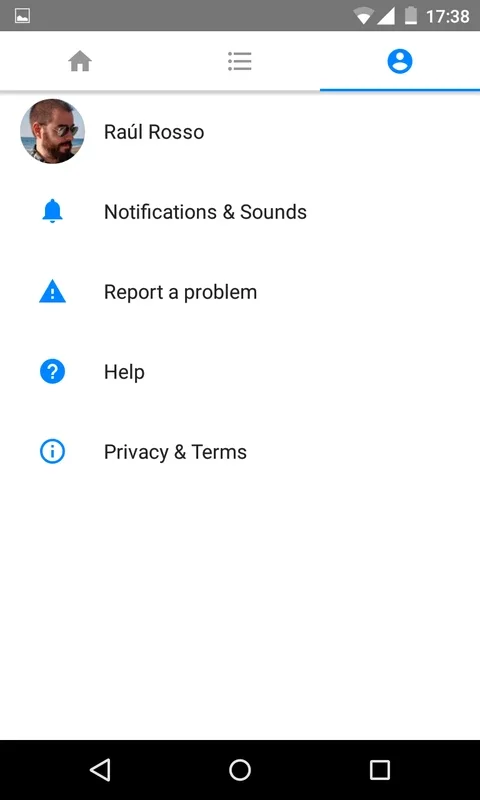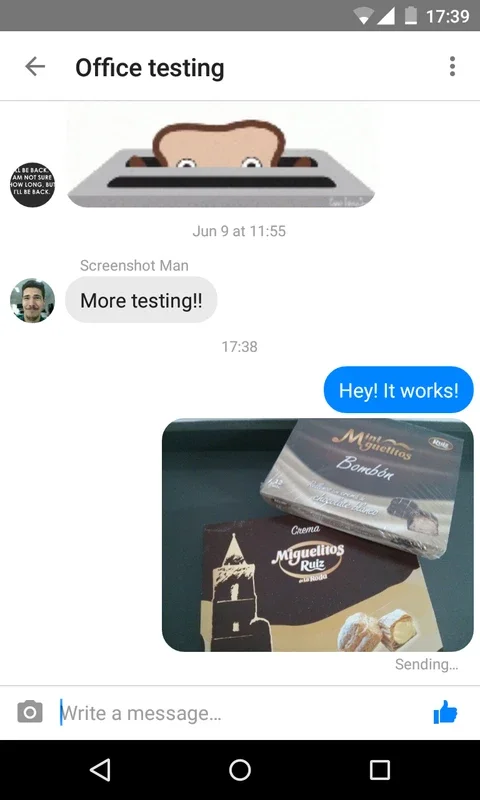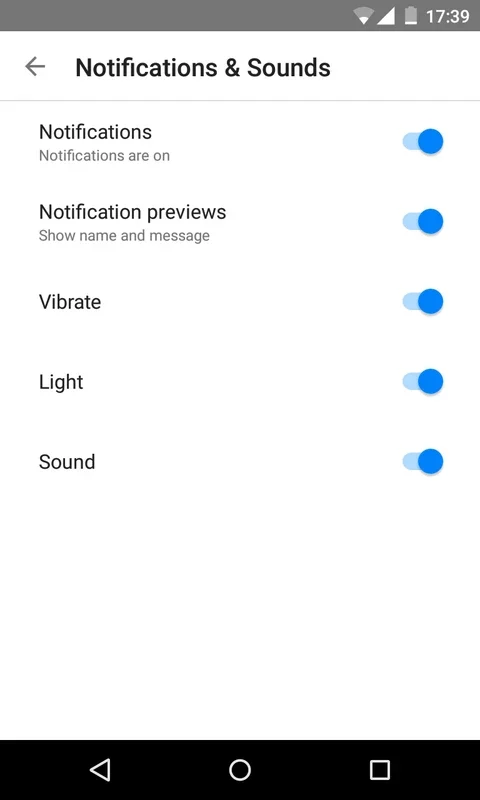Messenger Lite App Introduction
Introduction
Messenger Lite is an official client developed by Facebook for its popular instant messaging service. It stands out with its minimal space requirement, occupying just under 10 megabytes. This makes it highly compatible with older devices running previous versions of Android.
Features
- Same Functions as Original: It is an official application, providing practically all the functions of the original chat service. Users can communicate with friends individually or in groups by sending and receiving text, images, videos, and stickers.
- Background Work and Notifications: One of its key differences from unofficial clients is its ability to work in the background and send notifications for messages from friends. It can trigger vibrations or light up the device's screen when there is activity, ensuring users never miss important messages.
Compatibility
Messenger Lite is compatible with a large number of devices and older versions of Android, starting from 2.3 Gingerbread. This makes it accessible to a wide range of users, regardless of the device they are using.
Benefits
- Space Saving: The main advantage of Messenger Lite is its lightweight nature. It takes up significantly less space compared to the standard version, allowing users to install it on devices with limited storage.
- Data Efficiency: In countries where wireless connections may struggle with the data requirements of the official client, Messenger Lite proves to be a more efficient option. It uses less data while still providing a seamless messaging experience.
Conclusion
Messenger Lite is a fantastic alternative to the official Facebook client. It offers all the essential features of the original app in a more lightweight and data-efficient package. Whether you have an older device or are in an area with limited data connectivity, Messenger Lite is a reliable choice for staying connected with your friends.