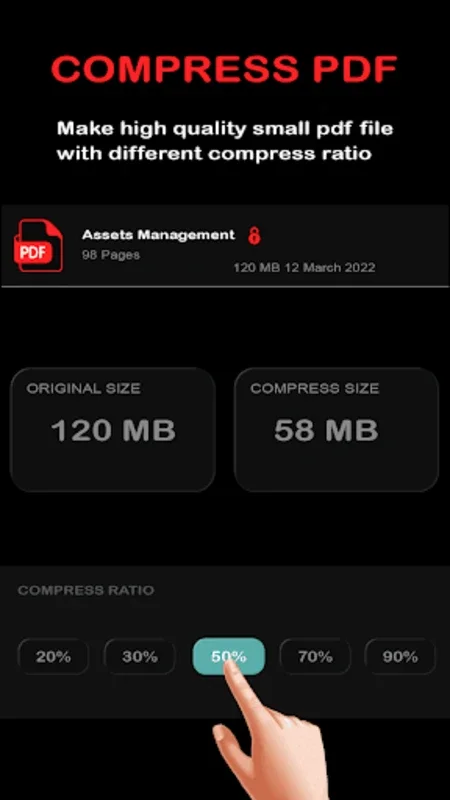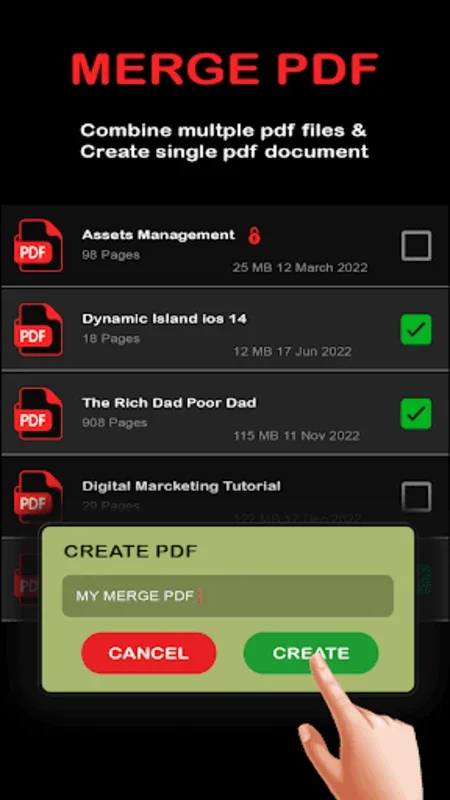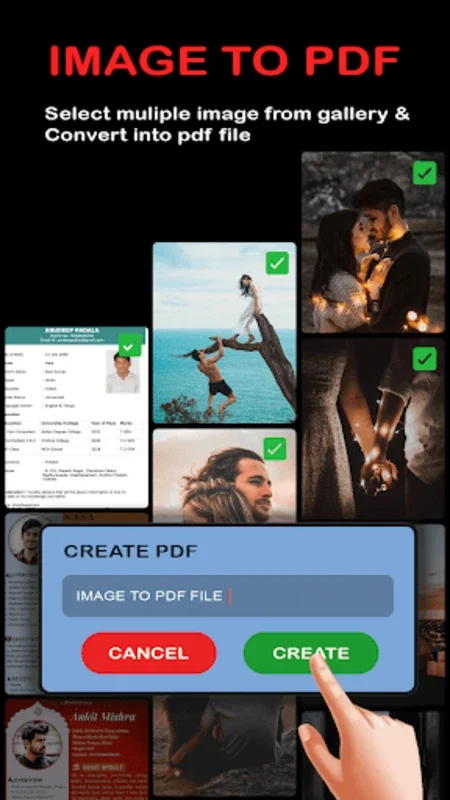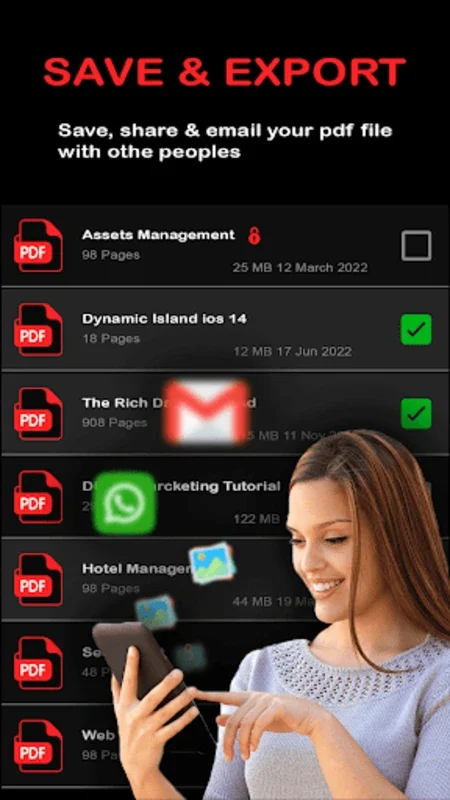Merge PDF files/Split PDF docs App Introduction
PDF documents are an essential part of our digital lives, and managing them can be a challenging task. However, with the Merge PDF files/Split PDF docs app, this task becomes a breeze. In this comprehensive article, we will explore the features, benefits, and usage of this remarkable app.
Introduction
The Merge PDF files/Split PDF docs app is designed to meet the diverse needs of users when it comes to PDF document management. Whether you need to combine multiple PDFs into a single file or extract specific pages from a large document, this app has got you covered.
Key Features
- Intuitive PDF Joiner Editor
- The app provides an intuitive interface that makes it easy to merge multiple PDF documents into a single file. Users can simply select the PDFs they want to combine and the app does the rest, ensuring a seamless and efficient merging process.
- Smart PDF Split Feature
- For those times when you only need specific pages from a PDF document, the smart PDF split feature comes in handy. Users can precisely select the pages they want to extract, eliminating the need to deal with unwanted pages and clutter.
- Speed and Efficiency
- One of the standout features of this app is its speed. It quickly processes PDF files, whether you're merging or splitting them, saving users valuable time.
- User-Friendly Interface
- The app is designed with the user in mind. Its intuitive interface makes it easy for even novice users to navigate and perform PDF management tasks with ease.
Benefits of Using Merge PDF files/Split PDF docs
- Efficient Document Management
- By allowing users to merge and split PDFs, the app helps in organizing and streamlining document management. This can lead to increased productivity and better organization of digital files.
- Saves Time and Effort
- The app's speed and ease of use save users time and effort. Instead of spending hours manually combining or splitting PDFs, users can complete these tasks in a matter of minutes with the help of this app.
- Versatile and Customizable
- The app offers flexibility in PDF management. Users can choose to merge or split PDFs based on their specific needs, making it a versatile tool for various document management scenarios.
How to Use Merge PDF files/Split PDF docs
- Merging PDFs
- To merge PDFs, open the app and select the 'Merge PDFs' option. Then, browse and select the PDF files you want to combine. The app will merge the selected files into a single PDF.
- Splitting PDFs
- For splitting PDFs, select the 'Split PDFs' option. Next, choose the PDF file you want to split and specify the pages you want to extract. The app will split the PDF as per your instructions.
Conclusion
The Merge PDF files/Split PDF docs app is a powerful and indispensable tool for Android users who deal with PDF documents on a regular basis. Its intuitive interface, powerful features, and efficiency make it a top choice for anyone looking to simplify PDF management. Whether you're a student, professional, or just someone who needs to manage PDFs, this app is definitely worth checking out.
Remember, you can download the APK of Merge PDF files/Split PDF docs for Android for free from the official website and start enjoying the benefits of efficient PDF management today!