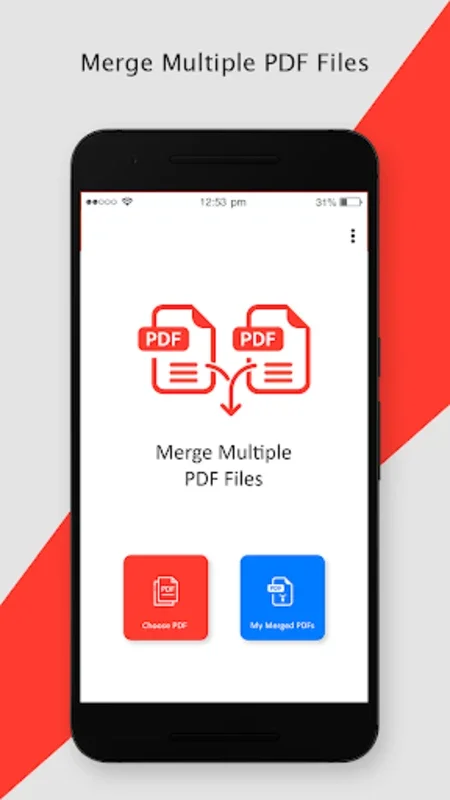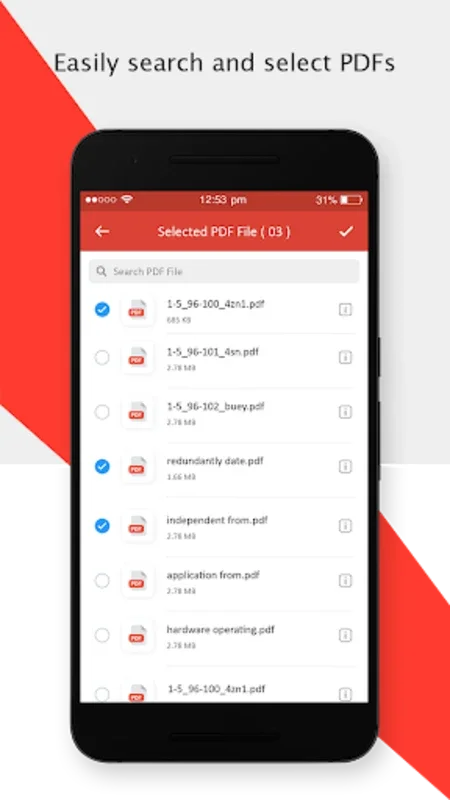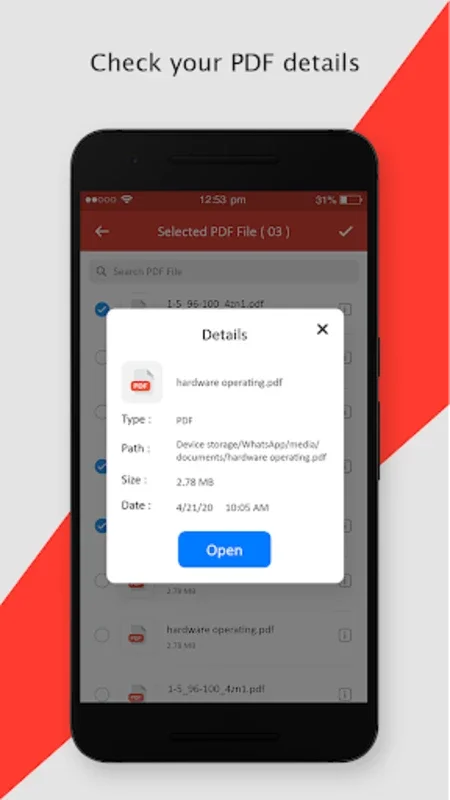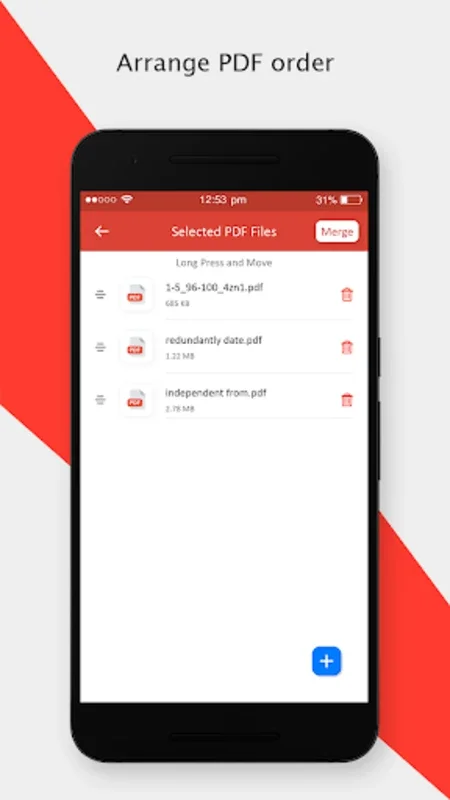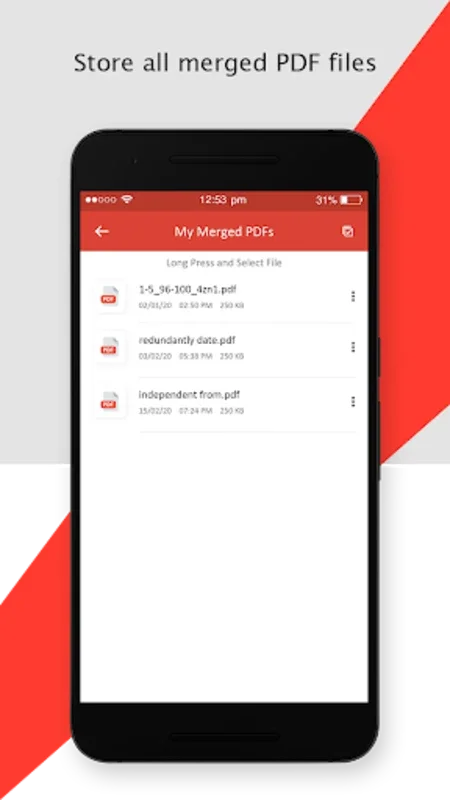Merge Multiple PDF Files App Introduction
Introduction
Merge Multiple PDF Files is a powerful tool designed to seamlessly combine multiple PDF documents into a single file. This application is ideal for users who need to simplify their document management processes.
How to Use
To merge your PDFs, follow these simple steps:
- Select the 'Choose PDF' option. This will display all PDF files stored on your device, making it easy to access them.
- Choose the PDFs you wish to merge. The app provides a user-friendly interface with a tick mark at the top right corner to confirm your selection.
- Arrange the files in the desired order. Simply long press on a file and move it to rearrange.
- Once your files are in order, press the 'Merge' button. This will prompt you to name your new consolidated PDF file.
- After merging, the file is saved automatically, and you can retrieve it from the 'My Merged PDFs' section within the app.
Benefits
Using Merge Multiple PDF Files offers several benefits:
- Enhanced Productivity: It saves you time by allowing you to merge multiple PDF files quickly.
- Document Organization: Helps you keep your digital workspace organized by reducing multiple files into a single document.
- User-Friendly: The app provides a simple and intuitive interface, making it easy for users of all levels to use.
Use Cases
Merge Multiple PDF Files is a must-have tool for various users:
- Professionals: For consolidating research papers, organizing work documents, and more.
- Students: To simplify the management of lecture notes and assignment papers.
- Anyone: Who wants an organized way to manage their PDF files.
Conclusion
Merge Multiple PDF Files is an indispensable addition to your digital toolkit. It simplifies document handling, saves time, and enhances productivity. Download the app today and start merging your PDFs with ease.