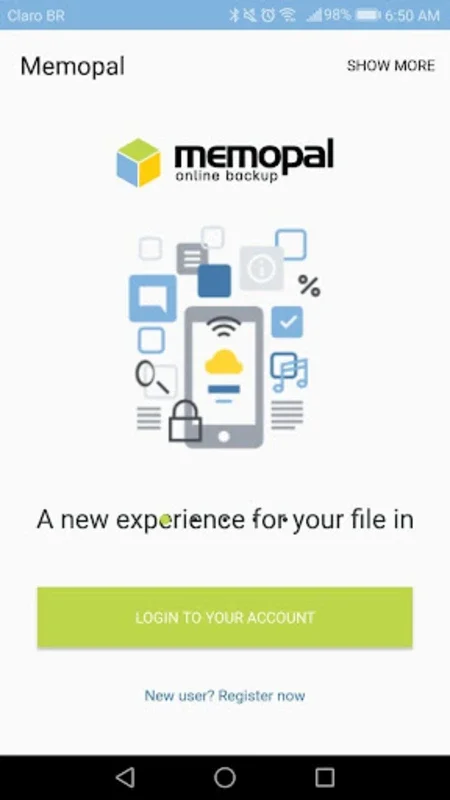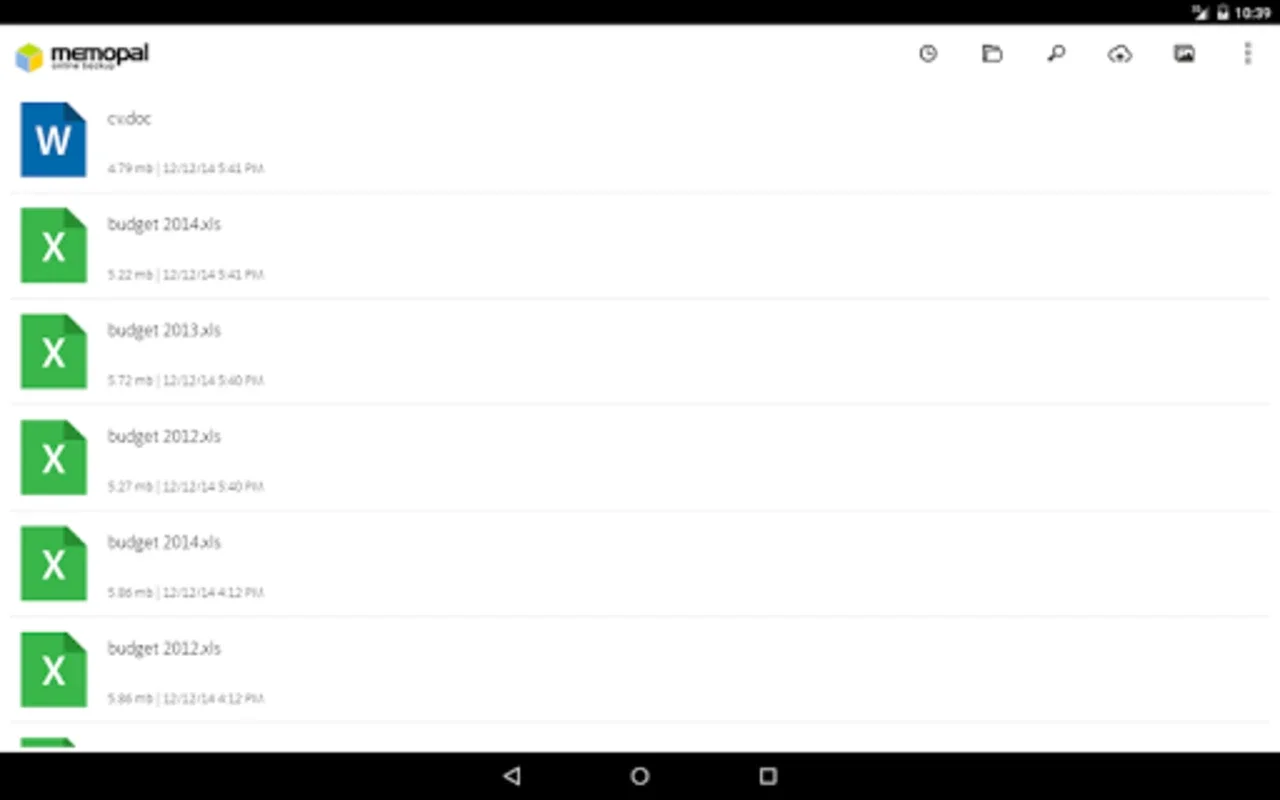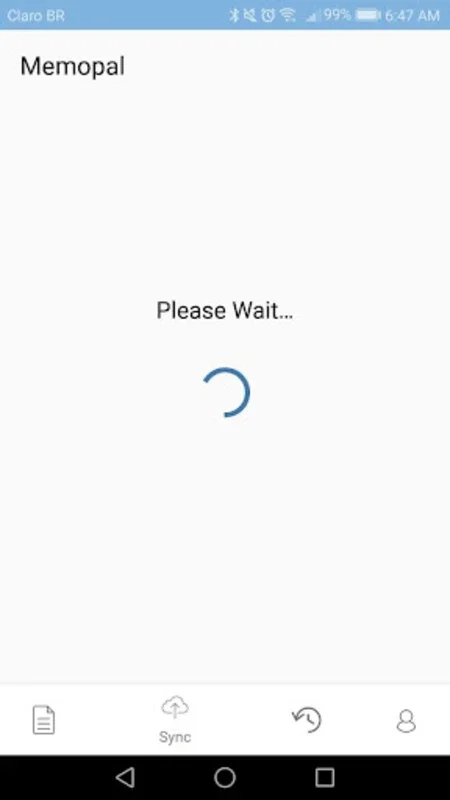Memopal online backup App Introduction
Memopal Online Backup is a revolutionary application that offers a seamless and secure way to manage and protect your digital files. In this comprehensive article, we will explore the various features and benefits of Memopal Online Backup, and how it can enhance your digital experience.
Introduction
Memopal Online Backup is not just another backup solution; it is a comprehensive platform that combines security, efficiency, and convenience. Whether you are a professional who needs to safeguard important work files or an individual looking to protect precious memories, Memopal has you covered.
Key Features
- Secure Backup: Memopal uses advanced encryption techniques to ensure the safety of your files. Your data is protected from unauthorized access, giving you peace of mind.
- Multi-Platform Compatibility: It supports Windows, Mac, Linux, and Android, allowing you to access and back up your files from multiple devices.
- File Sharing: Easily share your files with others, making collaboration and sharing a breeze.
- Search and Locate: Quickly find the files you need across all your connected devices with the powerful search functionality.
- User-Friendly Interface: The interface is designed to be intuitive and similar to your desktop computer, making navigation a smooth experience.
- File Preview: Preview files directly within the platform without the need to download them first.
- Photo Album View: Enjoy a convenient and visually appealing way to view your images with the photo album feature.
How to Use Memopal Online Backup
- Sign up for an account on the Memopal website.
- Download the app on your Android device or install the software on your Windows, Mac, or Linux computer.
- Select the files and folders you want to back up.
- Set up a backup schedule to ensure your files are regularly protected.
- Share files with others by generating share links and sending them to the intended recipients.
Benefits for Users
- Anytime Access: With Memopal, you can access your files from anywhere with an internet connection.
- Peace of Mind: Knowing that your files are securely backed up gives you the confidence to focus on other aspects of your life.
- Cost-Effective: The complimentary 3GB plan is a great starting point, and the option to upgrade to a 500GB subscription provides flexibility based on your needs.
Conclusion
Memopal Online Backup is a game-changer in the world of file management and protection. Its comprehensive features, multi-platform compatibility, and user-friendly interface make it an ideal choice for anyone looking to safeguard their digital assets. Don't wait - start protecting your files with Memopal today!
In summary, Memopal Online Backup is the ultimate solution for secure file management and protection. With its array of features and benefits, it is a must-have for individuals and businesses alike.