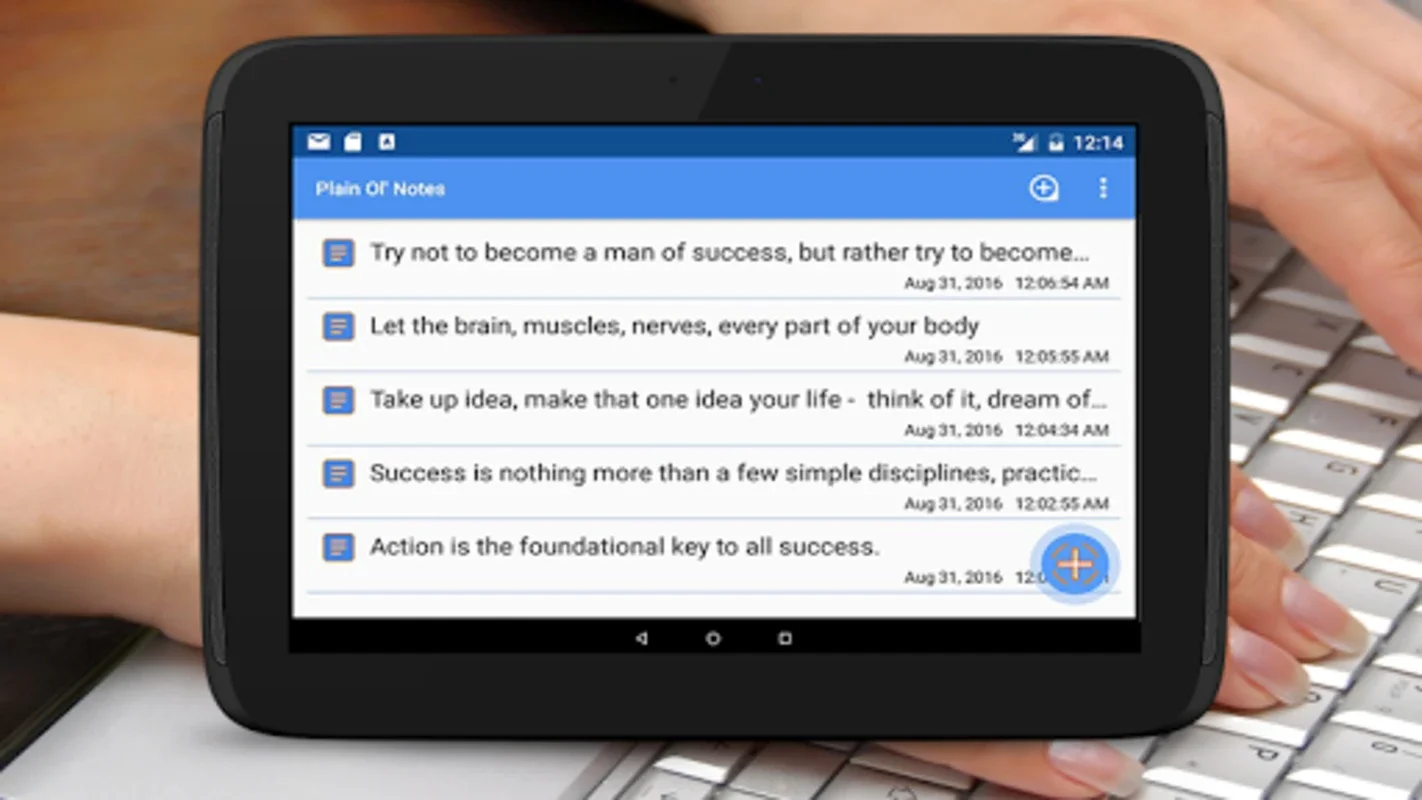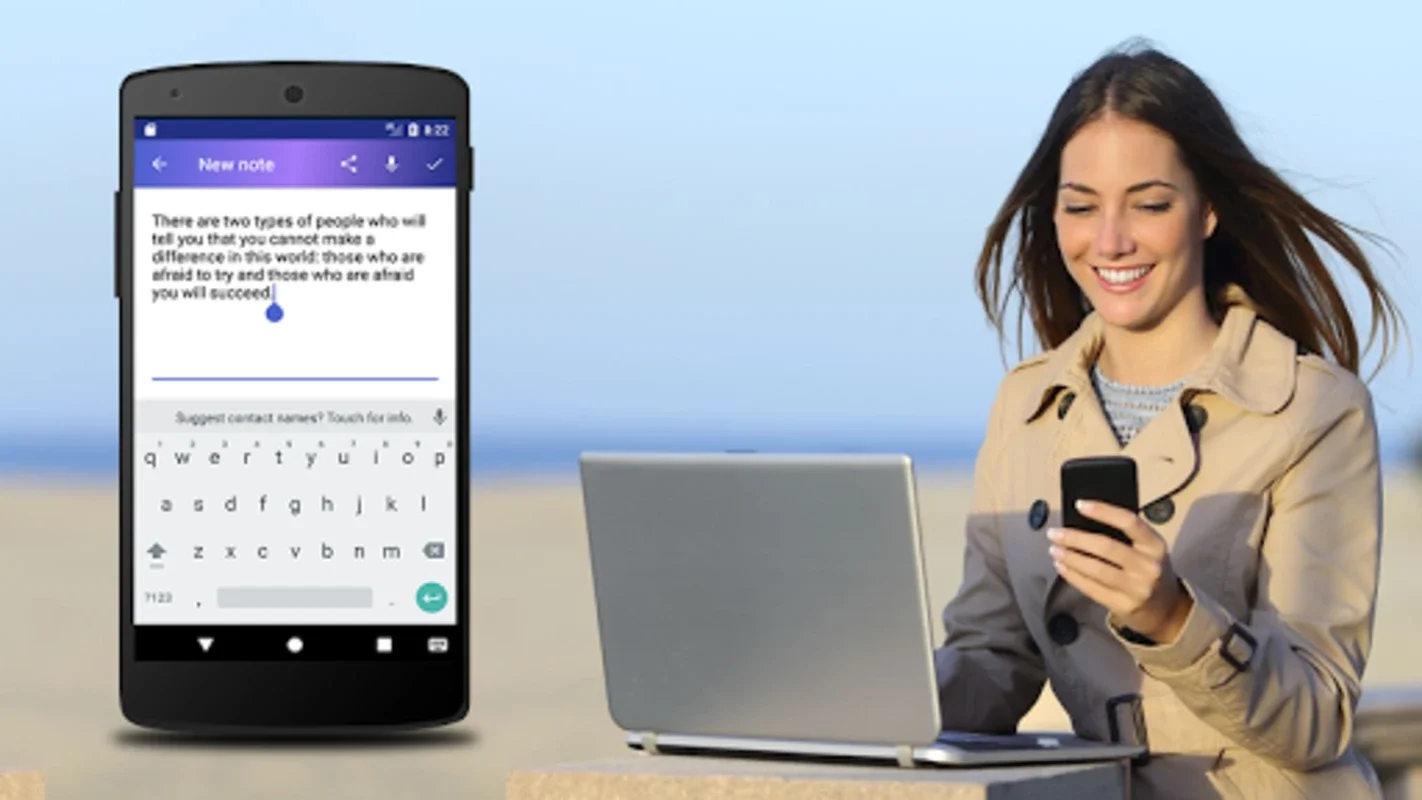Memo Pad Notes Taking App Introduction
Memo Pad Notes Taking is a powerful and user-friendly note-taking application designed specifically for Android devices. In this comprehensive article, we will explore the various features and benefits of this app, as well as how it can enhance your note-taking experience.
1. Introduction to Memo Pad Notes Taking
Memo Pad Notes Taking is developed by TGI Technology Inc. (Gillal) and has gained popularity among users for its simplicity and functionality. It offers a seamless way to capture and organize your thoughts, ideas, and reminders.
2. Key Features of Memo Pad Notes Taking
- Easy-to-use interface: The app has a intuitive and straightforward interface that makes note-taking a breeze. You can quickly start writing your notes without any hassle.
- Multiple note formats: You can create text notes, as well as add images, audio, and even handwritten notes to make your notes more engaging and informative.
- Search functionality: Easily find the notes you need with the built-in search feature. Simply type in a keyword or phrase, and the app will display the relevant notes.
- Sync and backup: Keep your notes safe and accessible across multiple devices by syncing them with your Google account. You can also backup your notes to prevent data loss.
3. How to Use Memo Pad Notes Taking
- Open the app and start a new note by clicking on the '+' icon.
- Choose the note format you prefer (text, image, audio, or handwritten).
- Enter your content and save the note.
- To organize your notes, you can create folders and tags to categorize them.
4. Who is Memo Pad Notes Taking Suitable For?
This app is ideal for a wide range of users, including students, professionals, and anyone who needs to keep track of their thoughts and tasks. It can be used for taking lecture notes, writing to-do lists, jotting down ideas, and much more.
5. Comparison with Other Note-Taking Apps
When compared to other note-taking apps in the market, Memo Pad Notes Taking stands out for its simplicity and ease of use. While some apps may offer more advanced features, Memo Pad Notes Taking focuses on providing a straightforward and efficient note-taking experience.
6. Conclusion
In conclusion, Memo Pad Notes Taking is a must-have app for Android users who value simplicity and functionality in a note-taking app. With its user-friendly interface, multiple note formats, and useful features, it can greatly enhance your productivity and organization. Give it a try and see how it can transform your note-taking habits.