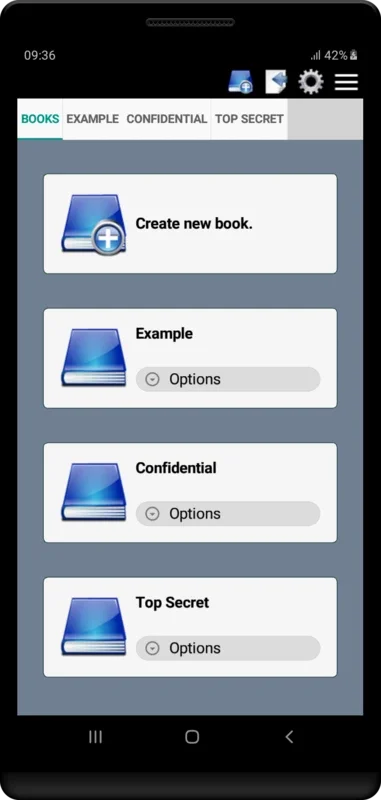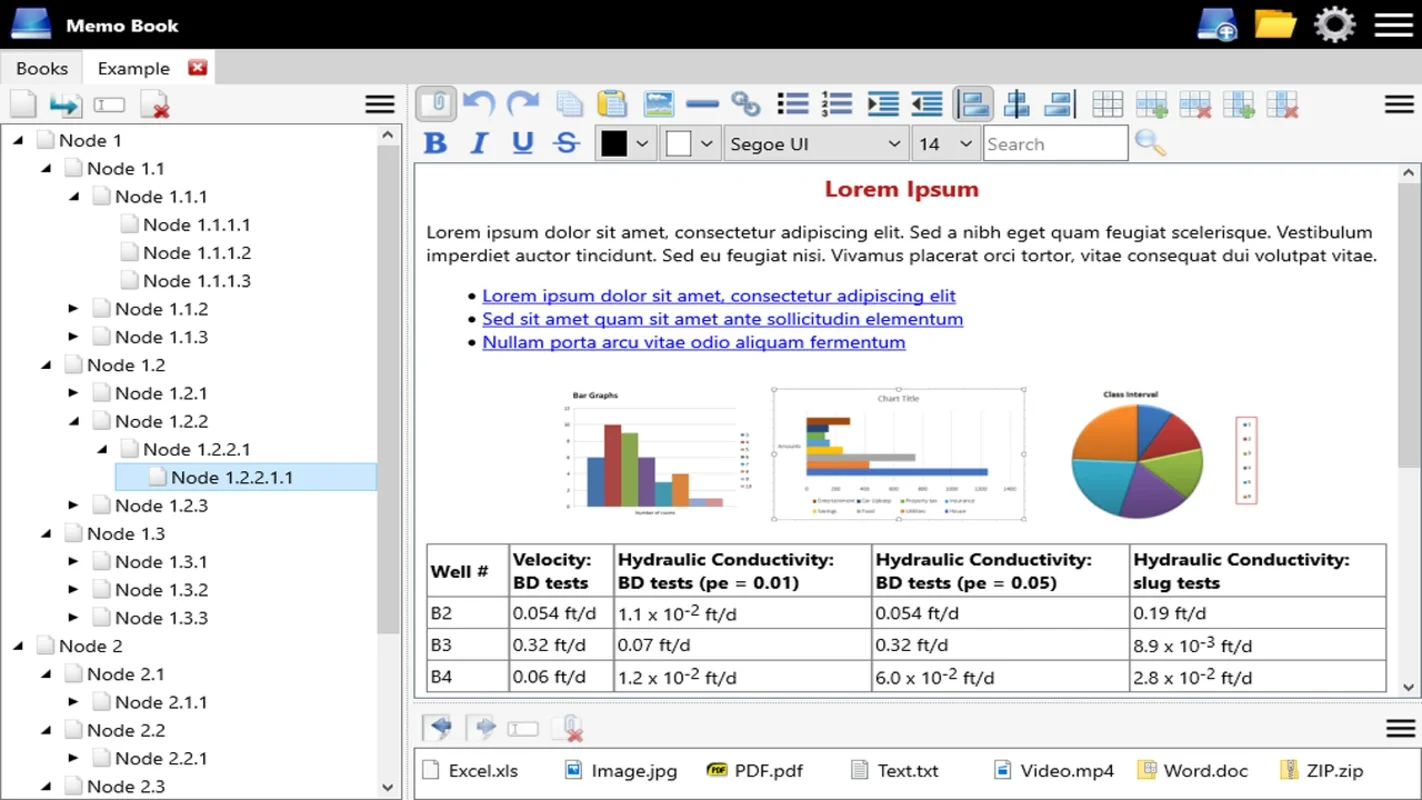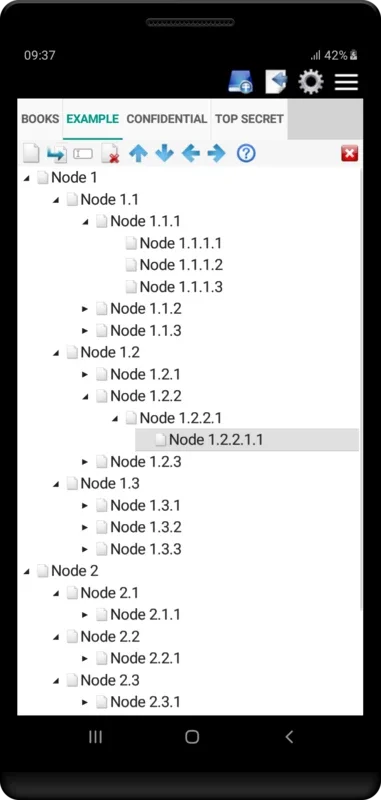Memo Book App Introduction
Memo Book is a powerful note-taking application designed specifically for Android users. In this comprehensive article, we will explore the various features and benefits that make Memo Book stand out from the competition.
Introduction
Memo Book has gained popularity among users for its simplicity and functionality. It allows users to quickly and easily jot down their thoughts, ideas, and reminders. Whether you're a student, professional, or someone who simply likes to keep things organized, Memo Book is the perfect tool for you.
Key Features
- User-Friendly Interface: Memo Book features an intuitive and easy-to-navigate interface. Users can start creating notes with just a few taps, making the note-taking process seamless.
- Rich Text Editing: With support for rich text formatting, users can customize their notes with different fonts, colors, and styles. This allows for more visually appealing and organized notes.
- Search Functionality: Easily find the notes you're looking for with the built-in search feature. Simply enter a keyword or phrase, and Memo Book will quickly display the relevant notes.
- Sync and Backup: Never worry about losing your notes. Memo Book offers sync and backup options, ensuring that your notes are safely stored and accessible across multiple devices.
- Categories and Tags: Organize your notes into categories and add tags for easier classification and retrieval. This makes it effortless to find the specific notes you need when you need them.
Who is it Suitable For?
Memo Book is suitable for a wide range of users. Students can use it to take lecture notes, write down study materials, and keep track of assignments. Professionals can use it for meeting notes, project planning, and to-do lists. Individuals can use it to jot down grocery lists, travel plans, and personal thoughts.
How to Use Memo Book
Using Memo Book is straightforward. Upon launching the app, users are presented with a clean and intuitive interface. To create a new note, simply click the 'New Note' button and start typing. Users can then format the text, add tags and categories, and save the note. The search feature makes it easy to find specific notes, and the sync and backup options ensure that your notes are always safe.
Comparison with Other Note-Taking Apps
When compared to other note-taking apps on the market, Memo Book offers a unique combination of simplicity and functionality. While some apps may focus on complex features, Memo Book keeps things simple while still providing the essential tools that users need. For example, compared to App X, Memo Book's interface is more intuitive and easier to use. And compared to App Y, Memo Book offers better sync and backup options.
Conclusion
In conclusion, Memo Book is an excellent note-taking app for Android users. Its user-friendly interface, rich features, and cross-device compatibility make it a top choice for anyone looking to stay organized and productive. Whether you're a student, professional, or just someone who likes to keep their thoughts in order, Memo Book is definitely worth checking out.
Remember, you can visit the official website at to learn more about the app and its features.