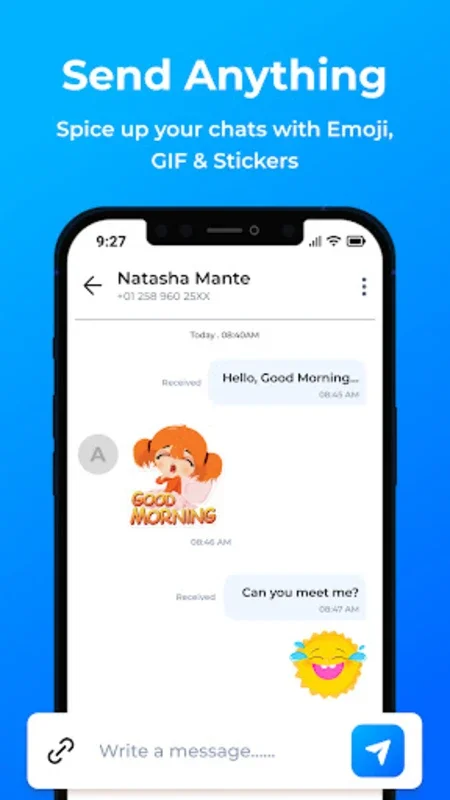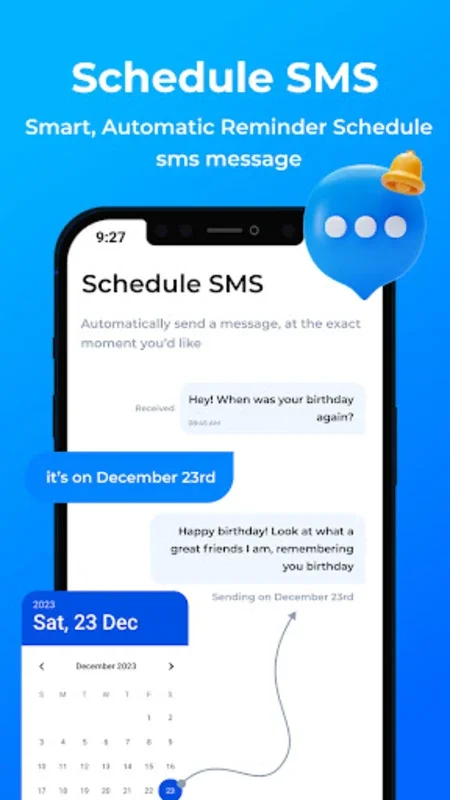Messages App Introduction
Introduction
Messages is an Android-based application that has been designed to transform the way we communicate. It is not just another messaging app; it is a comprehensive solution that caters to various communication needs. In a world where staying connected is of utmost importance, Messages stands out with its unique features and user - friendly interface.
The Need for an Advanced Messaging App
In today's fast - paced world, traditional messaging apps often fall short in meeting the diverse requirements of users. For instance, many apps rely heavily on an internet connection, which can be a hindrance in areas with poor network coverage or when users want to save on data usage. Messages, on the other hand, fills this gap by enabling offline messaging. This means that users can send and receive text, multimedia messages, emojis, and stickers without the need for an active internet connection. It provides a seamless communication experience even in the most challenging network conditions.
Features that Set Messages Apart
Offline Messaging Capability
One of the most remarkable features of Messages is its ability to function offline. This is a game - changer for many users who may find themselves in situations where internet access is limited or unavailable. Whether you are in a remote area or simply want to conserve data, Messages allows you to stay in touch with your friends and family. You can send text messages, share pictures, and express your emotions through emojis and stickers, all without relying on the internet.
Intuitive Interface
The user interface of Messages is designed with simplicity and ease of use in mind. It is intuitive, making it accessible to users of all ages and technical backgrounds. Navigating through the app is a breeze, whether you are composing a new message, viewing your inbox, or customizing your settings. The clean and uncluttered design ensures that users can focus on what matters most - communicating with their contacts.
Rich Content Sharing
Messages goes beyond basic text messaging. It allows users to share a wide variety of content, including multimedia messages. You can send pictures, videos, and audio files with ease. This makes it a versatile platform for sharing memories, important information, or just having a fun conversation with your loved ones. Additionally, the extensive collection of emojis and stickers adds a touch of personality to your messages, allowing you to convey your emotions more effectively.
Scheduling and Forwarding
Another useful feature of Messages is the ability to schedule texts. This is particularly handy for sending reminders, birthday wishes, or important announcements at a specific time. You can plan your messages in advance and ensure that they are sent at the right moment. Moreover, the SMS forwarding feature enables you to forward important messages to other contacts, saving you time and effort.
Spam Prevention
In an age where spam messages are a common nuisance, Messages has implemented effective spam prevention measures. It filters out unwanted messages, ensuring that your inbox remains clean and free from clutter. This not only enhances the user experience but also protects your privacy and security.
Home Screen Widget
The home screen widget of Messages provides immediate access to new messages. You don't have to open the app every time you want to check for new messages. With a quick glance at the widget, you can see if there are any unread messages, making it a convenient feature for busy users who want to stay updated without spending too much time on their phones.
Multi - Language Support
Messages understands the importance of catering to a global audience. It supports multiple languages, making it accessible to users from different parts of the world. Whether you speak English, Spanish, French, or any other language, you can use Messages to communicate with ease. This feature also makes it a great choice for international travelers or those who have friends and family from different countries.
Categorized Message Management
The app offers categorized message management, which is a great feature for organizing your inbox. You can separate different types of messages such as OTP (One - Time Password), transactional, personal, and promotional messages. This helps you keep your inbox organized and makes it easier to find important messages when you need them.
Security and Backup
Messages takes security seriously. It has a built - in backup and restore feature that secures your conversations. In case you lose your device or accidentally delete your messages, you can easily restore them. This gives users peace of mind, knowing that their precious conversations are safe and can be retrieved whenever needed. Additionally, the app is designed to protect your privacy, ensuring that your messages are only accessible to you and the intended recipients.
Dual SIM Support and MMS over Mobile Network
For users with dual SIM devices, Messages is calibrated to work seamlessly. It supports dual SIM usage, allowing you to manage your two SIM cards efficiently. Moreover, it supports MMS (Multimedia Messaging Service) over a live mobile network. This means that you can send and receive multimedia messages without any issues, even if you are not connected to the internet.
Conclusion
Messages is a powerful messaging app for Android that offers a wide range of features. It combines the convenience of offline messaging with a rich set of features such as content sharing, scheduling, spam prevention, and multi - language support. Its intuitive interface and security measures make it a great choice for users who want to enhance their messaging experience. Whether you are looking for a reliable messaging app for personal use or for business communication, Messages has something to offer. It is a testament to the evolution of messaging apps, providing users with a platform that adapts to their lifestyle and communication needs.