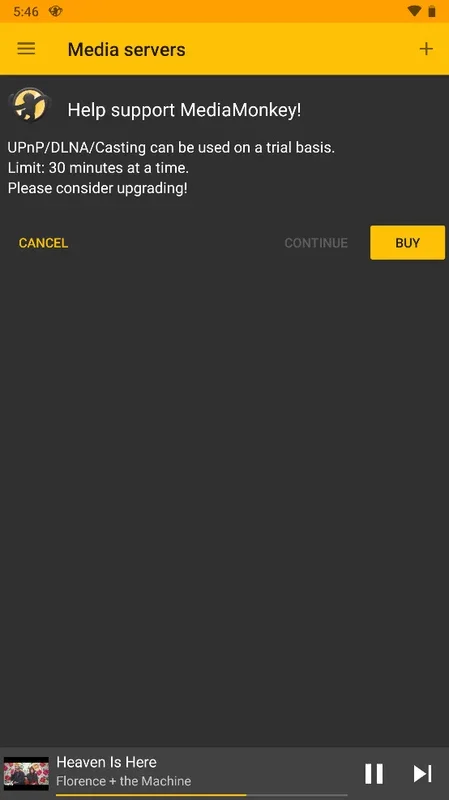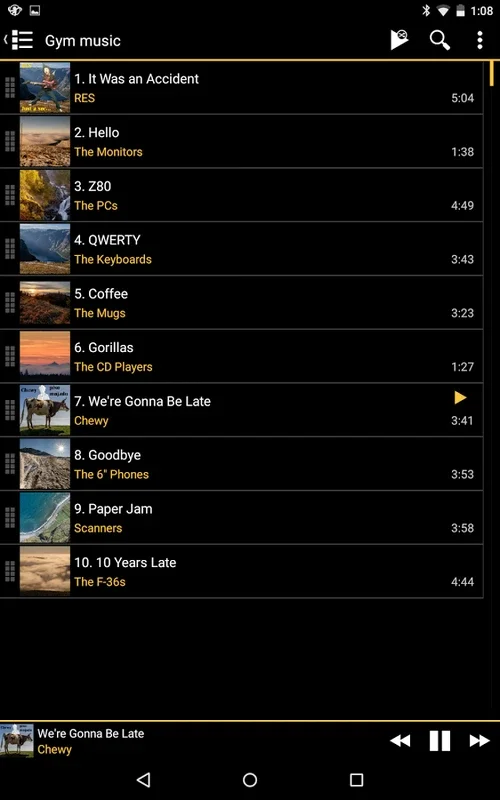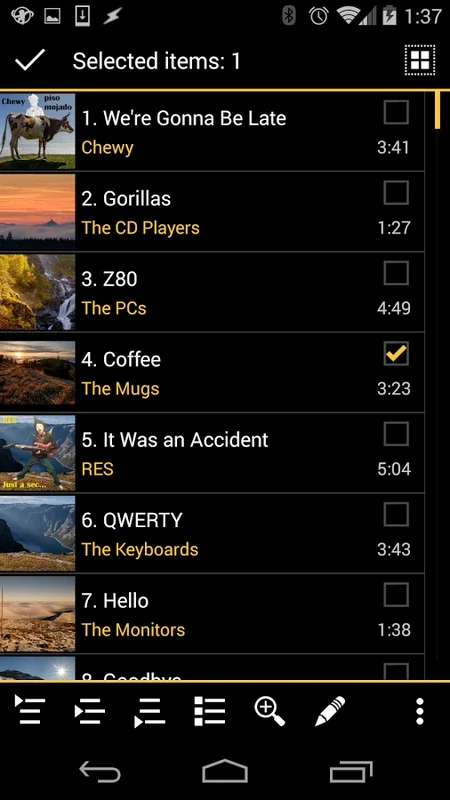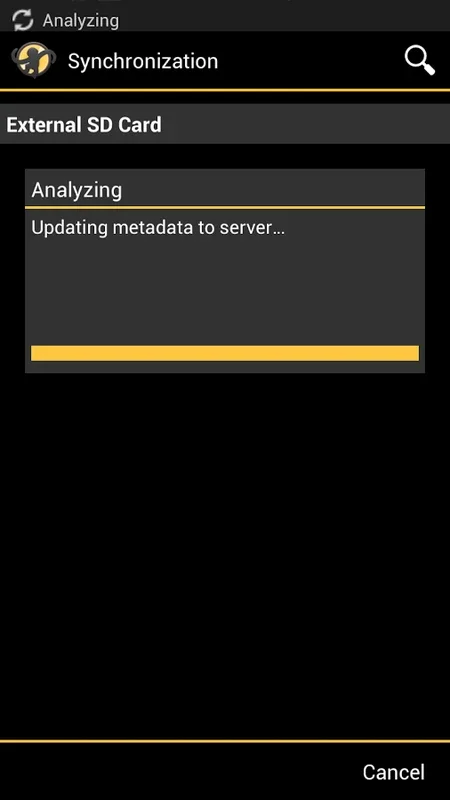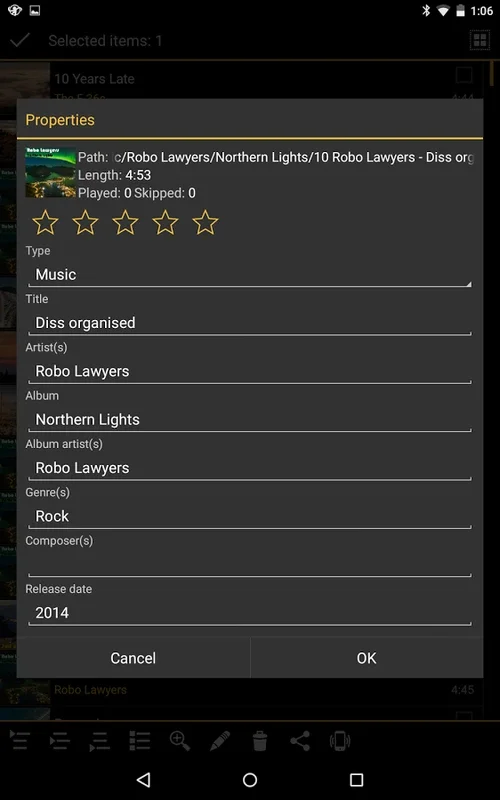MediaMonkey App Introduction
MediaMonkey is a renowned software that has made a significant impact in the music management and playback arena. Since its inception in 2002 for Windows, it has continuously evolved and now offers an exclusive Android version.
Key Features of MediaMonkey for Android
-
Quick Sync with Windows: One of the standout features is its ability to seamlessly sync with the Windows desktop app. This allows users to share playlists, songs, videos, and playback history effortlessly. Whether you start listening to a song on your Windows device or on your Android, you can continue right where you left off.
-
Comprehensive Media Library Management: From the convenient drop-down menu on the left, users can access various categories such as Music, Playlists, Podcasts, Classical Music, Audiobooks, and Videos. You can assign folders to each category, enabling the app to search for multimedia content within them. Or, for a more seamless experience, synchronize the app with the Windows client and stream your entire media library. This feature is available in the Pro version with unlimited access.
-
Portable and Lightweight: Designed specifically for Android devices, MediaMonkey offers a smaller size without compromising on functionality. It provides the same powerful features as the PC version, making it a must-have for Android users who want a reliable music management and playback solution.
Benefits of Using MediaMonkey for Android
-
Offline Music Enjoyment: Whether you're on a long journey or in an area with no internet connection, MediaMonkey allows you to enjoy your favorite music offline. Its offline mode ensures that you never run out of tunes to listen to.
-
Versatile Media Management: With its ability to manage various types of media, including music, podcasts, and videos, MediaMonkey is a versatile tool that caters to all your multimedia needs. It helps you keep your media library organized and easily accessible.
-
Developer Experience: The fact that the developers have been working in this sector since 2002 brings a wealth of experience and expertise to the Android version. This ensures that you get a product that is reliable, efficient, and constantly evolving.
In conclusion, MediaMonkey for Android is a powerful multimedia management tool that offers a seamless experience. Its quick sync feature, comprehensive media library management, and offline capabilities make it a top choice for Android users. Download MediaMonkey and start enjoying your music like never before.
User Testimonials
-
"MediaMonkey has been a game-changer for my Android device. I can now easily manage my entire music library and sync it with my Windows PC. It's lightweight and fast, and the syncing feature is flawless." - John D.
-
"I love how MediaMonkey allows me to listen to my music offline. It's perfect for when I'm on the go or in an area with no internet connection. The app is also very user-friendly and easy to navigate." - Sarah M.
Comparison with Other Android Music Apps
When compared to other Android music apps, MediaMonkey stands out for its extensive features and seamless integration with the Windows desktop app. While some apps may offer basic music playback, MediaMonkey goes beyond that by providing a comprehensive media management solution. It also has a more intuitive interface and better performance compared to many other apps in the market.
In summary, MediaMonkey for Android is a powerful and versatile software that offers a unique experience. Its ability to sync with the Windows desktop app and manage your entire media library makes it a must-have for Android users. Whether you're a music enthusiast or just looking for a reliable music manager, MediaMonkey is definitely worth checking out.