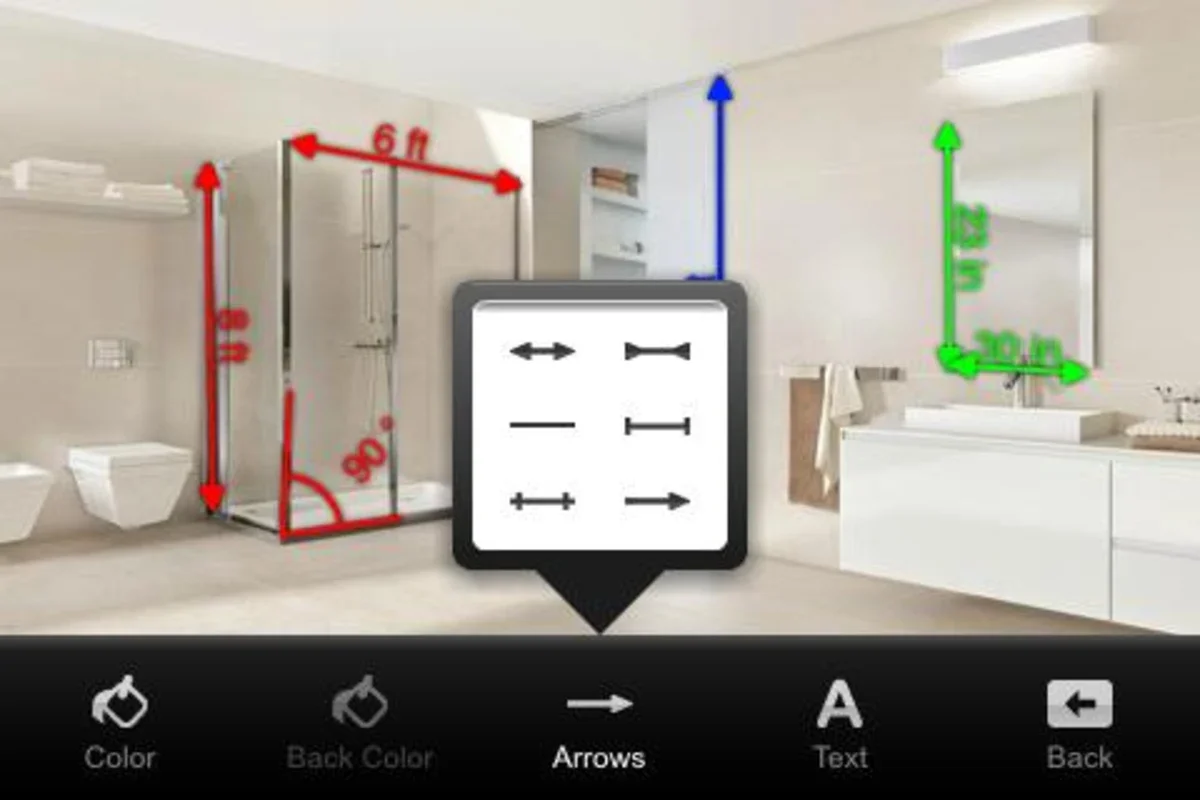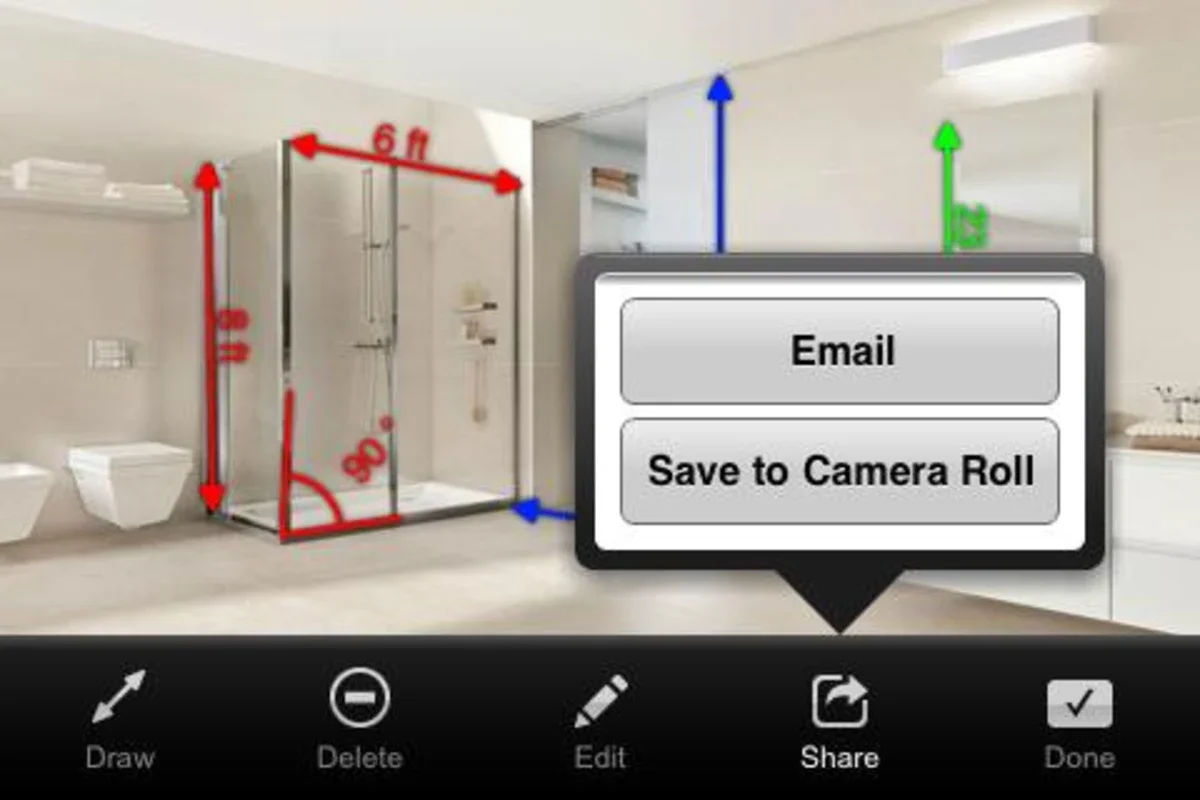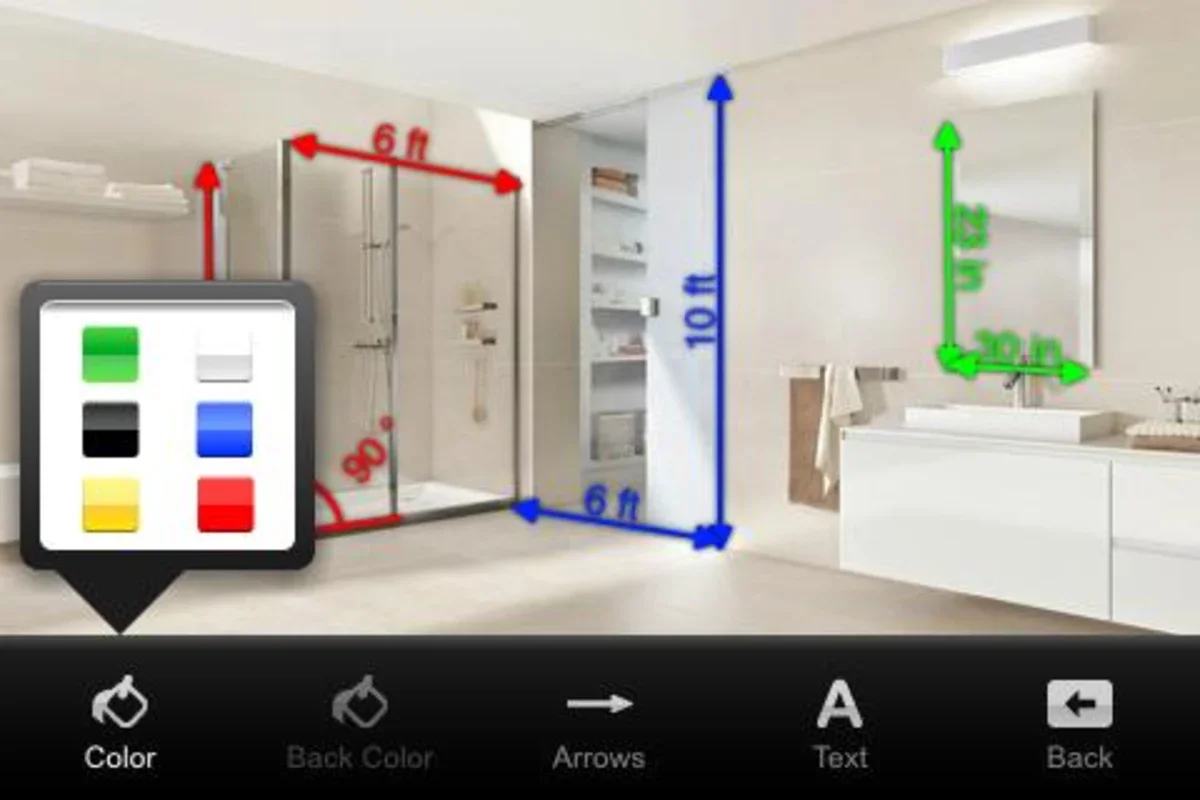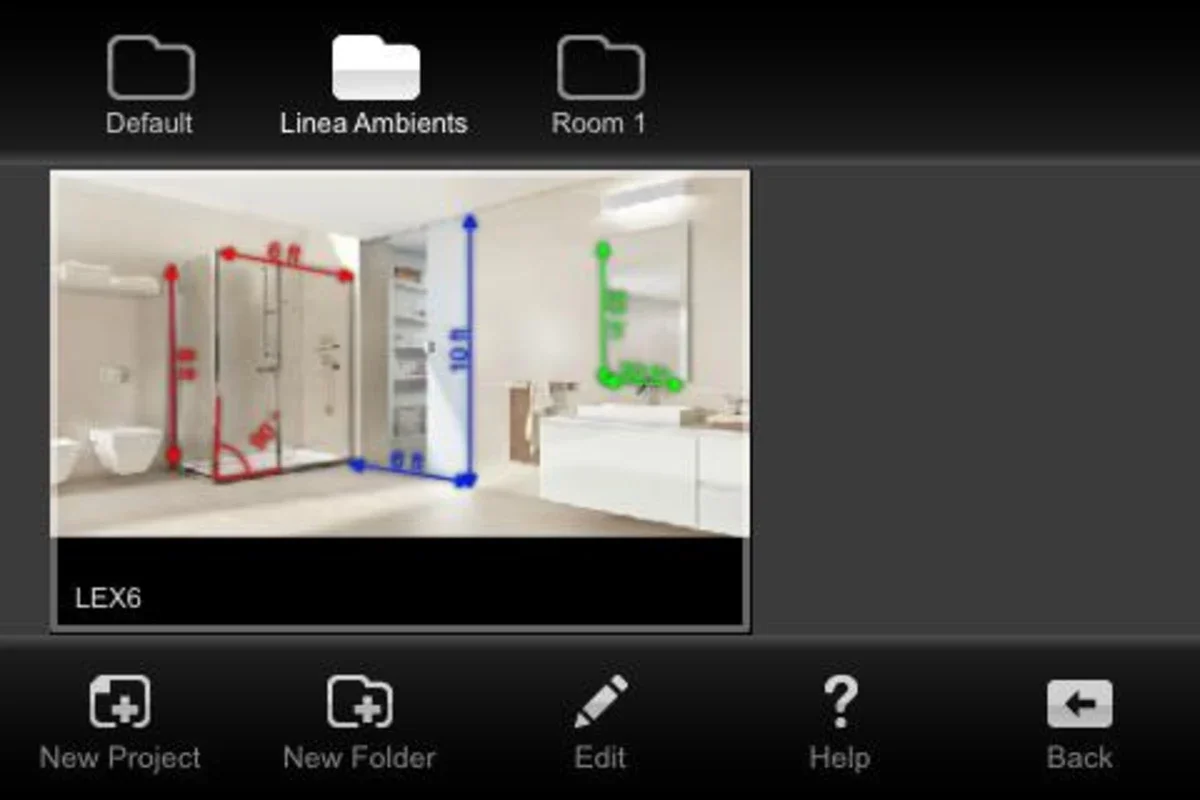MeasureTools App Introduction
MeasureTools is a revolutionary Android application designed to meet the measurement and documentation needs of a wide range of users, from professionals such as architects, engineers, and real estate agents to general enthusiasts. This comprehensive markdown article will explore the various features and benefits of MeasureTools, highlighting its unique capabilities and user-friendly interface.
Introduction
MeasureTools stands out as a powerful tool that allows users to capture or import photographs and annotate them with precise measurements directly on their Android devices. Its intuitive design and functionality make it accessible to both novice and experienced users, providing a seamless experience in documenting dimensions, angles, and notes.
Versatile Measurement Capabilities
One of the key features of MeasureTools is its support for various measurement units, including meters, centimeters, feet, and yards. This flexibility caters to the diverse needs of users around the world, ensuring that they can work with the units that are most relevant to their projects. The app's zoom functionality further enhances precision, allowing for detailed inspection and accurate annotations. Users can easily capture detailed measurements and organize them within the app, with the ability to create folders for efficient project management.
Seamless Sharing and Detailed Annotation
The ability to save and share annotated images directly from the platform is a significant advantage of MeasureTools. Users can export or email the final images, facilitating seamless collaboration with colleagues and clients. The app also offers a variety of annotation tools, such as arrows, angles, and text, enabling comprehensive documentation of projects. This feature not only enhances the communication of measurement details but also adds a professional touch to the documentation process.
Innovative Architectural Insight
MeasureTools goes beyond basic measurement and annotation by providing access to the LINEA catalogue. This catalogue offers innovative architectural solutions, including ultra-thin laminated stoneware with large dimensions and minimal thickness. This feature is a valuable resource for users seeking inspiration or materials for their architectural projects, adding an extra dimension to the app's functionality.
User Experience and Interface
The user-friendly interface of MeasureTools is designed to make the measurement and annotation process as straightforward as possible. The app's intuitive controls and clear layout ensure that users can quickly and easily navigate through its features. Whether it's capturing measurements, annotating images, or managing projects, MeasureTools provides a seamless and efficient user experience.
Conclusion
In conclusion, MeasureTools is an essential tool for anyone who requires accurate measurement and annotation capabilities on their Android device. Its versatile features, seamless sharing options, and innovative architectural insights make it a standout application in the field. Whether you're a professional working on complex projects or a hobbyist looking to document measurements with precision, MeasureTools is the app for you.