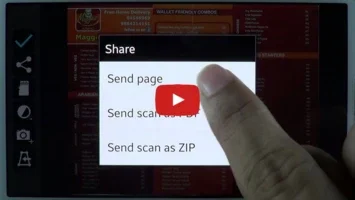MDScan Lite App Introduction
Introduction
MDScan Lite has emerged as a powerful tool for Android users who need to digitize various types of printed materials. In today's digital age, the ability to quickly and accurately convert paper documents into digital formats is of great importance. Whether it's for business, personal, or educational purposes, MDScan Lite offers a seamless experience.
Features of MDScan Lite
Image Capture and Manipulation
The process of digitizing a document starts with a simple camera snap. Once the image is captured, users have the ability to adjust the document's borders precisely. This is crucial for getting a clean and accurate scan. Additionally, there are a variety of filters available. These filters are designed to enhance the readability of the scanned document. For example, if the original document has poor lighting or faded ink, the filters can improve the contrast and clarity, making the text more legible.
Format and Sharing Options
MDScan Lite offers flexibility when it comes to saving and sharing scans. Users can choose to save their scans in either PDF or JPG format. PDF is a popular format for documents as it preserves the layout and is widely compatible across different devices and platforms. JPG, on the other hand, is great for images and can be easily shared on social media or via email. Speaking of sharing, the app allows users to distribute their scans through various channels. Social media platforms are a convenient way to share important documents or interesting articles with a wide audience. Email is another common method, especially for more formal or private sharing. Moreover, the app can sync with popular cloud services like Google Drive and Dropbox. This enables users to access their scans from different devices and also provides a backup in case the device is lost or damaged.
Automated and Preset Functions
For users who want a quick and hassle - free scanning experience, MDScan Lite offers practical presets and automated functions. Manual adjustments can be time - consuming, especially when dealing with a large number of documents. The app's automated border detection is highly accurate, which ensures that the scanned document looks professional. Distortion correction is another important feature. It corrects any skewing or warping of the image, making the document look as if it was scanned on a flatbed scanner. Brightness equalization also plays a role in creating clear and high - quality scans. By adjusting the brightness levels across the document, it becomes easier to read and looks more presentable.
Efficiency - Boosting Features
MDScan Lite is designed with efficiency in mind. One of the standout features is the ability to add multiple pages to a document with a simple tap. This is extremely useful for creating multi - page PDFs, such as when scanning a long report or a magazine article. Batch scanning is another great feature. It allows users to capture several pages almost instantaneously. This is a huge time - saver, especially in situations where speed is crucial. The "Process page later (spy mode)" feature is also very valuable. It enables users to collect numerous documents without having to process each one immediately. This is perfect for when you are in a hurry and need to capture a lot of information quickly.
Editing Capabilities for Existing Documents
Even for documents that are already stored on your device, MDScan Lite offers advanced editing capabilities. This means that if you have a previously scanned or photographed document that needs some adjustments, you can use the app to improve it. The fact that the app is backed by a money - back guarantee shows the developers' confidence in their product. It also gives users peace of mind, knowing that they can try the app risk - free and if it doesn't meet their expectations, they can get their money back.
Conclusion
In conclusion, MDScan Lite is an essential app for Android users. It combines the convenience of swift document digitization with advanced image processing capabilities. The ability to easily share high - quality scans makes it a must - have for professionals who are constantly on the move. Whether you are a businessperson who needs to scan invoices and receipts on the go, a student who wants to digitize study materials, or just someone who wants to keep their important documents in digital form, MDScan Lite has you covered. It offers a comprehensive set of features that make document scanning a breeze, and its user - friendly interface makes it accessible to both novice and experienced users alike.