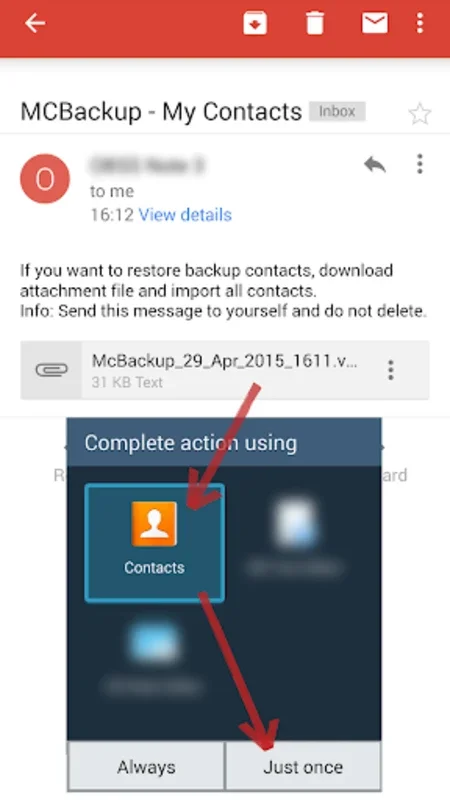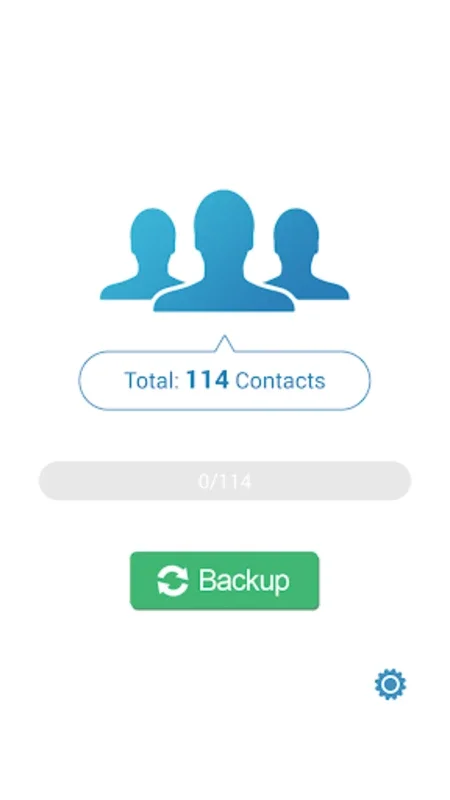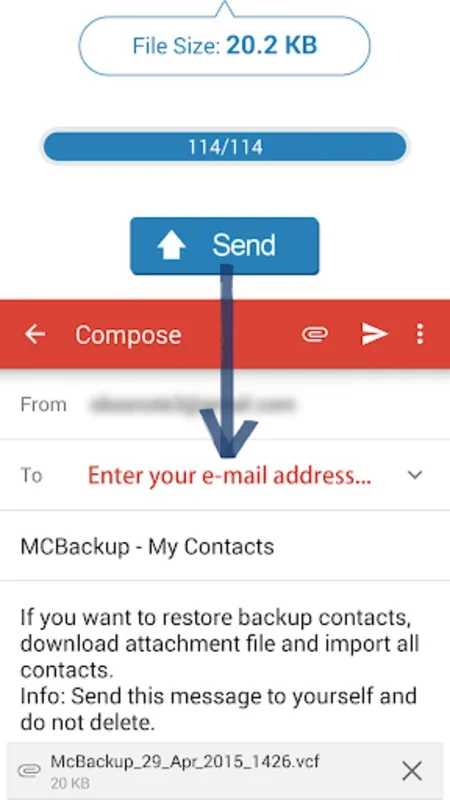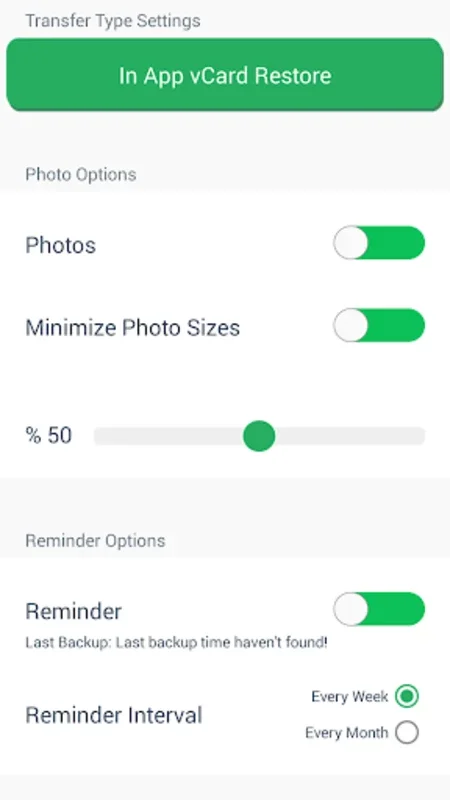MCBackup App Introduction
Introduction
MCBackup is a remarkable application that has been designed to address the concerns related to contact management on Android devices. In today's digital age, our contacts are one of the most important assets on our phones. Losing them can be a nightmare, especially when we consider the personal and professional relationships they represent. MCBackup offers a seamless experience in safeguarding these contacts without the need for complex procedures or additional hardware.
The Need for Contact Backup
Contacts are not just a list of names and numbers; they are the gateway to our social and professional networks. We rely on them for communication, business deals, and staying in touch with our loved ones. However, phones can be lost, damaged, or replaced. Without a proper backup, all those contacts could be gone forever. Traditional methods of backup often involve using a computer or complex synchronization processes, which can be time - consuming and require technical knowledge. MCBackup simplifies this process by allowing users to create backups with just a single touch.
How MCBackup Works
MCBackup creates a backup of your contacts in the form of a.vcf file. This file format is widely recognized and is the standard for digital business cards. Once the backup is created, the user has the option to send it to their own email for safekeeping. This is a crucial feature as it ensures that the backup is stored in a location that is accessible even if the phone is lost or damaged. The process of creating the backup is straightforward and does not require any technical expertise. It can be done offline, which means that you don't need an active internet connection to safeguard your contacts.
Advantages of MCBackup
Ease of Transfer
One of the significant advantages of MCBackup is the ease with which contacts can be transferred between different operating systems. For example, if you are switching from an Android device to an iPhone or vice versa, you can use the.vcf file sent to your email to transfer your contacts. All you need is an email client, and you can easily import the contacts into your new device. This is a great convenience for users who frequently change their devices or need to share their contacts with others who use different operating systems.
Security
Security is a top priority when it comes to personal information. MCBackup ensures that your address book remains private. The app does not access or store your contacts in any way that could compromise your privacy. Instead, it simply creates a backup file that you can manage and store as you see fit. This gives users peace of mind knowing that their contact information is safe.
Convenience
The convenience factor of MCBackup cannot be overstated. The ability to create backups offline means that you can safeguard your contacts at any time, regardless of your internet connection. Additionally, the restoration process is equally simple. If you need to restore your contacts, you can simply tap on the.vcf file in your email, and the contacts will be restored to your device. There is no need for any third - party apps or complex procedures.
Features of MCBackup
Offline Backups
MCBackup allows for offline backups, which is a great advantage. You can create a backup of your contacts even when you are not connected to the internet. This ensures that your contacts are always protected, regardless of your network situation. The backup is then sent securely to your own email, so you can access it whenever you need to.
User - Friendly Restore
The restore process in MCBackup is designed to be user - friendly. All you need to do is tap on the received.vcf file in your email, and your contacts will be restored to your device. This simplicity makes it accessible to all users, regardless of their technical proficiency.
Cross - Operating System Transfer
As mentioned earlier, MCBackup enables the transfer of data between different operating systems, such as Android and iPhone. This is a valuable feature for users who may switch between devices or need to share their contacts with others using different platforms.
Manual Copy to Computer
MCBackup also offers the option to manually copy the backup file to a computer using a USB cable. This gives users an additional method of safeguarding their contacts, especially if they prefer to have a local copy on their computer.
Customizable Reminders
To ensure that you never forget to create a backup, MCBackup offers customizable reminders. You can set these reminders to prompt you to create a backup on a weekly or monthly basis, depending on your needs. This helps in maintaining an up - to - date backup of your contacts.
Support for VCF Format
The support for VCF (vCard) format is another important feature of MCBackup. Since this is the standard for digital business cards, it ensures that the backup file is compatible with a wide range of devices and applications.
Troubleshooting
While MCBackup is designed to be a seamless experience, there may be some issues that users encounter. For example, it is important to verify that the backup email has been received and that the attachment is included after sending it to oneself. Some email providers may block attachments if they are too large. If this happens, using an alternative email account or transferring the file to a computer via USB connection is a good solution.
Conclusion
MCBackup is an essential tool for anyone who wants to simplify the process of contact backup and restoration. It offers a range of features that make it a versatile, secure, and convenient option for managing contact lists. Whether you are concerned about losing your contacts due to a lost or damaged phone, or you need to transfer your contacts between different operating systems, MCBackup has you covered. It aims to offer peace of mind when dealing with the vital information contained in personal or professional contacts.