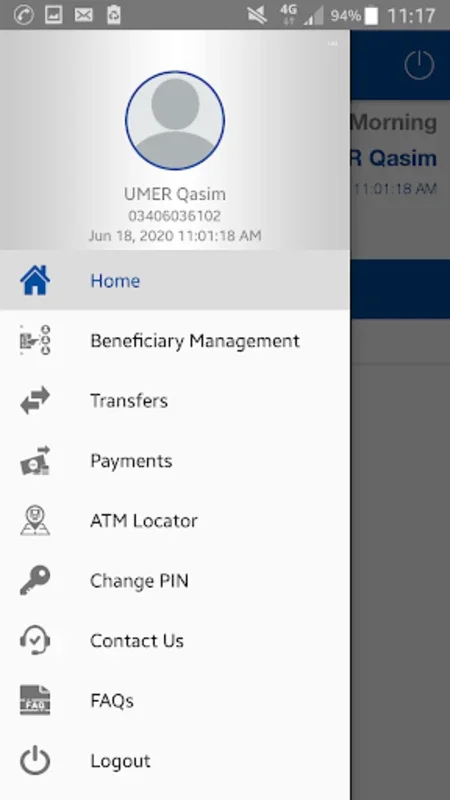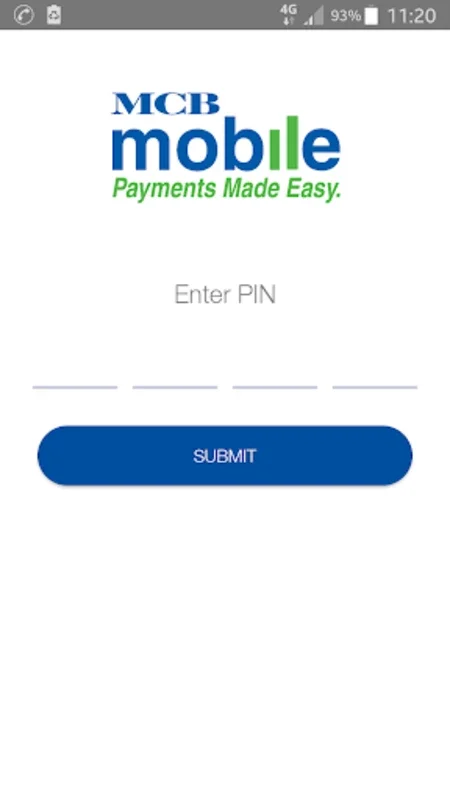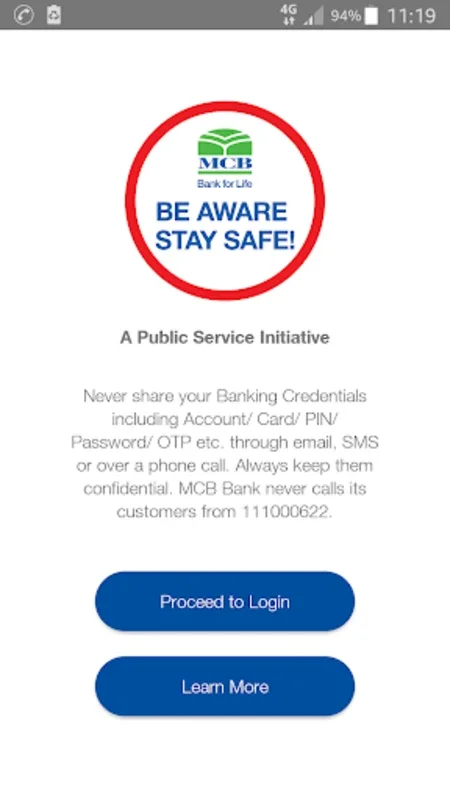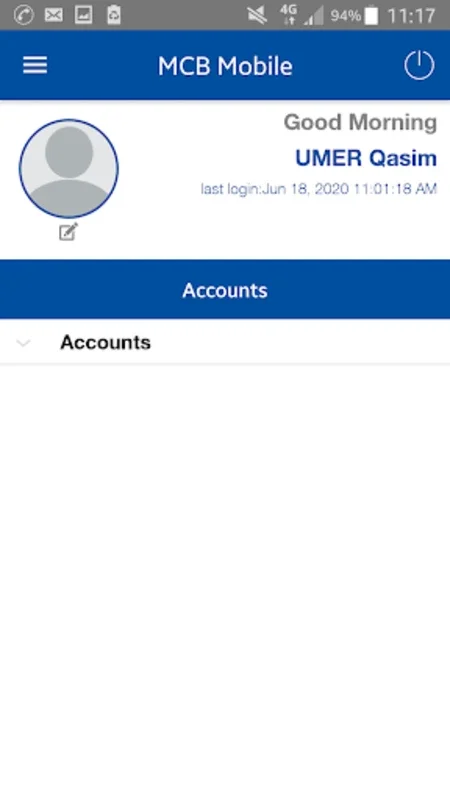MCB Mobile App Introduction
Introduction
MCB Mobile has emerged as a significant player in the realm of mobile banking on the Android platform. It offers a plethora of features that are designed to make banking more accessible, convenient, and secure for its users. In this article, we will explore the various aspects of MCB Mobile in detail, without any reference to downloading or external links.
Account Management and Transaction Features
MCB Mobile provides users with a comprehensive set of tools for managing their accounts. One of the key features is the ability to handle multiple accounts simultaneously. This means that users can have a clear overview of all their financial resources in one place. For instance, it allows for easy tracking of different types of accounts such as savings, current, or fixed deposit accounts.
The app also offers a mini statement feature which provides details of up to 10 recent transactions. This is extremely useful for users who want a quick snapshot of their recent financial activities. In addition, the detailed e - statement for the past six months gives a more in - depth view of the account's history. This can be beneficial for those who need to analyze their spending patterns or keep track of their income over a longer period.
When it comes to fund transfers, MCB Mobile has both internal and IBFT options. Internal transfers are seamless and quick, allowing users to move money between their own accounts within the bank. The IBFT (Inter - Bank Funds Transfer) option, on the other hand, enables users to transfer funds to other banks. This is a crucial feature in today's interconnected financial world, as it provides flexibility and convenience. The security measures in place during these transfers, such as encryption and authentication protocols, ensure that the user's money is safe.
Bill Payment and Other Services
MCB Mobile simplifies the process of paying bills. Users can pay their utility bills, such as electricity, gas, and water bills, directly through the app. This eliminates the need to visit physical payment centers or stand in long queues. Similarly, postpaid mobile bills can be paid effortlessly, saving time and effort. For prepaid mobile users, the app also offers the option to purchase top - ups. This is a convenient feature, especially for those who are always on the go and need to recharge their mobile phones quickly.
Another important aspect is the ability to pay MCB and other bank credit card bills through the app. This not only provides convenience but also helps users in managing their credit card payments efficiently. Additionally, the app allows for charitable donations. This feature enables users to contribute to various causes directly from their bank accounts, promoting a sense of social responsibility.
User Experience and Security
The user experience of MCB Mobile is carefully crafted. The layout of the app is visually appealing and intuitive. The navigation is smooth, allowing users to easily find the features they need. For example, the menu is organized in a logical manner, with different sections for account management, bill payments, and other services.
Security is of utmost importance in mobile banking, and MCB Mobile takes several measures to ensure the safety of its users' financial information. The One - Time Password (OTP) functionality is a key security feature. When performing sensitive operations such as fund transfers or bill payments, an OTP is sent to the user's registered mobile number. This OTP needs to be entered correctly to complete the transaction, adding an extra layer of security.
The MCB ATM locator feature is also a useful addition. It helps users find the nearest MCB ATM for cash withdrawals. This is especially handy for users who are in an unfamiliar area and need to access cash quickly. The app provides accurate location information, along with details such as the ATM's availability and services offered.
Upgrading and User Feedback
For users who are using the previous version of the MCB Mobile app, it is recommended to manually uninstall the existing app before installing the latest version. This ensures a smooth transition and allows users to fully benefit from the improved features and capabilities of the new version.
User feedback plays a crucial role in the development and improvement of MCB Mobile. The app encourages users to rate and share their experiences. This feedback is used by the developers to identify areas for improvement, fix bugs, and enhance the overall functionality of the app. By actively participating in the feedback process, users can contribute to the continuous evolution of MCB Mobile, making it an even better banking solution for Android users.
Conclusion
MCB Mobile is a comprehensive banking solution for Android users. It combines a wide range of features, from account management and fund transfers to bill payments and security measures, all within an intuitive and user - friendly interface. As the app continues to evolve based on user feedback, it is likely to become an even more indispensable tool for managing financial activities on Android devices.