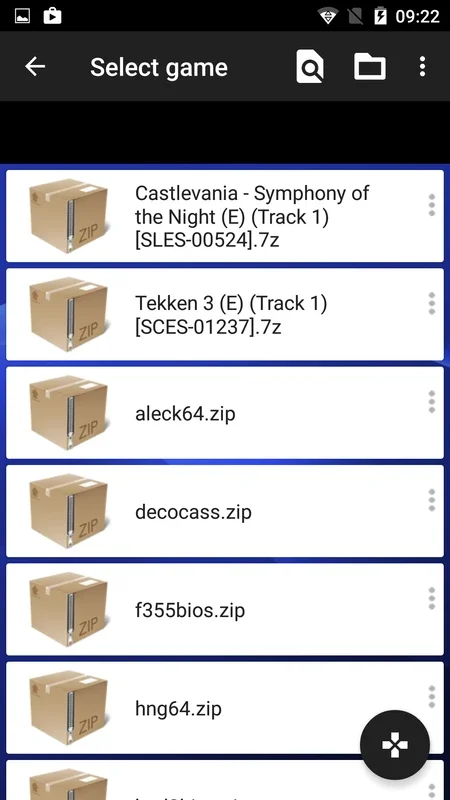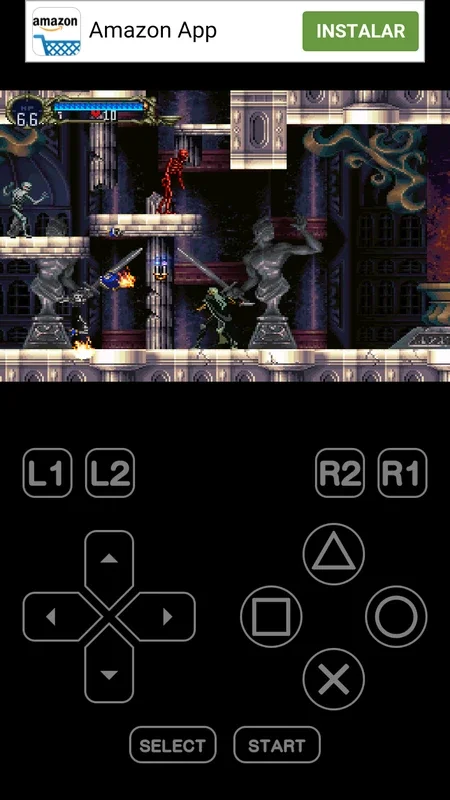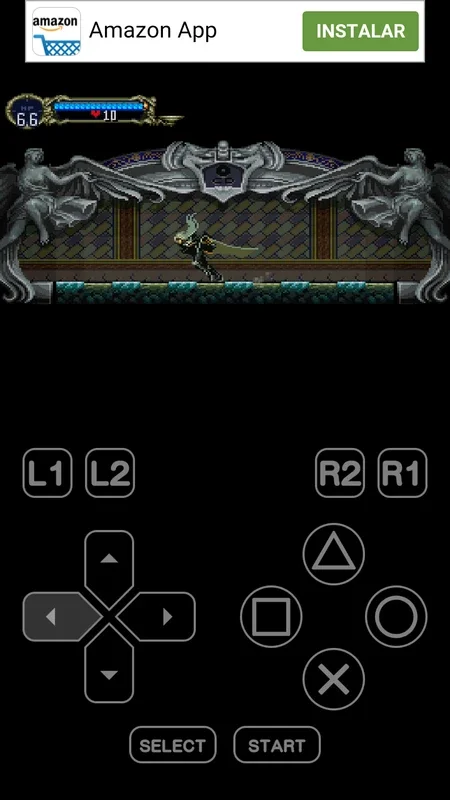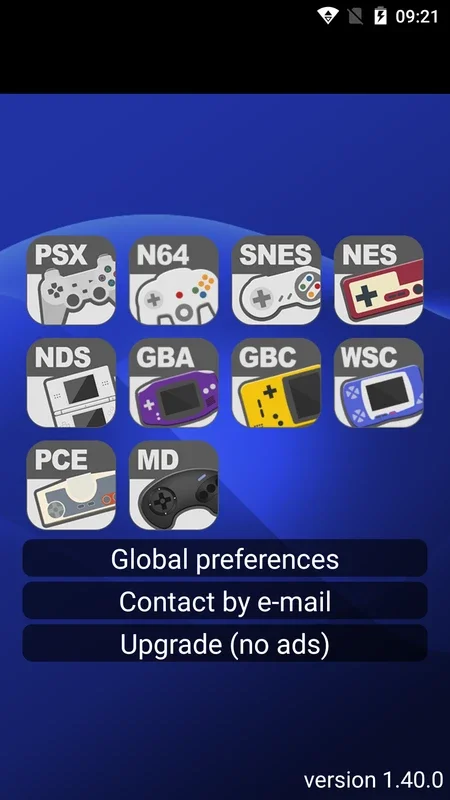Matsu Player App Introduction
Introduction
Matsu Player has emerged as a significant emulator in the Android ecosystem. It offers users the opportunity to experience gaming from different consoles all within the convenience of their Android smartphones. This emulator has the potential to bring a wide range of gaming experiences to the palm of your hand.
Console Compatibility
At its core, Matsu Player aims to support multiple consoles. While in theory, it should be able to handle Playstation, Nintendo, Super Nintendo, Gameboy Advance, Nintendo DS, Nintendo 64, Megadrive and Wonderswan ROMs, the tested version currently only supports PSX emulation. This still provides a great opportunity for PlayStation enthusiasts to relive their favorite games on their Android devices.
Customization Options
One of the appealing aspects of Matsu Player is its customization features. By accessing the settings, users can determine the screen resolution and orientation that suits their preferences. This allows for a more personalized gaming experience. Additionally, users can select their preferred controls. For example, they can choose to use a gamepad connected to their Android smartphone, which can enhance the gameplay and make it more similar to the original console experience.
Gameplay Features
Similar to other emulators, Matsu Player offers useful gameplay features. It allows users to take a break at any time and save the game state. With just a click on the 'savestate' button, players can pause their game and resume it later at their convenience. This is a great feature for those who may not have the time to complete a game in one sitting.
The Need for ROMs
It's important to note that while Matsu Player provides the emulator platform, it does not include the ROMs. Users are required to source the ROMs themselves. This means that users need to be aware of the legal implications and sources when obtaining ROMs for their gaming sessions.
Matsu Player in the Android Emulator Landscape
In the world of Android emulators, Matsu Player has its own unique position. It offers a specific set of features and console support that differentiates it from other emulators. Its focus on providing a customizable and user - friendly gaming experience makes it an interesting option for Android users who are looking for an emulator to play their favorite console games.
Future Prospects
As technology continues to evolve, there is potential for Matsu Player to expand its console compatibility. If it can live up to its initial promise of supporting a wider range of consoles, it could become an even more popular choice among Android gamers. Additionally, improvements in performance and further customization options could also enhance its appeal.
Conclusion
Matsu Player is a useful and interesting emulator for Android. It offers a range of features that make it a viable option for those interested in console - style gaming on their Android devices. However, users need to be aware of the need to source their own ROMs and the limitations in current console support. Overall, it has the potential to grow and improve in the future, providing even more value to Android gamers.