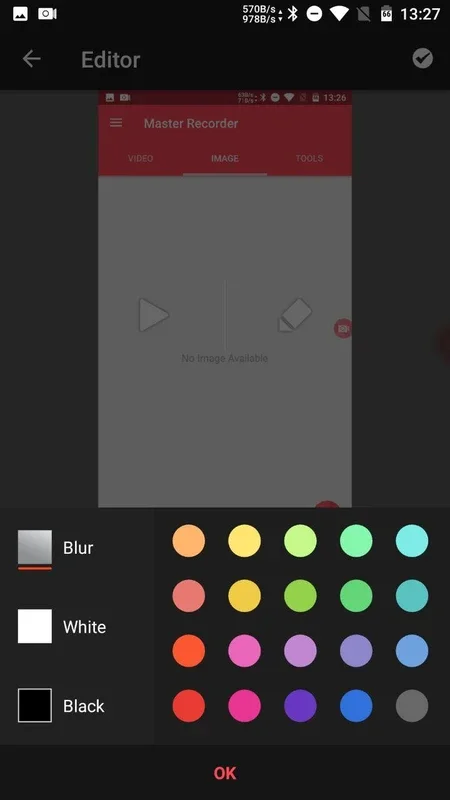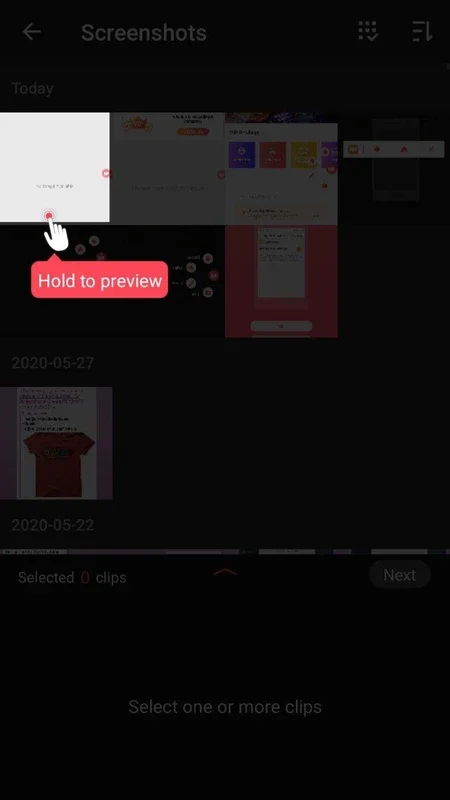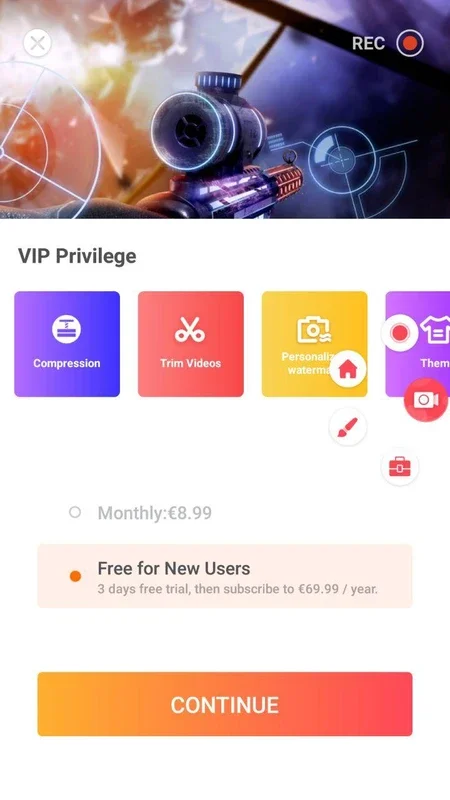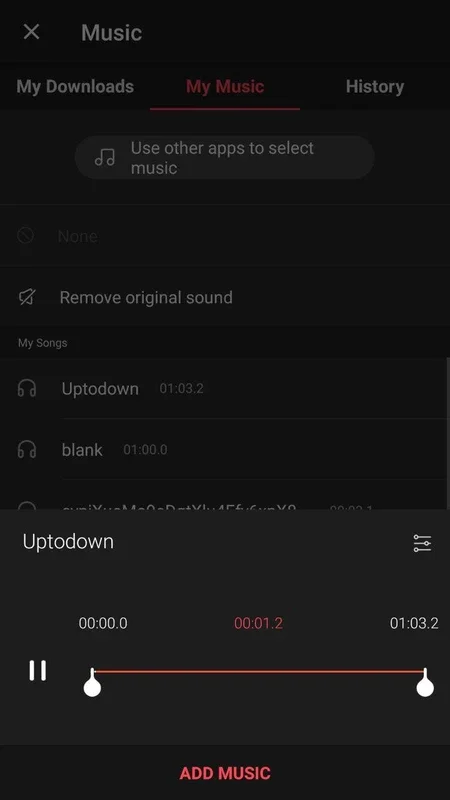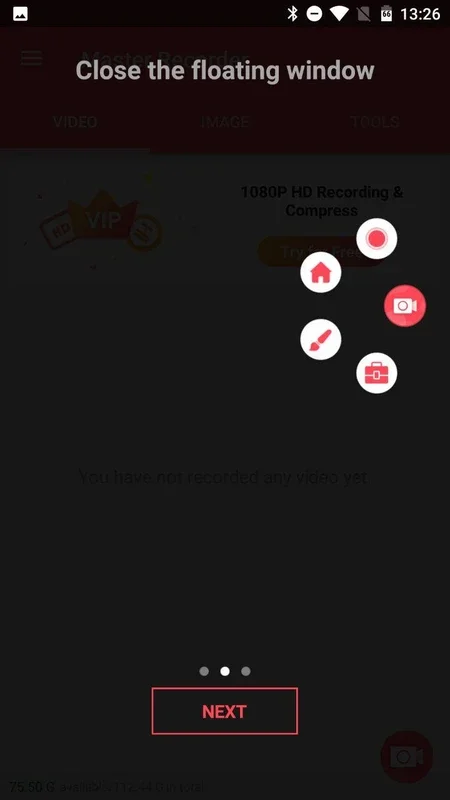Master Recorder App Introduction
Introduction
Master Recorder is an exceptional app designed to record everything on your Android device's screen in a seamless and stable manner. Its simple interface and intuitive features make it accessible to both beginners and advanced users.
Interface and Tutorial
When you open Master Recorder for the first time, you are greeted with a comprehensive tutorial that walks you through all its features and tools. This ensures that you can quickly get started and make the most of the app. The top of the screen features buttons for recording and taking screenshots, which can be activated with a single tap. Additionally, the drop-down menu in the upper left corner allows you to modify recording settings such as image quality and frames per second.
Stability and Smoothness
One of the standout features of Master Recorder is its stability and smoothness. It records the image and sound in perfect sync, making it ideal for recording gameplay. Whether you're capturing intense gaming moments or important screen activities, Master Recorder delivers a high-quality recording without any glitches or interruptions.
Editing and Sharing
After recording with Master Recorder, you can easily edit the clips directly within the app. This allows you to trim, cut, and add effects to your recordings, making them more engaging and professional. Once edited, you can share your recordings on any social media platform with just a few taps. It's a convenient and comprehensive tool that saves you time and effort.
Conclusion
Master Recorder is a powerful screen recorder that offers exceptional quality and functionality. Whether you need to record gameplay, tutorials, or important screen activities, Master Recorder has got you covered. Download the APK for free and start recording with ease.