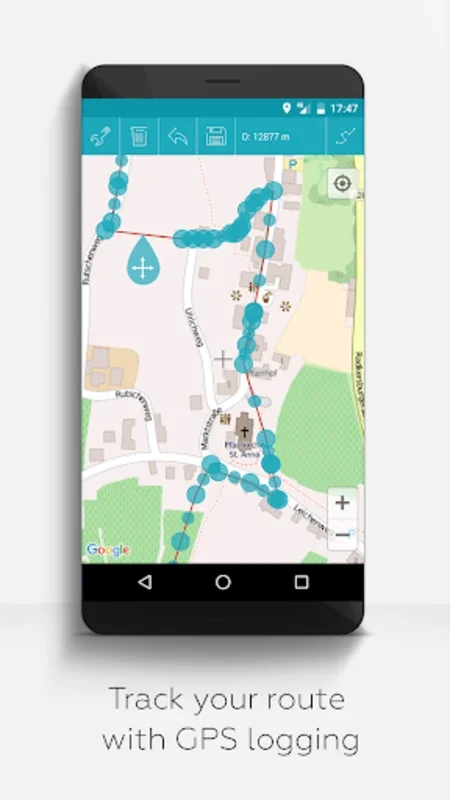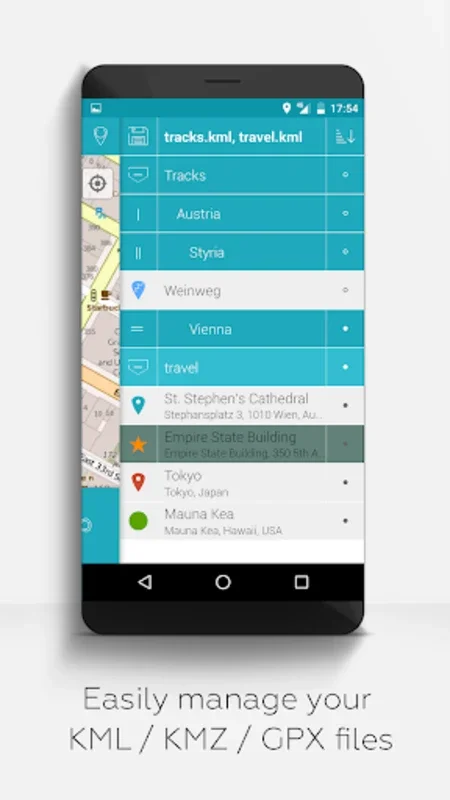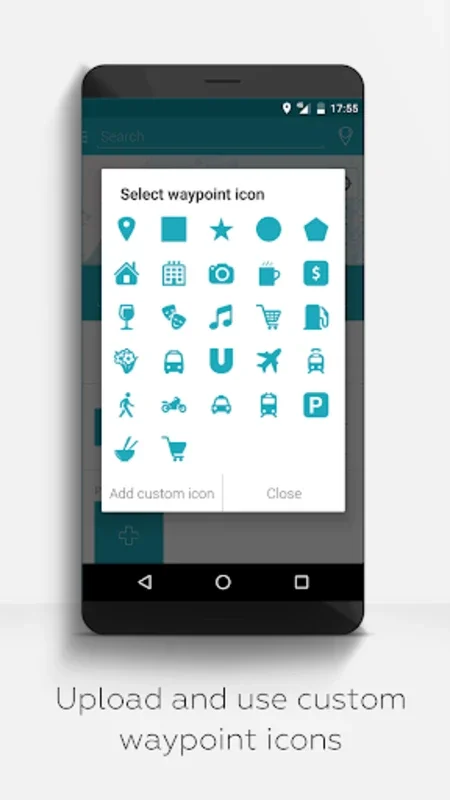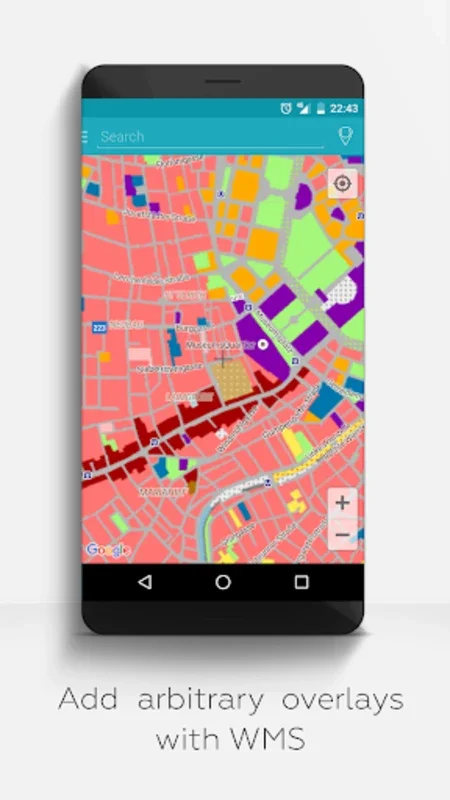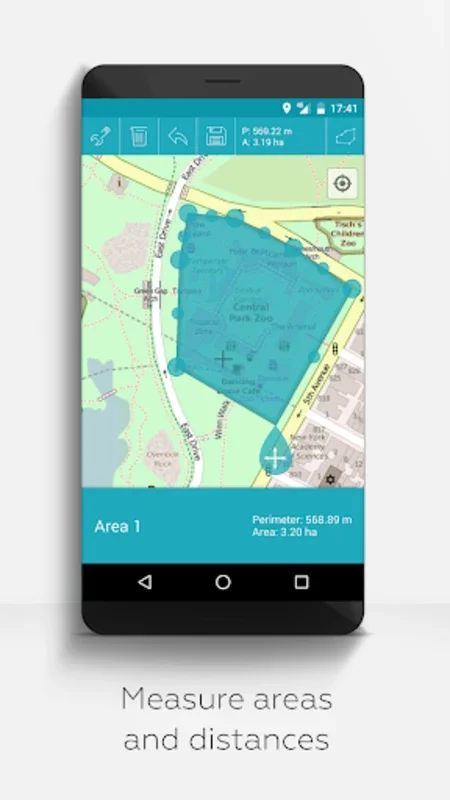MAPinr - KML/KMZ/OFFLINE App Introduction
MAPinr - KML/KMZ/OFFLINE is a revolutionary Android application developed by Xylem Technologies. This app is designed to provide users with a seamless offline mapping experience, making it an essential tool for those who are often in areas with limited or no internet connectivity.
1. Introduction to MAPinr - KML/KMZ/OFFLINE
MAPinr - KML/KMZ/OFFLINE stands out for its ability to handle KML and KMZ files, allowing users to import and view custom maps. This feature is particularly useful for professionals such as geologists, surveyors, and outdoor enthusiasts who need to access detailed and specialized maps.
2. Offline Mapping Capabilities
One of the key features of MAPinr - KML/KMZ/OFFLINE is its offline functionality. Users can download maps in advance and use them without the need for an internet connection. This is a huge advantage when traveling to remote areas or when data usage is a concern.
3. User-Friendly Interface
The app boasts a user-friendly interface that makes it easy for both novice and experienced users to navigate. The intuitive design ensures that users can quickly access the features they need and get the most out of the app.
4. Compatibility with Various Devices
MAPinr - KML/KMZ/OFFLINE is compatible with a wide range of Android devices, ensuring that users with different devices can enjoy its benefits.
5. How to Use MAPinr - KML/KMZ/OFFLINE
To get started with MAPinr - KML/KMZ/OFFLINE, users simply need to download the app from the official website or a trusted app store. Once installed, they can import KML and KMZ files and start exploring the maps offline.
6. Who is MAPinr - KML/KMZ/OFFLINE Suitable For?
This app is ideal for a variety of users. Outdoor enthusiasts, hikers, campers, and travelers will appreciate the ability to have access to maps even when offline. Professionals in fields such as geography, geology, and urban planning can also benefit from the detailed mapping capabilities.
In conclusion, MAPinr - KML/KMZ/OFFLINE is a must-have app for Android users who need reliable offline mapping. With its powerful features, user-friendly interface, and wide range of compatibility, it offers a unique and valuable mapping experience.