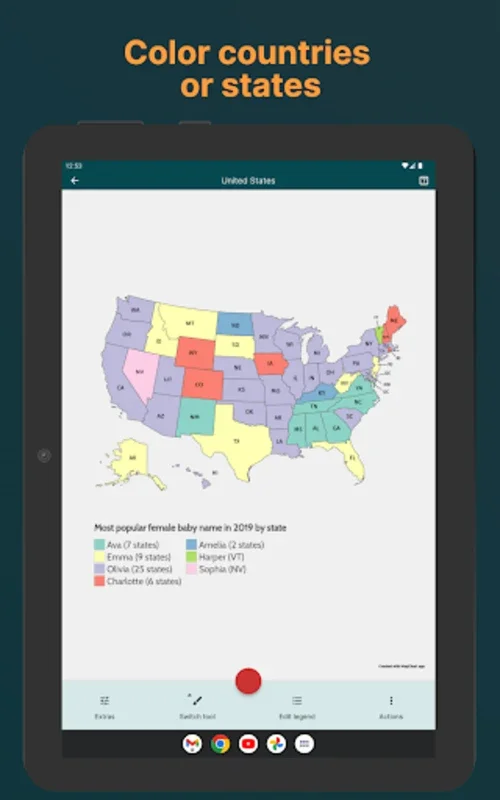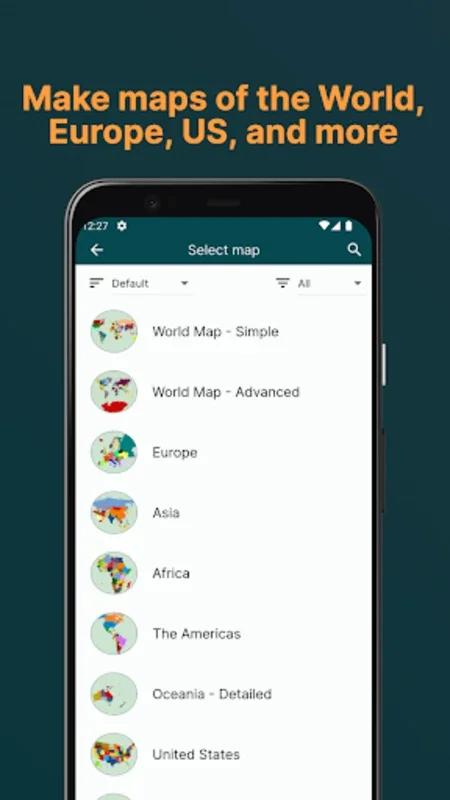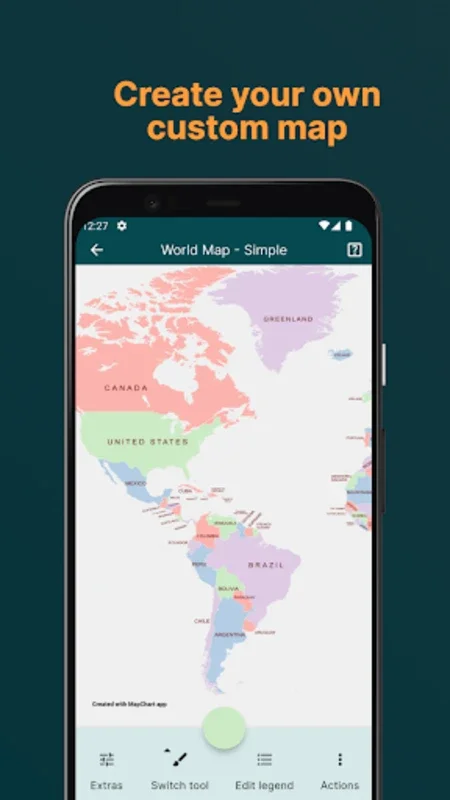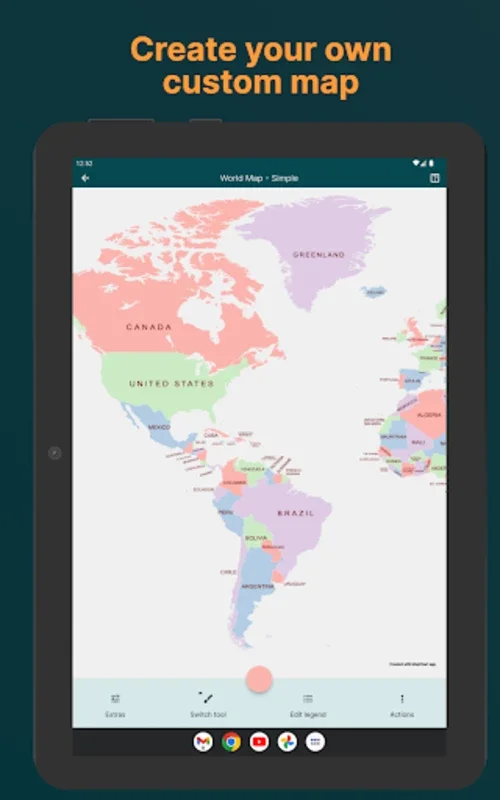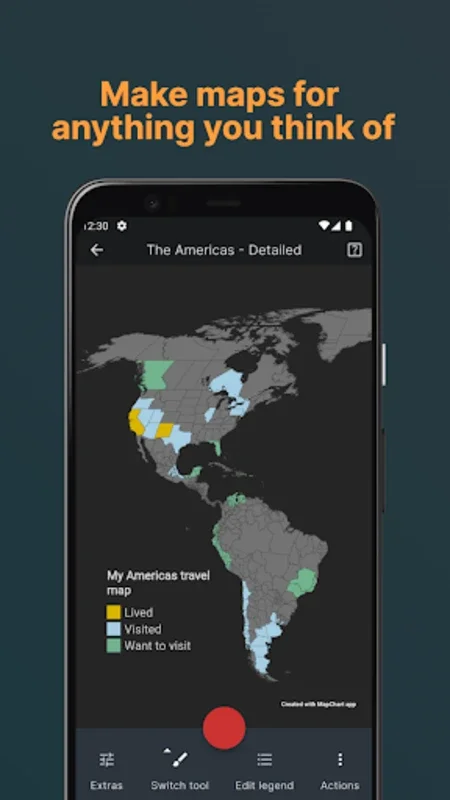MapChart App Introduction
Introduction
MapChart is a powerful application that allows users to explore and create detailed maps with ease. Whether you're an educator, student, hobbyist, or simply have a passion for geography, MapChart has something to offer.
Features
- Vast Map Selection: The app provides a wide range of maps, from world maps to U.S. states and counties. You can choose the map that suits your needs and explore different regions.
- Historical Maps: Dive into the past with historical maps that chart significant events like the World Wars. These maps add a unique dimension to your map-making experience.
- Video Game Maps: Explore maps from popular video games such as Hearts of Iron IV, Victoria 3, and EU IV. Bring your favorite game worlds to life with MapChart.
- Customization Options: Customize your maps with a variety of colors, legends, backgrounds, and patterns. Make your maps stand out and reflect your personal style.
- Sharing and Downloading: Share your finished maps on social media or download them for use in projects, blogs, or personal collections. MapChart makes it easy to share your creations.
- Premium Version: For a more enhanced experience, the premium version of MapChart unlocks additional features such as a dark theme, endless saved maps, a broader color palette, special map themes, custom icons, and an ad-free environment. It's available for a one-time purchase.
Usage
Using MapChart is intuitive and user-friendly. Simply select the map you want to work on, customize it with your preferred settings, and start creating. The app's tools make it easy to add details, labels, and annotations to your maps.
Benefits
- Educational Tool: MapChart is a great educational tool for students and educators. It helps students understand geography and history better by visualizing maps.
- Creativity Tool: For hobbyists and artists, MapChart provides a platform to express their creativity. You can create unique maps that represent different data or imaginary worlds.
- Fun and Entertainment: MapChart is a fun and entertaining app that allows you to explore different parts of the world and create your own maps. It's a great way to pass the time and satisfy your curiosity.
Conclusion
MapChart is the ultimate tool for map enthusiasts and creators. With its wide range of features and user-friendly interface, it makes map-making accessible to everyone. Whether you're a beginner or an experienced map-maker, MapChart has something to offer. Download the APK of MapChart for Android today and start creating your own maps!
FAQ
Q: Is MapChart free? A: The basic version of MapChart is free to download and use. However, the premium version offers additional features and is available for a one-time purchase. Q: Can I share my maps on social media? A: Yes, you can easily share your finished maps on social media or download them for personal use. Q: Do I need an internet connection to use MapChart? A: The basic version of MapChart can be used offline. However, some features may require an internet connection. Q: Can I customize my maps? A: Yes, MapChart offers a wide range of customization options, including colors, legends, backgrounds, and patterns. You can make your maps unique and reflect your personal style.