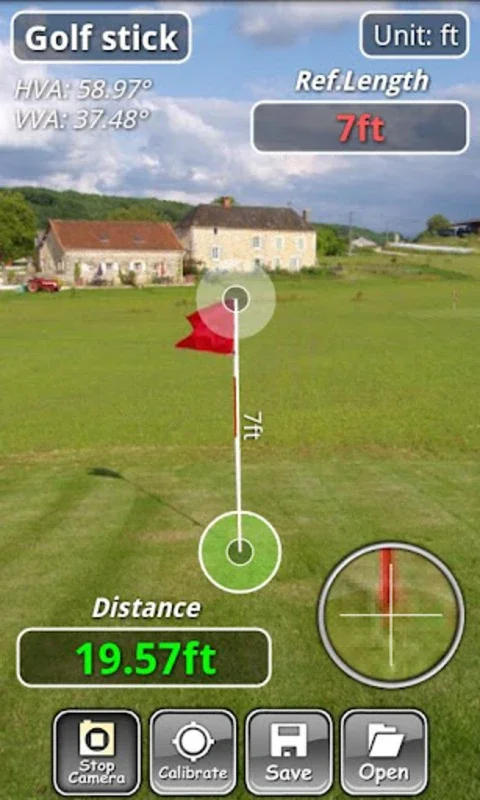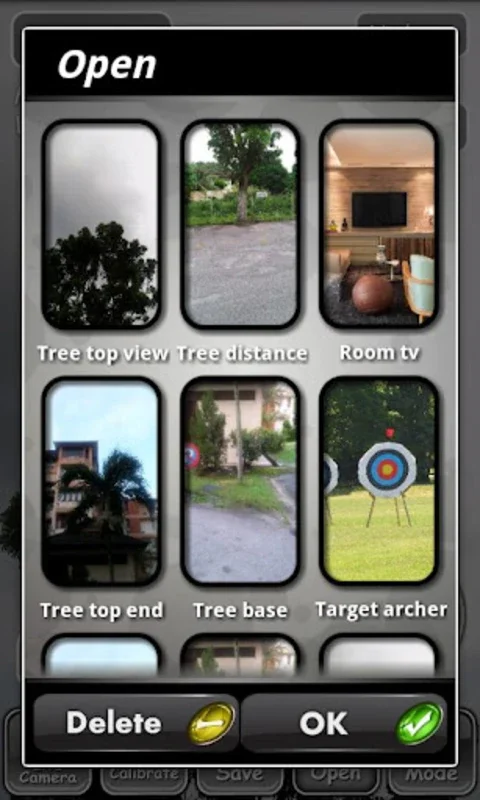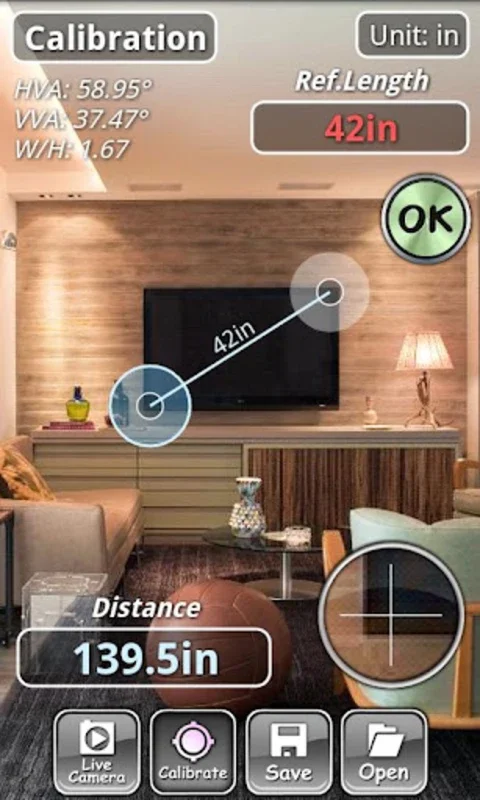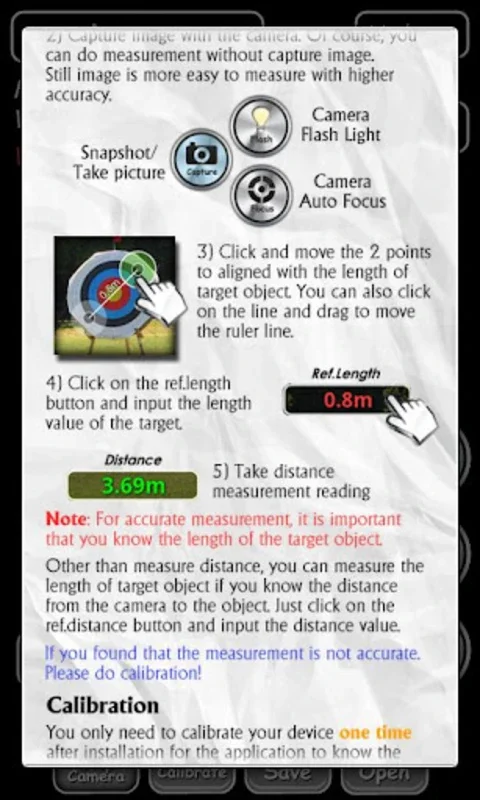Manual Distance App Introduction
Manual Distance is a revolutionary camera measurement tool designed specifically for Android devices. This comprehensive article will explore the various features and benefits that make Manual Distance a standout choice for users in need of accurate and convenient distance measurements.
Introduction
Manual Distance is not just another measurement app; it is a sophisticated tool that offers a seamless and efficient way to measure distances and dimensions. Whether you are an architect, a golfer, or simply someone who needs to measure spaces frequently, this app is a game-changer.
Measuring Process
The measuring process with Manual Distance is incredibly straightforward. Users can enter the length of a target object to determine the distance or provide the distance to an object to ascertain its dimensions. The app requires a one-time calibration upon installation to ensure accuracy, a crucial step that sets the foundation for precise measurements.
Intuitive Interface
The interface of Manual Distance is designed with the user in mind. It features a 5X zoom to refine point alignment, allowing for more accurate measurements. Additionally, the app automatically selects the optimal picture resolution for image capture, ensuring clear and detailed images that contribute to the accuracy of the measurements.
Measurement Units
One of the standout features of Manual Distance is its wide range of measurement units. Users can choose from millimeters, centimeters, meters, kilometers, inches, yards, and feet, catering to the diverse needs of users around the world. This flexibility makes the app suitable for a variety of applications, from construction projects to home improvement tasks.
Additional Features
In addition to its core measurement functionality, Manual Distance offers several other useful features. The app allows users to take camera snapshots with autofocus and flash-light support, ensuring that images are clear and well-lit. It also presents device verticality, tilt, and angle views, providing users with a more comprehensive understanding of the measured space. Moreover, the app offers the convenience of keeping the screen awake during use, ensuring that measurements can be taken without interruption.
Saving Measurements
For users who need to keep a record of their measurements, Manual Distance offers the option to save measurements to an SD card. This includes the screen and raw images, measurement points, data, and unit information, allowing for easy access and review at a later time. This feature is particularly useful for ongoing projects where accurate records are essential.
Accuracy
Accuracy is a top priority for Manual Distance. While the app boasts an average accuracy within a ±3% range, it is important to note that this relies on precise point alignment and the quality of the device sensor. For less critical estimations, users can also explore the Auto Distance game, a complementary tool that offers a more relaxed approach to distance measurement.
Conclusion
In conclusion, Manual Distance is a powerful and versatile camera measurement tool for Android that offers a host of features and benefits. Whether you are a professional in need of accurate measurements or a casual user looking for a convenient way to measure spaces, Manual Distance is the ideal choice. With its easy-to-use interface, wide range of measurement units, and additional features, this app is sure to meet your distance measurement needs.
It is available for free download, making it an accessible and valuable tool for users of all backgrounds. Feedback and sharing among peers are encouraged to assist in the continuous improvement of the app, ensuring that it remains at the forefront of camera measurement technology.