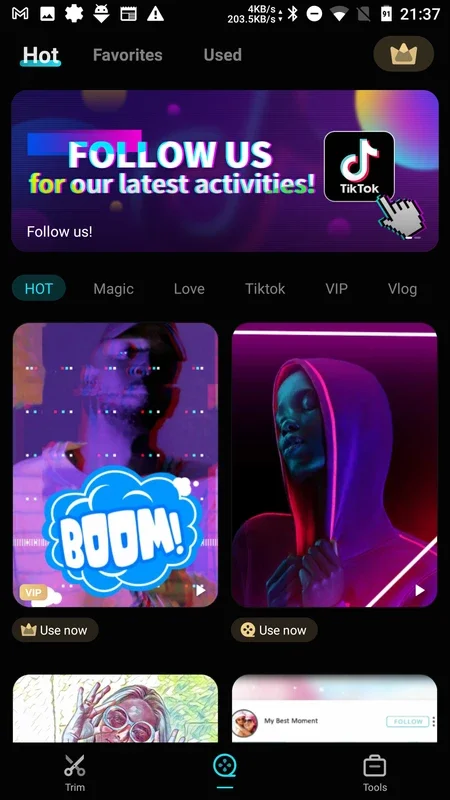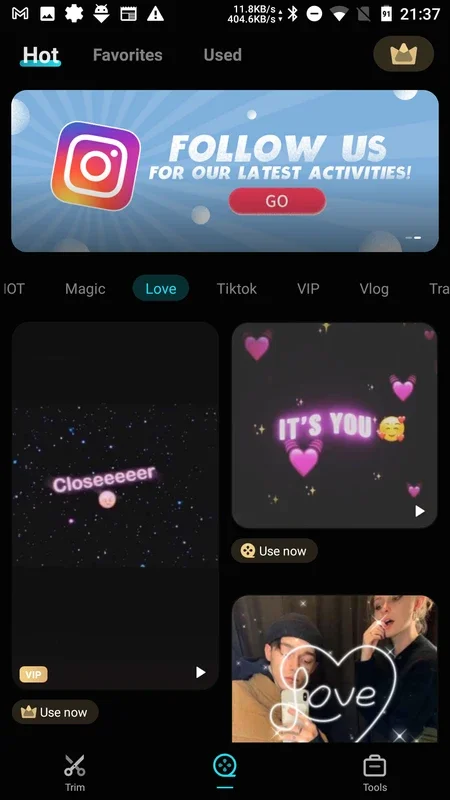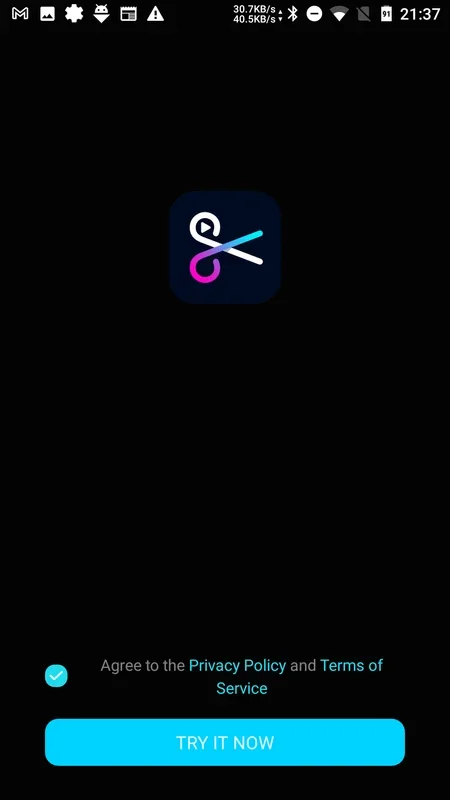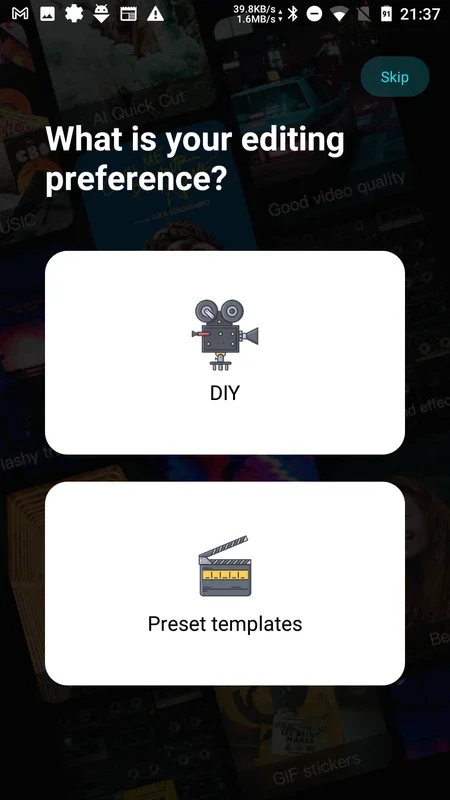Magic Video Maker App Introduction
Magic Video Maker is a revolutionary video creation app designed specifically for Android users. In this comprehensive article, we will explore the various features, benefits, and uses of Magic Video Maker.
Introduction
Magic Video Maker is brought to you by the developer APPS INNOVA. It has gained popularity among users for its user-friendly interface and powerful video editing capabilities. Whether you are a beginner or an experienced video creator, Magic Video Maker offers a wide range of tools and features to meet your needs.
Key Features
- Intuitive Interface: The app features an easy-to-use interface that makes video editing a breeze. Users can quickly navigate through the various functions and start creating videos in no time.
- Rich Editing Tools: Magic Video Maker comes with a plethora of editing tools, including trimming, cutting, adding text, applying filters, and more. Users can customize their videos to their heart's content.
- Templates and Effects: The app offers a variety of templates and effects to enhance the visual appeal of your videos. From transitions to special effects, you can add a professional touch to your creations.
- Music and Sound Effects: Add the perfect soundtrack to your videos with the app's extensive library of music and sound effects. You can also import your own audio files for a personalized touch.
- Export and Share: Once you have completed your video, you can easily export it in various formats and share it on social media platforms or with your friends and family.
Who is it Suitable For?
Magic Video Maker is suitable for a wide range of users. Whether you are a content creator, a social media enthusiast, or simply someone who wants to capture and edit memories, this app is for you. It is especially useful for those who want to create engaging videos without the need for advanced video editing skills.
How to Use Magic Video Maker
- Download and install the app from the official website or your preferred app store.
- Open the app and select the option to create a new video.
- Import the videos and images you want to include in your project.
- Use the editing tools to trim, cut, and arrange your clips.
- Add text, filters, effects, and music to enhance your video.
- Preview your video to ensure everything looks perfect.
- Once you are satisfied, export the video and share it with the world.
Conclusion
In conclusion, Magic Video Maker is a powerful and user-friendly video editing app for Android. With its extensive features and intuitive interface, it allows users to create professional-looking videos with ease. Whether you are looking to create videos for personal or professional use, Magic Video Maker is a great choice. So, why wait? Download Magic Video Maker today and start creating your own masterpieces!
It is important to note that while the app is available for free, some features may require in-app purchases. However, the basic functionality of the app is sufficient for most users. For more information, visit the official website at .