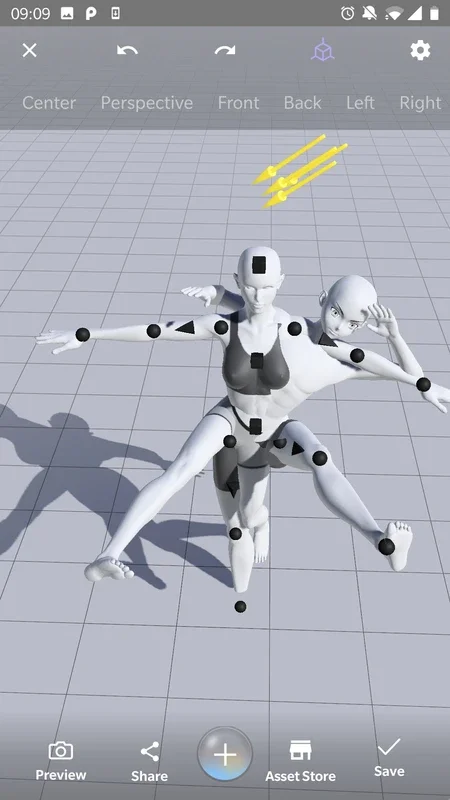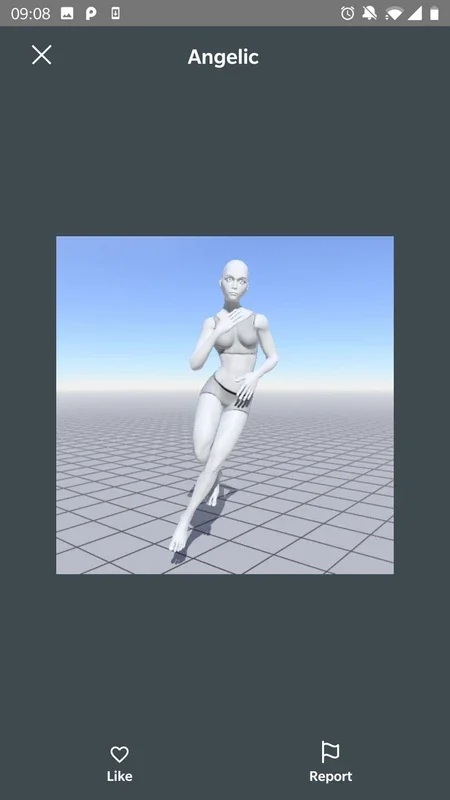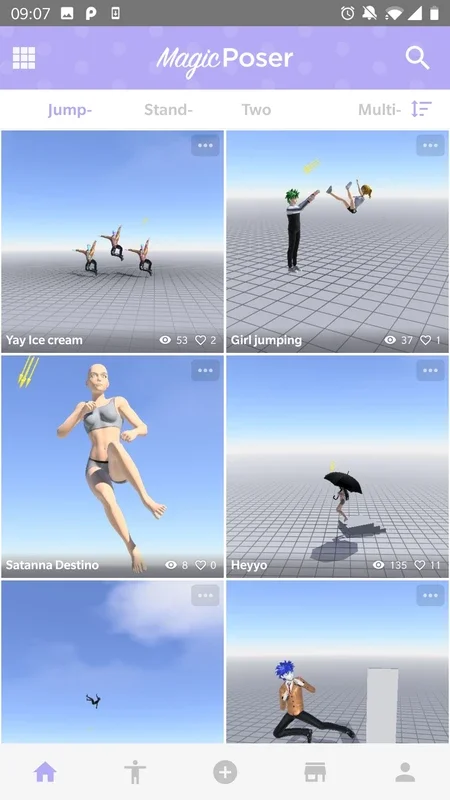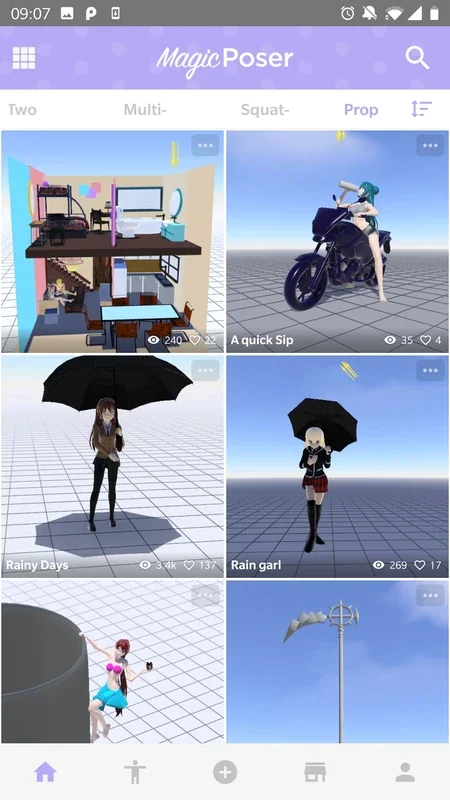Magic Poser App Introduction
Magic Poser is a remarkable Android application developed by Wombat Studio, Inc. that offers users a unique and intuitive way to create dynamic poses. This article will explore the various features, benefits, and uses of Magic Poser, as well as provide insights into how it stands out in the market.
Introduction to Magic Poser
Magic Poser is designed to meet the needs of artists, animators, and anyone interested in creating visually appealing poses. With its user-friendly interface and powerful functionality, it has become a popular choice among users.
Key Features
- Intuitive Interface: The app features an easy-to-use interface that allows users to quickly and effortlessly create poses.
- Extensive Pose Library: Magic Poser comes with a vast library of poses, providing users with a wide range of options to choose from.
- Customization Options: Users can customize poses to their specific requirements, adjusting various parameters such as body parts, angles, and more.
- Animation Support: In addition to creating static poses, the app also supports the creation of simple animations, adding an extra dimension to the creative process.
Benefits of Using Magic Poser
- Enhances Creativity: By providing a platform to experiment with different poses, Magic Poser helps users unlock their creativity and bring their ideas to life.
- Saves Time: The app's efficient pose creation process saves users valuable time, allowing them to focus on other aspects of their projects.
- Improves Visualization: It enables users to better visualize their concepts, making it easier to communicate ideas to others.
Who is Magic Poser Suitable For?
- Artists and Illustrators: Magic Poser is an invaluable tool for artists looking to create reference poses for their drawings and paintings.
- 3D Animators: The app can be used to create initial poses for 3D animation projects, providing a solid foundation for the animation process.
- Game Developers: It can assist game developers in creating character poses and animations, enhancing the overall visual quality of the game.
- Students and Hobbyists: Magic Poser is also suitable for students and hobbyists who are interested in learning about pose creation and improving their artistic skills.
How to Use Magic Poser
Getting started with Magic Poser is simple. Here's a step-by-step guide on how to use the app:
- Download and install the Magic Poser app from the Google Play Store or the official website ().
- Launch the app and familiarize yourself with the interface. The main screen consists of various tools and options for creating poses.
- Start by selecting a base figure from the library. You can choose from a variety of human and animal figures.
- Once you have selected a base figure, you can begin manipulating the pose. Use the intuitive controls to adjust the position of the body parts, limbs, and joints.
- Experiment with different poses by moving the figure's parts and observing the changes in real-time. You can also rotate the figure to view it from different angles.
- If you need more inspiration, browse through the extensive pose library. You can select a pose from the library and use it as a starting point for your own creations.
- Once you are satisfied with the pose, you can save it for future use or export it in a format that is compatible with your other creative tools.
Comparison with Other Pose Creation Tools
When comparing Magic Poser to other pose creation tools in the market, several factors set it apart. Firstly, its user-friendly interface makes it accessible to both beginners and experienced users. Unlike some other tools that may have a steep learning curve, Magic Poser allows users to start creating poses quickly.
Another advantage of Magic Poser is its extensive pose library. While other tools may offer a limited number of poses, Magic Poser provides a vast collection, giving users more options and inspiration.
In addition, Magic Poser's customization options are more flexible than many of its competitors. Users can fine-tune poses to their exact specifications, ensuring that they get the results they desire.
Conclusion
In conclusion, Magic Poser is a powerful and innovative Android app that offers a seamless pose creation experience. Whether you are an artist, animator, or simply someone with a creative streak, Magic Poser is definitely worth checking out. With its intuitive interface, extensive features, and numerous benefits, it has the potential to enhance your creative projects and take your work to the next level.