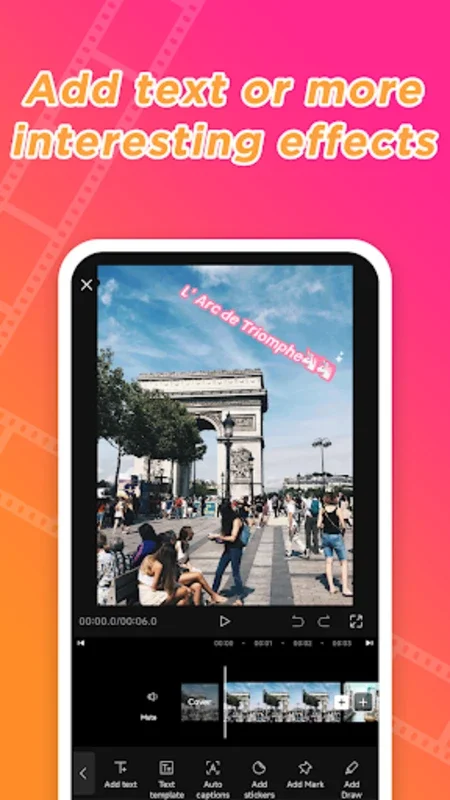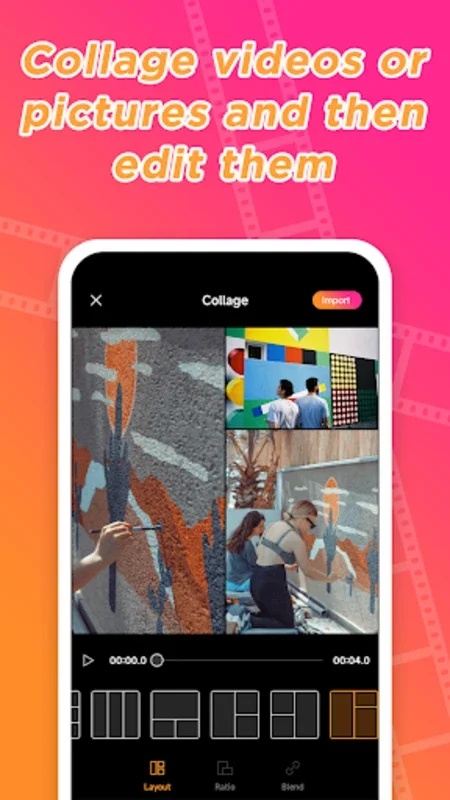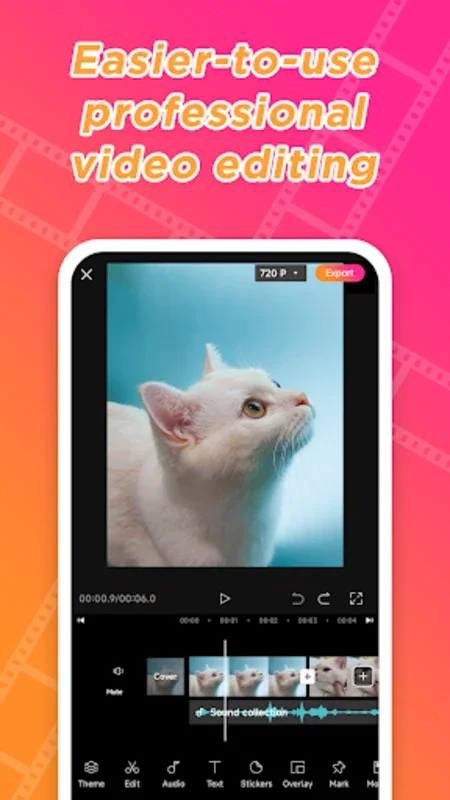Magic Cut App Introduction
Magic Cut is not just another video editing app; it's a powerful tool that caters to both novice and advanced users. This app offers a plethora of features that can transform your raw videos into masterpieces.
Streamlined Video Editing
Precise video cutting and timeline zoom editing are at the core of Magic Cut's functionality. It makes adding videos, photos, images, and text a breeze, enabling you to create themed content with ease. The video merging feature is a standout, allowing you to combine multiple videos into a seamless storyline for a smooth storytelling experience.
Control and Creativity
With Magic Cut, you have complete control over your video's pace. The speed adjustment options let you speed up or create slow-motion effects. The reversal feature adds a unique touch by enabling you to play videos backward. Sound editing tools allow you to extract music, create beat-point videos, and mix various sound effects for a rich audio-visual experience.
Enhanced Video Effects
The application supports unlimited video transition effects, helping you achieve professional-quality edits. Video mirroring provides multiple angle rotation options, and extensive video parameter adjustments let you tweak brightness, contrast, saturation, and more. You can also select the desired resolution for compressing and converting videos to ensure optimal output quality.
In conclusion, Magic Cut is the go-to app for anyone looking to enhance their video editing skills and create stunning videos. It combines functionality, creativity, and ease of use, making it a must-have for Android users.