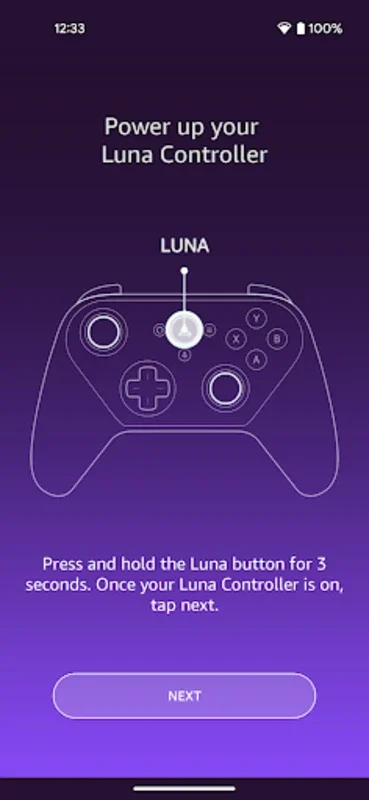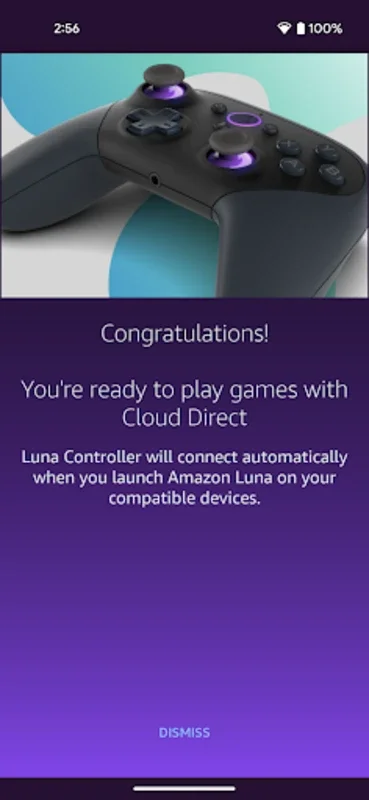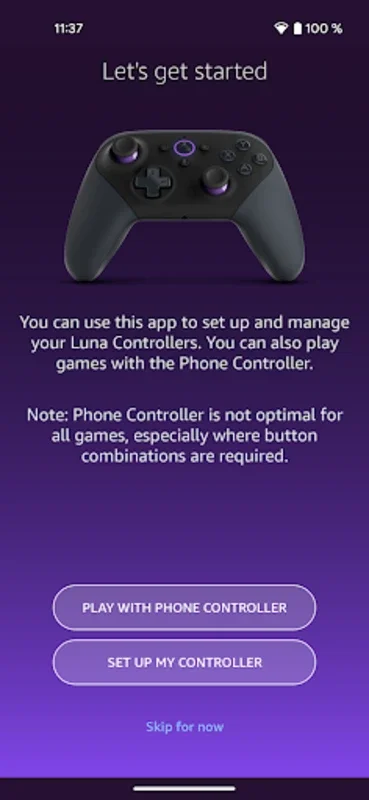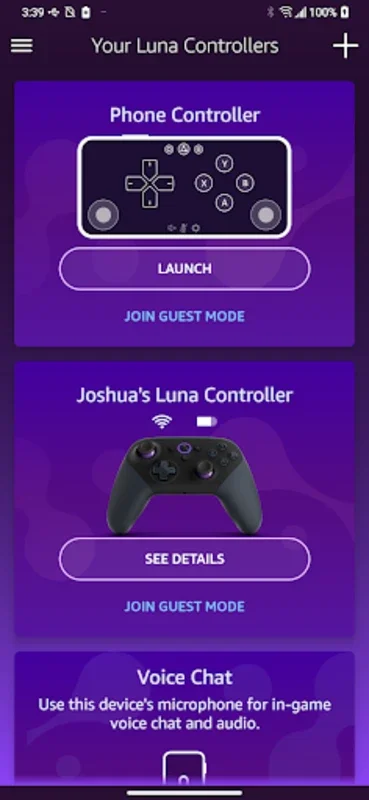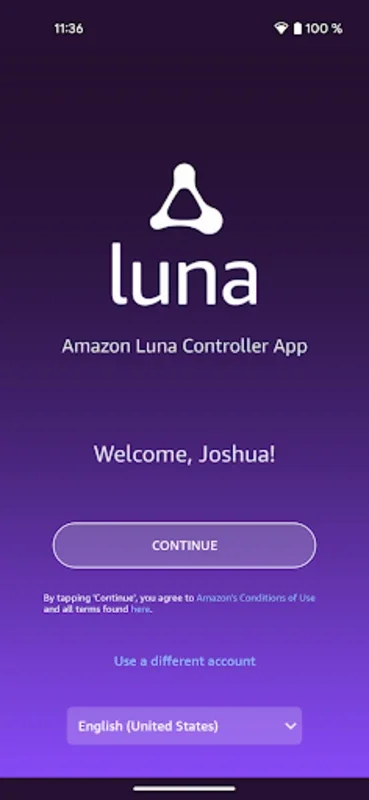Luna Controller App Introduction
Introduction
Discover a seamless gaming experience with the Luna Controller, your gateway to connecting and managing controllers for an immersive play on Luna platforms. This innovative controller offers a wide range of features and functionalities that enhance your gaming sessions.
Highlighted Advantages
- Easy registration of controllers to an Amazon account, making it convenient to manage your gaming devices.
- Hassle-free management of connections, whether it's Wi-Fi or Bluetooth, ensuring a seamless gaming experience.
- On-screen touch inputs enable gameplay on mobile devices without the need for a physical controller, providing flexibility and convenience.
- Guest Mode enhances your local gaming sessions by effortlessly adding friends, allowing you to share the fun with others.
- Software updates ensure the device remains at peak performance, keeping you updated with the latest features and improvements.
- Vital information, such as battery status, is readily available, keeping you informed about your controller's status.
- Switching between Cloud Direct and Bluetooth modes is straightforward, allowing you to choose the mode that suits your gaming needs.
Setting Up
Setting up the Luna Controller is a breeze. Simply install it on your mobile device, insert batteries into your controller, and follow the intuitive on-screen instructions. The setup process is user-friendly and intuitive, making it easy for both beginners and experienced gamers to get started.
Main Purpose
The primary goal of the app is to transform your gaming sessions by providing a versatile control system that not only manages controllers but also serves as a virtual gamepad when a physical one isn't available. This functionality significantly enriches your play on Luna, allowing you to enjoy your favorite games with ease.
Phone Controller Feature
For those times when a gamepad isn't accessible, the Phone Controller feature ensures that games are still playable using your smartphone's touch interface. This feature eliminates the need for a physical controller and allows you to continue enjoying your games on the go.
Compatibility
Whether launching your favorite games on a Fire TV, PC, or Mac, the Luna Controller offers a sophisticated and user-friendly platform to elevate your gaming experience. It seamlessly integrates with various devices, providing a consistent and enjoyable gaming experience across different platforms.
Amazon's Conditions of Use and Privacy Notice
When using the Luna Controller, you adhere to Amazon's Conditions of Use and Privacy Notice, ensuring a secure and trusted environment for your entertainment pursuits. You can enjoy your gaming sessions with peace of mind, knowing that your data is protected.
In conclusion, the Luna Controller is a must-have for any gamer looking to enhance their gaming experience. With its easy setup, versatile functionality, and seamless integration with various devices, it provides a comprehensive solution for all your gaming needs.