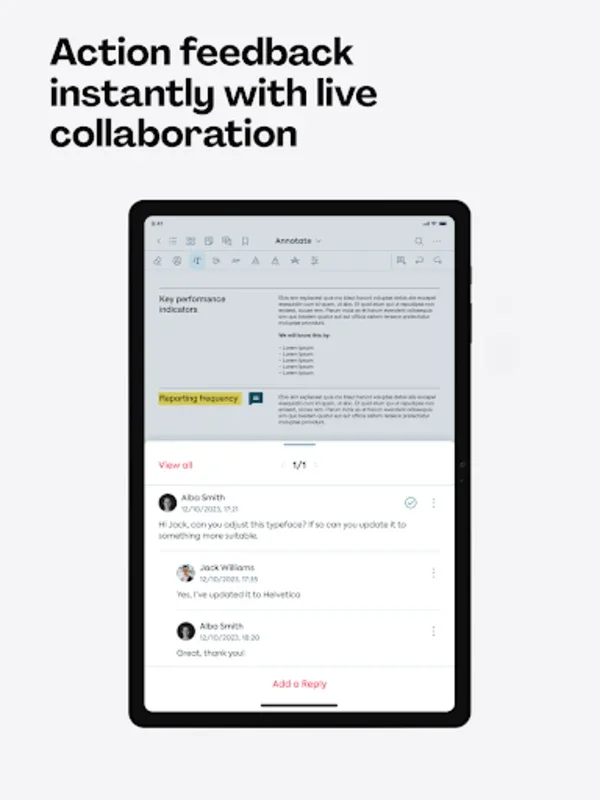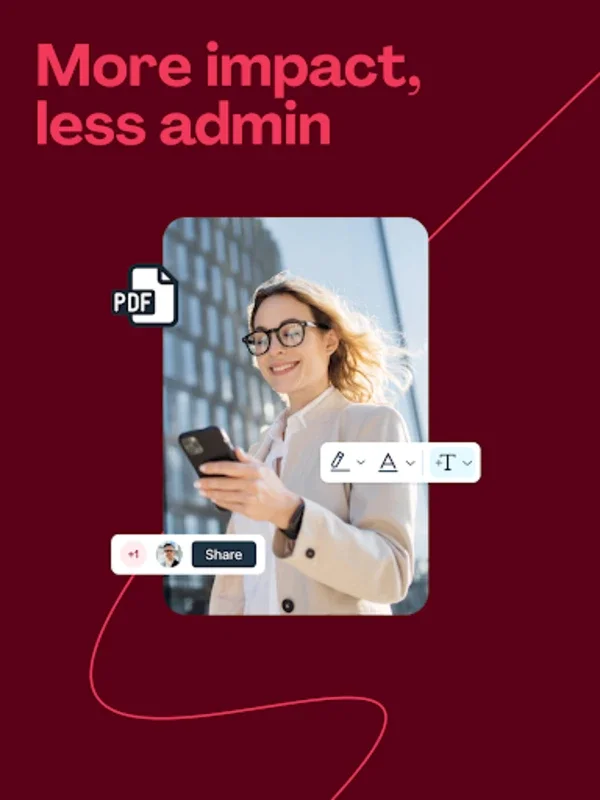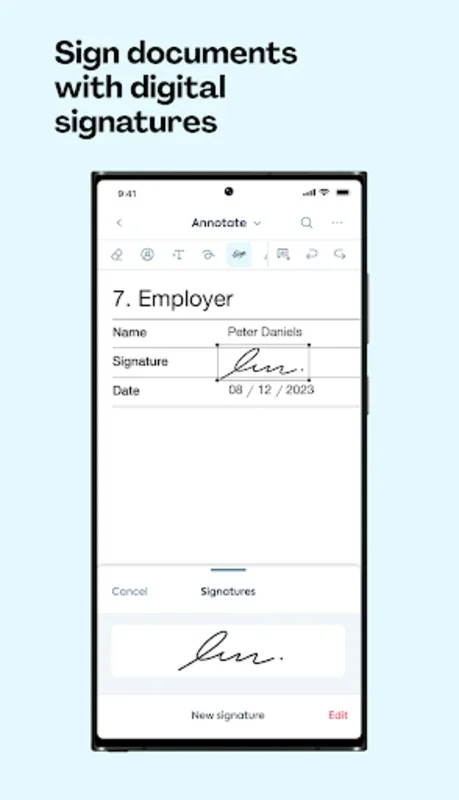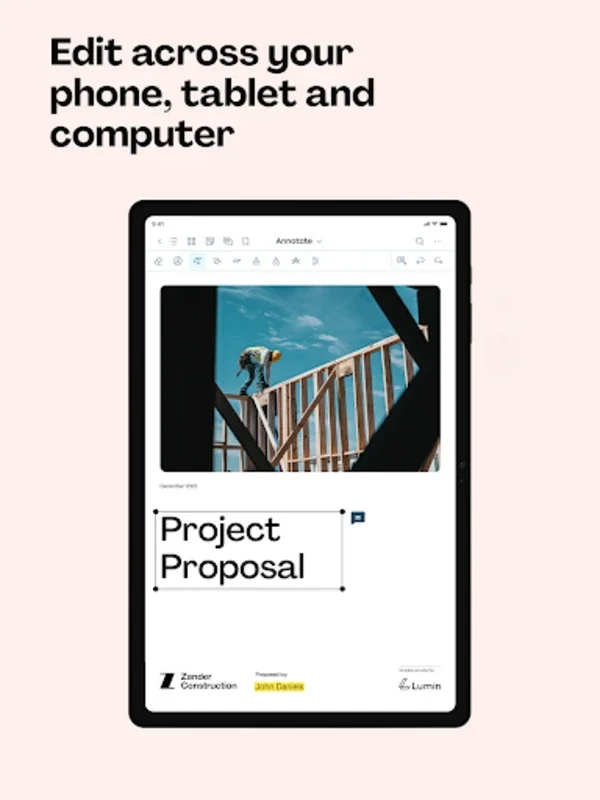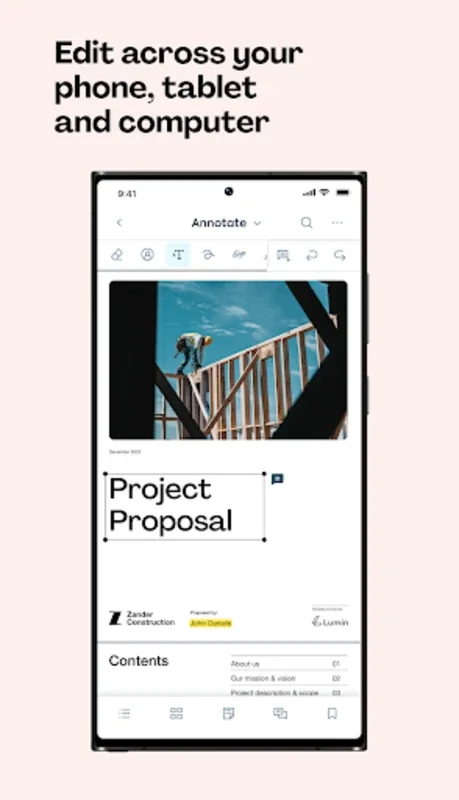Lumin App Introduction
Lumin is an innovative Android application that is revolutionizing the way we handle documents. In this comprehensive article, we will explore the numerous features and benefits that make Lumin a standout choice for both individuals and teams.
1. Digital Workflow Redefined
Lumin eliminates the need for outdated document handling methods such as printing, scanning, and manual annotations. It offers a fully digital workflow, allowing users to say goodbye to the traditional red pen. With Lumin, documents can be easily uploaded from a phone's storage or imported from popular platforms like Google Drive and Dropbox. This seamless integration makes it effortless to access and work on documents from various sources.
2. Comprehensive PDF Editing Suite
The app provides users with a powerful PDF editing suite. Users can add text, insert comments, and even sign documents directly within the application. This feature-rich editing capability ensures that users can make all the necessary modifications to their documents without the need for additional software or tools.
3. Mobile Optimization
One of the key features of Lumin is its optimization for mobile devices. Unlike many other apps that are simply supplementary to a desktop version, Lumin is designed to take full advantage of the convenience and portability of mobile devices. Users can annotate and comment on PDF documents directly on their phones, and all changes are synchronized across all devices. This ensures a seamless transition between phone and computer, without the risk of losing any progress.
4. Cloud Storage and Synchronization
All changes made to documents are instantly preserved in the cloud. This not only provides a safety net for edits but also allows users to access their documents from anywhere, at any time. The cloud storage and synchronization feature ensure that users always have the most up-to-date version of their documents, regardless of which device they are using.
5. Customizable Storage Space
Lumin offers a centralized, customizable storage space that serves as a dedicated zone for all documents. This clean and organized space makes it easy to manage paperwork efficiently, keeping everything in one place and easily accessible.
In conclusion, Lumin is the essential mobile tool for anyone looking to transform the way they interact with documents. Its combination of digital document editing, syncing, annotation, and cloud storage capabilities make it a powerful and indispensable application for seamless, digital paperwork management.