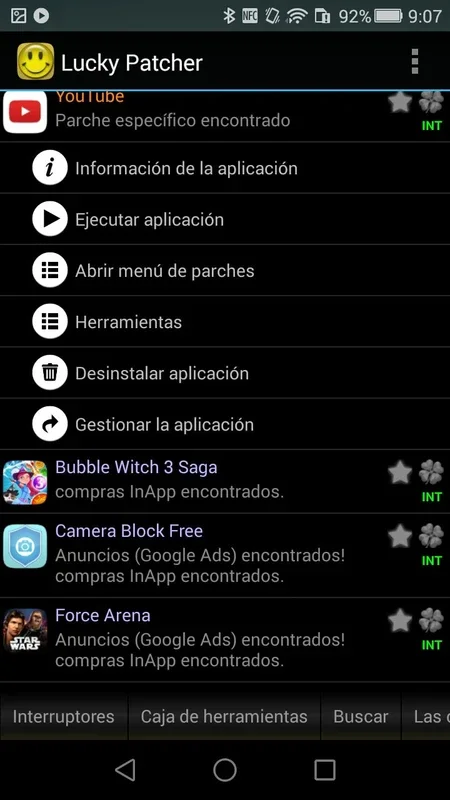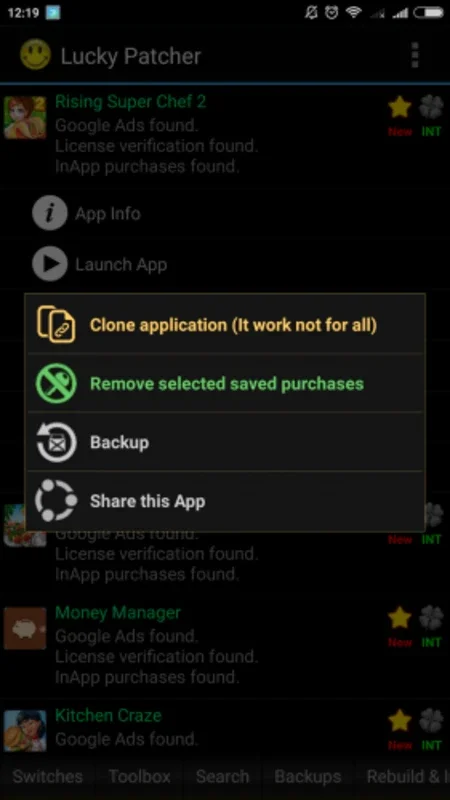Lucky Patcher Guide 2020 App Introduction
Lucky Patcher is a powerful Android application that allows users to modify app permissions, remove intrusive ads, and create backups of their installed apps. However, its functionality can be complex for novice users. This comprehensive guide provides a step-by-step walkthrough, making Lucky Patcher accessible to everyone.
Understanding Lucky Patcher
Before diving into the specifics, let's understand what Lucky Patcher does and its potential benefits and risks.
What Lucky Patcher Does:
- Modifies App Permissions: Allows you to grant or revoke specific permissions for individual apps, offering greater control over your data and privacy.
- Removes Ads: Eliminates annoying advertisements from many apps, providing a cleaner and more enjoyable user experience. This is particularly useful for free apps that rely heavily on ads for revenue.
- Creates App Backups: Enables you to create backups of your installed apps, ensuring you can restore them if needed. This is crucial for preserving your app data and settings.
- In-App Purchases (IAP): While not officially supported and potentially risky, some users attempt to bypass in-app purchase restrictions. This is ethically questionable and may violate app developers' terms of service. We strongly advise against this practice.
- Other Modifications: Lucky Patcher offers other advanced features, including the ability to modify app code (requires advanced technical knowledge and carries significant risk).
Benefits:
- Enhanced Privacy: Control over app permissions allows you to limit access to sensitive data.
- Improved User Experience: Removing ads creates a smoother and more enjoyable experience.
- Data Protection: App backups safeguard your data and settings.
Risks:
- Security Vulnerabilities: Modifying system files can introduce security risks if not done correctly. Use caution and only download Lucky Patcher from trusted sources.
- App Instability: Incorrect use can lead to app crashes or malfunctions.
- Violation of Terms of Service: Modifying apps without permission can violate the terms of service of the app developers.
- Malware Risk: Downloading Lucky Patcher from untrusted sources can expose your device to malware.
Getting Started with Lucky Patcher Guide 2020
This guide will walk you through the essential features of Lucky Patcher. Remember to always proceed with caution and understand the potential risks involved.
Step 1: Installation
First, obtain the Lucky Patcher APK from a reputable source. Remember, downloading from untrusted sources can expose your device to malware. Once downloaded, install the APK on your Android device. You may need to enable "Unknown Sources" in your Android settings to install apps from outside the Google Play Store.
Step 2: Understanding the Interface
The Lucky Patcher interface may seem daunting at first, but it's relatively straightforward once you understand the basics. The main screen displays a list of your installed apps. Each app has various options, including:
- Remove Ads: Attempts to remove ads from the app.
- Create Backup: Creates a backup of the app's data and settings.
- Modify Permissions: Allows you to change the app's permissions.
- Other Options: Provides access to more advanced features (use with caution).
Step 3: Removing Ads
Select the app you want to remove ads from. Choose the "Remove Ads" option. Lucky Patcher will attempt to modify the app to remove the ads. This may not always be successful, as some apps are designed to resist such modifications.
Step 4: Creating App Backups
Select the app you want to back up. Choose the "Create Backup" option. Lucky Patcher will create a backup of the app's data and settings. This backup can be used to restore the app if it becomes corrupted or uninstalled.
Step 5: Modifying App Permissions
Select the app whose permissions you want to modify. Choose the "Modify Permissions" option. You can then select which permissions to grant or revoke.
Step 6: Advanced Features (Use with Extreme Caution)
Lucky Patcher offers advanced features, but these should only be used by experienced users who understand the risks involved. Incorrect use can lead to app instability or security vulnerabilities.
Troubleshooting and FAQs
- Lucky Patcher is not working: Ensure you have downloaded the app from a trusted source and that you have enabled "Unknown Sources" in your Android settings.
- App crashes after using Lucky Patcher: This could be due to an incompatibility between Lucky Patcher and the app. Try uninstalling and reinstalling the app.
- I accidentally modified an important app: If you have accidentally modified a system app, you may need to factory reset your device to restore it to its original state.
Conclusion
Lucky Patcher is a powerful tool that can enhance your Android experience, but it's crucial to use it responsibly and understand the potential risks. This guide provides a basic understanding of its functionality, but further research is recommended before attempting advanced features. Always back up your data before making any significant changes to your device.
Remember, using Lucky Patcher to bypass in-app purchases is ethically questionable and may violate app developers' terms of service. We strongly advise against this practice. This guide is for educational purposes only and should not be used to encourage illegal or unethical activities. Always respect the intellectual property rights of developers and adhere to the terms of service of the apps you use.